We will quickly learn a content making trick to make own outline visuals and tracer lines for Resolume Arena & Avenue and get them BPM synchronized, so that the outline speed can be adjusted in live, syncrozing with BPM. We will do this very simply using Adobe After Effects and Video Copilot's amazing FREE plugin called SABER. This trick can be applied in thousands of other own creative visual production!
www.zunayed.com
Follow Zunayed Sabbir Ahmed
Instagram- http://www.instagram.com/zsabbir
Youtube- http://www.youtube.com/zunayedsabbirahmed
StudioZ- http://www.studioz.com.bd
Twitter- http://www.twitter.com/zsabbir
Previous release of this series- https://youtube.com/playlist?list=PL2gtzqq_ULF6x_Z_sEaBlayyD1gE0Hoka
FREE Video Copilot Saber: https://www.videocopilot.net/blog/?s=saber+plug+in
FREE 120 BPM Drum Loop -
https://drive.google.com/file/d/1uGy58Ns9fO0z2imOqLf9qfu-GGgJtYiu/
If you are new user of Resolume, its ideal to start with an overview video like this - https://youtu.be/U-oZYkVO4wM
resolume #arena #tutorial
Join #WeAreVJbd - http://www.facebook.com/wearevjbd
Script, Idea- Zunayed Sabbir Ahmed
AV Production- Ahmed Sifat, Ariful Islam Bappi
Audio Mix- Farsim Hossain
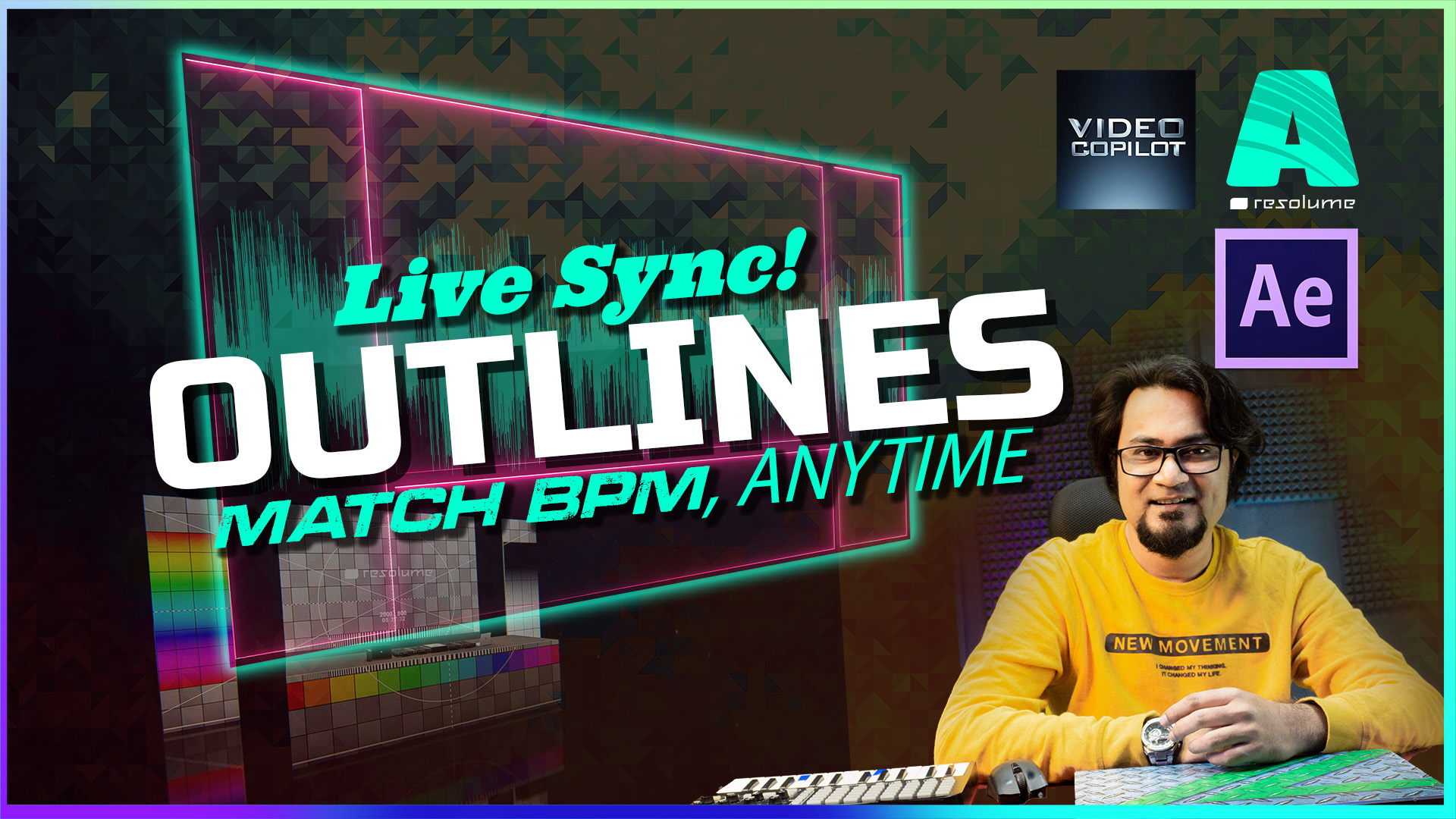
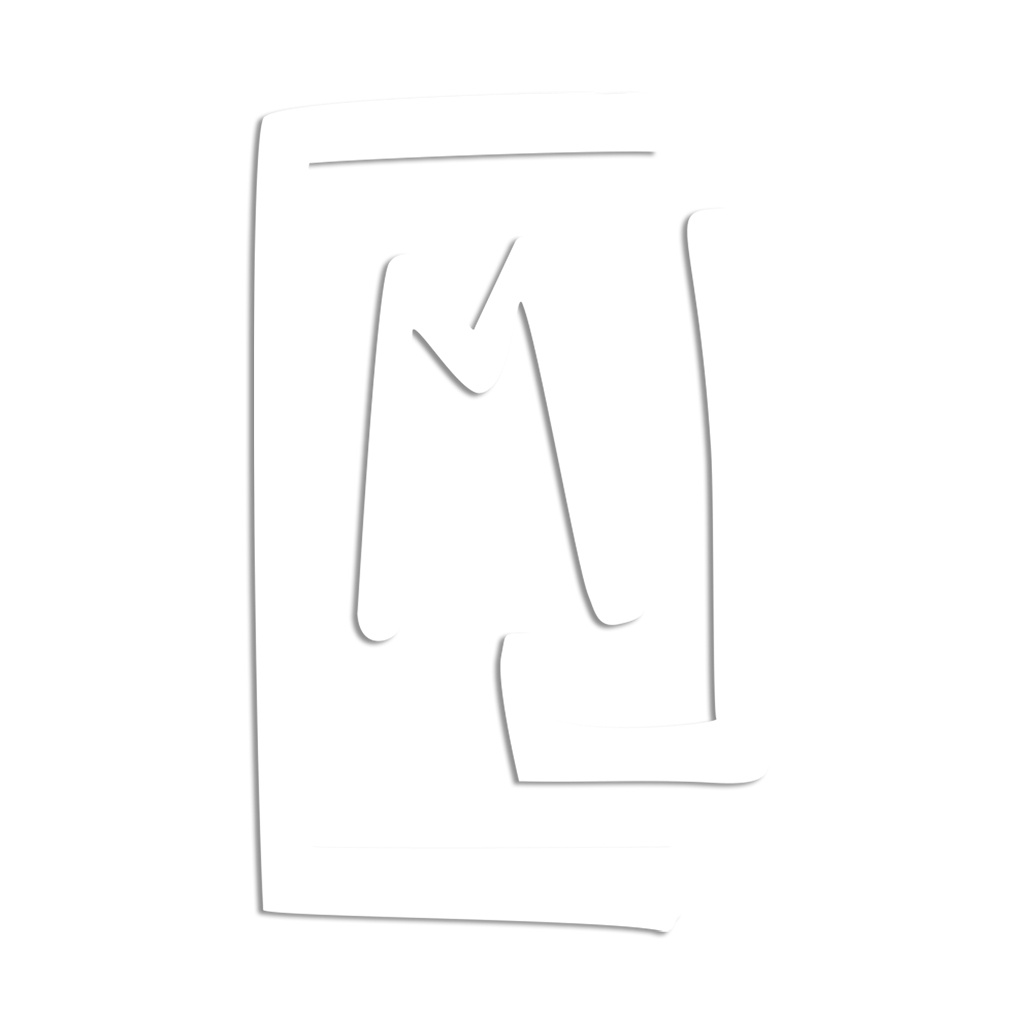
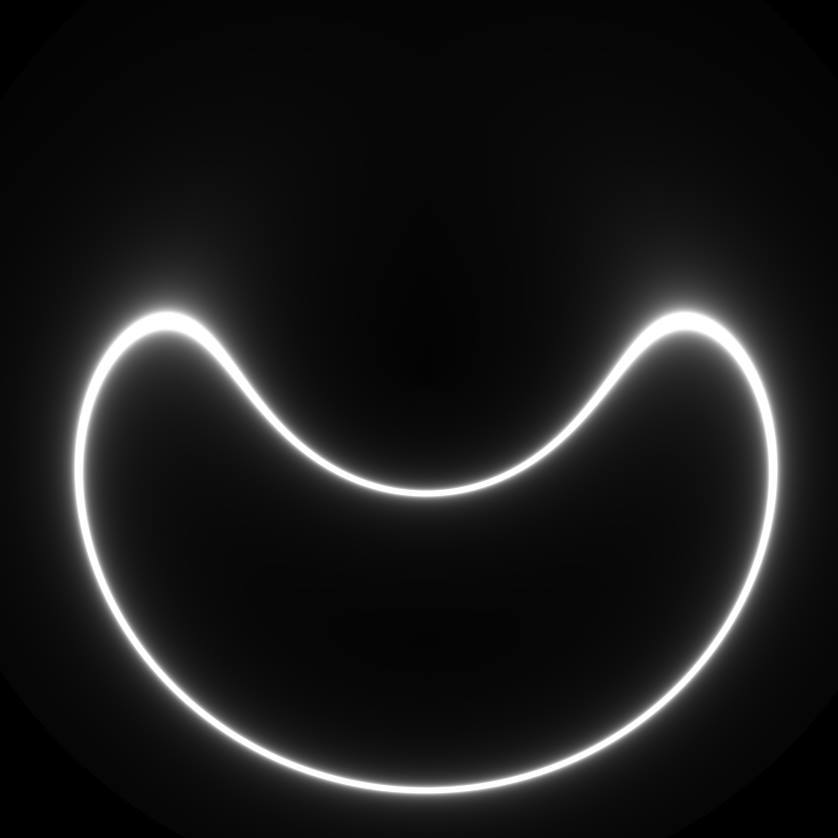
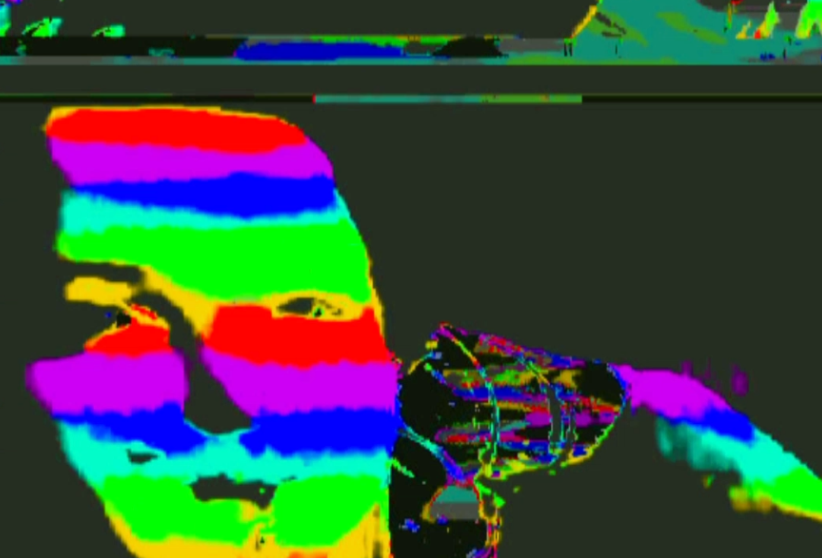

Discussion (0)