Download Pack
This pack contains 125 VJ loops (30 GB)
https://www.patreon.com/posts/113228263
Behind the Scenes
I've been wanting to revisit my love of nebulae. While working at the planetarium, my friend and coworker Wade Sylvester figured out how to use the fluid simulations in Maya to make some really beautiful nebulae. Some were realistic, others were abstract to the core, and his approach to making nebulae showed me what was possible for pushing a tool past it's original intent. But rendering Maya fluid sims is slow using a CPU render engine and it's tricky to explore different ideas quickly. I've revisited Maya several times over the years and it's hard to move fast and feel creative with it. So I got curious and did some research and stumbled across the 'Mettle Flux' plugin for After Effects. In the past I've never been a fan of fractal flames but something about these volumetric fractals are strangely beautiful, reminiscent of smoke, or maybe conscious gas from another universe. So I find myself playing with fractals again.
Due to the nature of fractals, many of the attributes in the Flux plugin are interlinked and so getting a nice starting point is step one. But then figuring out which attributes to animate and still keep it cohesive is delicate and it took me quite a bit of experimenting to nail down figure out a workflow. The Randomize button is useful for generating a start point for a new scene but often everything would be completely overexposed and blown out. So from there I needed to adjust the Threshold Feather (~100), Threshold (0-40), tune Density until it looked good, carefully adjust the Scale, and then determine if it's worthy of further experimentation. The Scale attribute is important since it determines the overall look of the fractal at a glance. But the brightness attribute of the various Mutations are also interlinked, which is sensitive when trying to nail down a particular hot spot.
It was difficult to create the gradient colors I had in mind since the colors mix differently according to the keyframes and so I learned to lean into the happy accidents. Also the Cross Section attribute is full of happy accidents, sometimes incredible and other times terrible, likely according to the fractal type. The "Slice Oscillate" scenes are when I animated the Cross Section attribute back and forth to cut through the volumetric fractal. Sometimes I wanted the fractal to feel alive and so I would apply a wiggle expression (with a unique seed) onto the Translation and Rotation attributes for individual Mutations and give it a long time duration. It's wild that some of these scenes looks as if I've applied slitscan FX but really it's just the look of these 3D fractals. Volumetric fractals are fun to explore and there are infinite variations to dive into.
Since I was already in After Effects, doing loads of experiments with compositing was easy. Adding some Deep Glow FX was super ripe for some of these scenes and really made them shine. I experimented with adding the Colorama FX and animating the cycle attribute to get gradients repeating within gradients of the fractals. For the "Congeal" scenes I experimented with the CC Blobbylize FX, which I normally loathe, but in this context it did some interesting things in making it feel like pseudo-3D abstract shapes. We are made of star stuff.
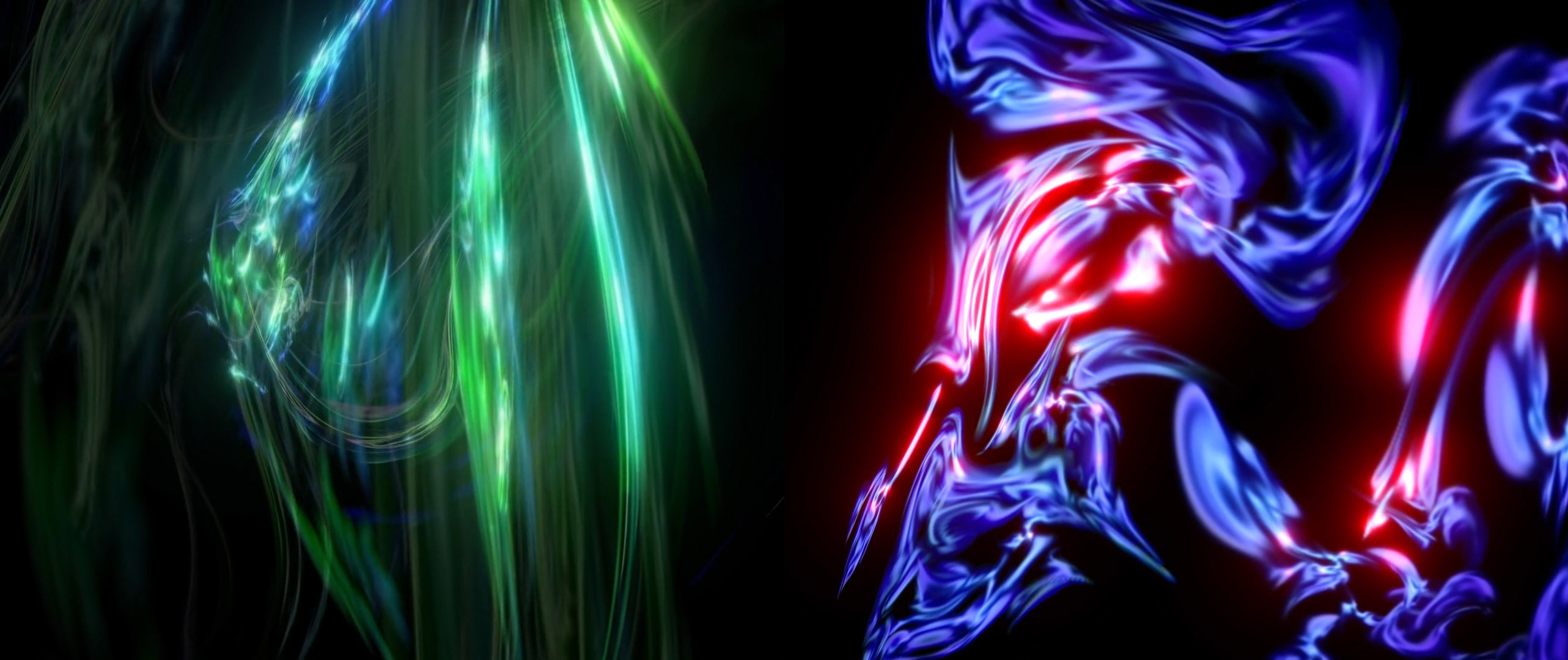



Discussion (0)