Download Pack
This pack contains 769 VJ loops (42 GB)
https://www.patreon.com/posts/119088345
Behind the Scenes
Do you dream of error prompts and system meltdowns? You've got a contagious case of BSOD nostalgia. Glitches define the age that we live in. But imagine doing a tech glitch fake out and allowing the audience to briefly believe that the show has crashed, only then to go full throttle and jam with the glitches to the music.
For the last year I've been brewing on this idea to go wild glitching up some old school error prompts. I finally felt like I'd brainstormed enough springboard ideas on this theme to have go at it. I started off by collecting a whole bunch of various error prompts from Windows 7 and then cutting them out in Photoshop. Then I took all of them into After Effects and did a variety of experiments such as a cascading stack of errors, filling up the screen, a cursor chasing down error prompts, and many more variations on this theme. The Sortie AE plugin was clutch for automatically sorting the hundreds layers based on their in points so that they were correctly stacked up. Also the and Rift AE plugin was super useful for staggering the layers and I can't believe that all these years I've been relying on the "sequence layers" hacky technique. Then I created a blue screen of death screen, bios startup screen, and deleted alert. All of these scenes were so tedious to manually animate but it was worth the trouble since I reached the idea that I had in mind.
I also had this one classic Windows 95 error prompt that I wanted to include but it didn't fit in with the AE scenes. So instead I opened up Maya and did some 3D experiments using a MASH network chasing a camera. I connected an empty 3D volume to the Opacity Color of a Redshift shader to effectively create a boolean shader. Then I parented the 3D volume to the camera to ensure that only polygons within the 3D volume were rendered out and anything outside of the 3D volume were made invisible. I did this as a hacky fix since I wanted to stop the error prompt polyplanes from crashing into the camera and also hide any polyplanes that grew too small in the distance. I was originally going to release these videos with alpha until I saw the huge file sizes and realized that the AutoMask FX in Resolume cuts out the black background of these MP4s quite well. Sorry to you alpha purists but you gotta embrace the glitch with me here.
I also revisited a few scenes from the ASCII Forge VJ pack since I felt like there was more to explore with the command line visuals using FX such as Time Difference, Time Displacement, Turbulent Displace, and JPEG Glitch. The Time Difference FX was particularly exciting since it only allowed movement to be visualized and was exactly what I was dreaming of. These FX experiments proved to be really interesting and so I created variations for all of the other AE and Maya scenes since I was curious of how they would react to the datamosh processing.
Right from the beginning I knew that datamosh glitches were going to be important. But the thing about datamoshing is that it's often about hunting for happy accidents and so I planned on feeding dd_GlitchAssist a bunch of footage and then curate through the results looking for gems. Having worked with dd_GlitchAssist quite a bit in the past, I knew that some of the scripts took 10x longer to render than others. So I realized it was high time to do some tests so that I could categorize the fast versus slow rendering scripts. After doing that I picked out 33 fast rendering scripts which matched the type of glitches I was looking for. From there I fed dd_GlitchAssist about 488 different video clips that I had made in AE/Maya and rendered out 16,104 glitch variations. This took about a week to process but surprisingly the heaviest aspect was the amount of hard drive space the raw MPEG files ate up, probably around 8TB of data. But my free hard drive space was limited and so I had to do the processing in small batches and then bake the files to MP4. After this was completed I curated through all of the glitch variations and whittled it down to the best 352 glitches. Oh golly what an eye watering slog it was to curate through all of the glitch variations, but it was made slightly easier since some patterns emerged of what scripts looked best on certain types of video clips. Then to save some space for distribution I sent these glitches through FFmpeg to do another H264 encoding pass using a CRF of 23, which is a higher CRF than I typically use but it more than halved the size of the MP4s and the visual quality was effectively the same. Whadya know, glitches are forgiving.
For the After Effects scenes that I animated, I worked at 60fps with motion blur disabled since that replicates the feeling of a real OS. I typically love motion blur but in this context it doesn't make sense and so I only enabled it for scenes where the content got really close to the camera. But interestingly when it came to glitching things up, I found that lowering the frame rate to 30fps looked much better overall. At 60fps the glitches moved too fast and didn't seem quite right to my intuition, difficult to describe. Another experiment was feeding dd_GlitchAssist some pre-glitched footage knowing that the datamosh processing would really dig in deep since it leverages both the motion vectors and color data and so I used the JPEG Glitch FX AE plugin to quickly do a pass on all of the scenes. But again, the glitches just felt too fast and so I lowered the frame rate to 15fps for these specific scenes. But since dd_GlitchAssist requires a minimum of 30fps, first I rendered out from AE at 15fps, then used FFmpeg to convert from 15fps to 30fps (via automatic frame doubling), and then fed the videos into dd_GlitchAssist. So the JPEG Glitch videos have an interesting effect where the original footage appears to be 15fps and yet the glitches on top operate at 30fps, which I think works really nicely.
And of course at the 11th hour I realized that I had wanted to do some slitscan FX processing. Blarg, last minute heavy renders are the worst. So I picked out just a few select fav clips and rendered it out sight unseen. I love how slitscan plays with time and layering in ways that I frequently find surprising. As a final step I did some jamming in Resolume with this whole VJ pack and the clips look great when they are sped up. I'm told I have a resting glitch face.
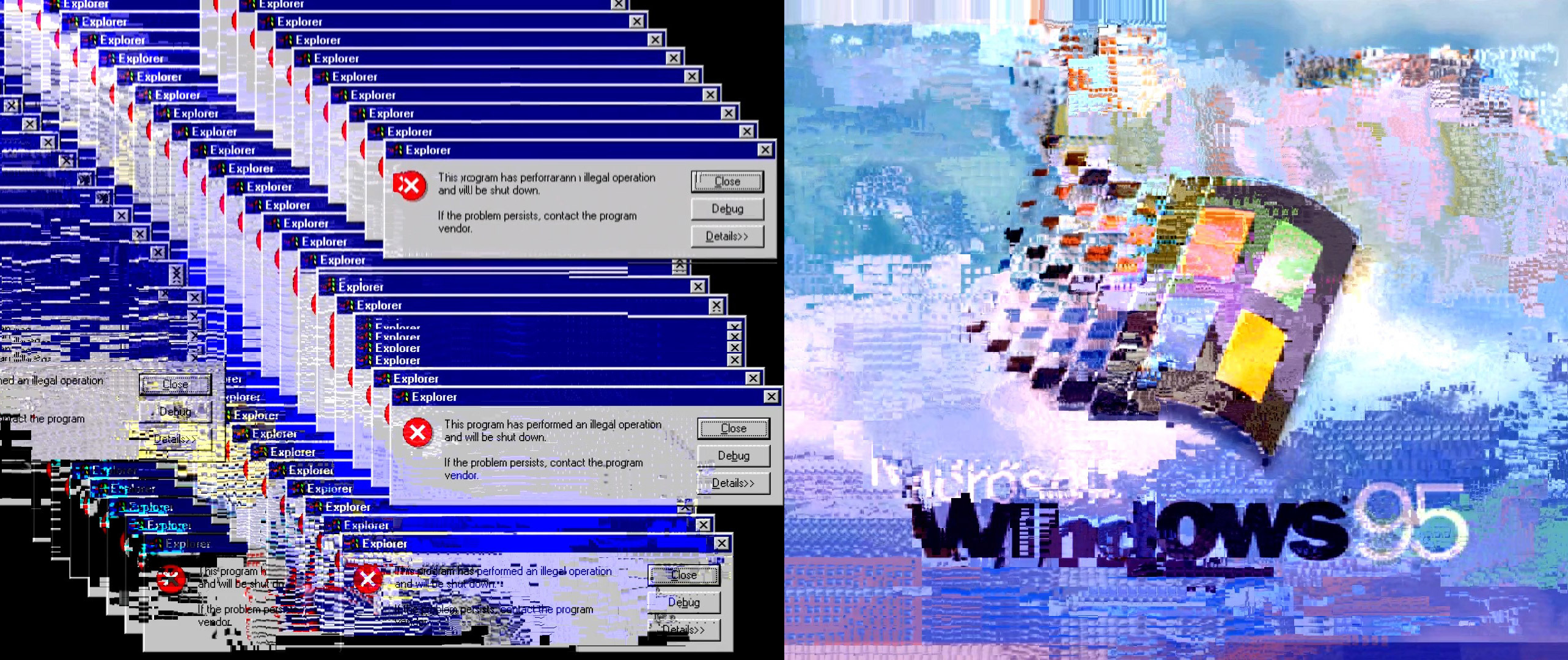





Discussion (0)