Download Pack
This pack contains 1,341 VJ loops (6 GB)
https://www.patreon.com/posts/103426516
Behind the Scenes
I'm fascinated by motion capture rigs. So much nuance can be recorded and yet it also feels like a ghost in the machine. Bone appetit!
First I downloaded loads of different free mocap animations from Mixamo, Mocap Market, Mocap UTD, Movella, and ActorCore. From there I curated it down to the most interesting 214 animations. Someday I'd love to hire some modern dancers but I don't have the hardware for mocap. Future project.
I had originally planned on retargeting the mocap animations onto models of Santa, Darth Vader, and Shrek... But it was such an incredibly slow process to manually apply the retargeting workflow for just one rig that I had no choice to instead figure out something else. So I was watching the mocap animations with just the bones rig visible and considering my options, when I realized just how much was expressed even when stripped down to the most basic bones.
Then I had the challenge of figuring out how to render out the bones from Maya. I considered directly parenting some polygonal models that mimicked the bones but that was very tedious to implement for each mocap rig. But I realized that I could tinker with the playblast settings and output at decent quality. Normally the anti-aliasing would've been unacceptable but in this context it looked great. Although I couldn't get true motion blur from the playblast and so instead I took the renders into After Effects and applied the ReelSmart Motion Blur plugin, which did a remarkably good job. I considered rendering out these videos with alpha channel included but since they are pure black and white, then VJs can just apply the AutoMask FX in Resolume to generate the alpha in real time.
While doing some compositing experiments in After Effects, I stumbled across an interesting technique that I'll call "time displacement cutout". I duplicated the source layer and then applied it as an alpha track matte, but offset by 5 frames in the timeline. This had the effect of cutting out the source layer but only when the 2 layers overlapped. Considering how the bones were often very thin lines, this gave it a uniquely glitchy appearance. Applying some glow FX on top of that was icing on the cake and I made sure to expand the comp size so that there would be no visible edges. Then I rendered it out and ran it through dd-GlitchAssist to get some wonderful datamoshing layered on top.
Something about watching these bones dance was giving me 303 acid vibes. And so I just had to create a smiley face, parent it to the neck bone, and render out some more variations. After applying glow FX, then I also applied the Signal FX to get some added grit. These videos really make me laugh and I'm excited to see how VJs jam with them. Long live acid house!

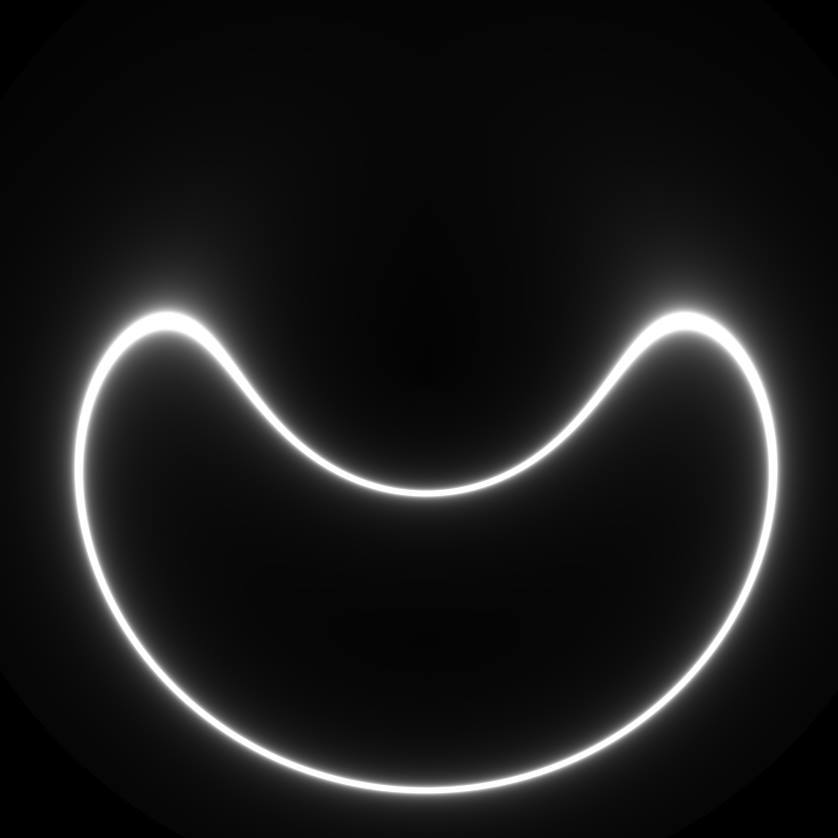


Discussion (2)
Good Stuff. I like your website. Lots of great effects some of them I am going to look over latter. I want to try and figure out how you did them. Amazing work.
@isosceles great story behind the post 😀