Shader Park is a JavaScript library for creating interactive procedural 2D and 3D shaders.
Explore shader programming through a JavaScript interface without the complexity of GLSL. Quickly script shaders using a P5.js style language.
https://shaderpark.com
You can now use shader park inside touchdesigner (and therefore resolume using the touchdesigner ffgl plugin)
https://github.com/shader-park/shader-park-touchdesigner
Watch the Tutorial on Using the New Plugin
Getting Started 🎉
Drag and drop the .tox File into your TouchDesigner project. Place down a Text DAT and paste your Shader Park code into it. Connect the Text DAT to the Shader Park plugin to render it.
Adding Uniforms / Inputs
If you use any input in your Shader Park code eg:
let size = input();
You will need to add a uniform with the same name (in this case size). To do this go inside the Shader_Park.tox plugin and find the shader_material GLSL MAT. In the Vectors tab add in the name of the uniform.
(Note : I compile and do lots of research like this but I usually donot work with the developers and test stuff based on my own availability and goals)
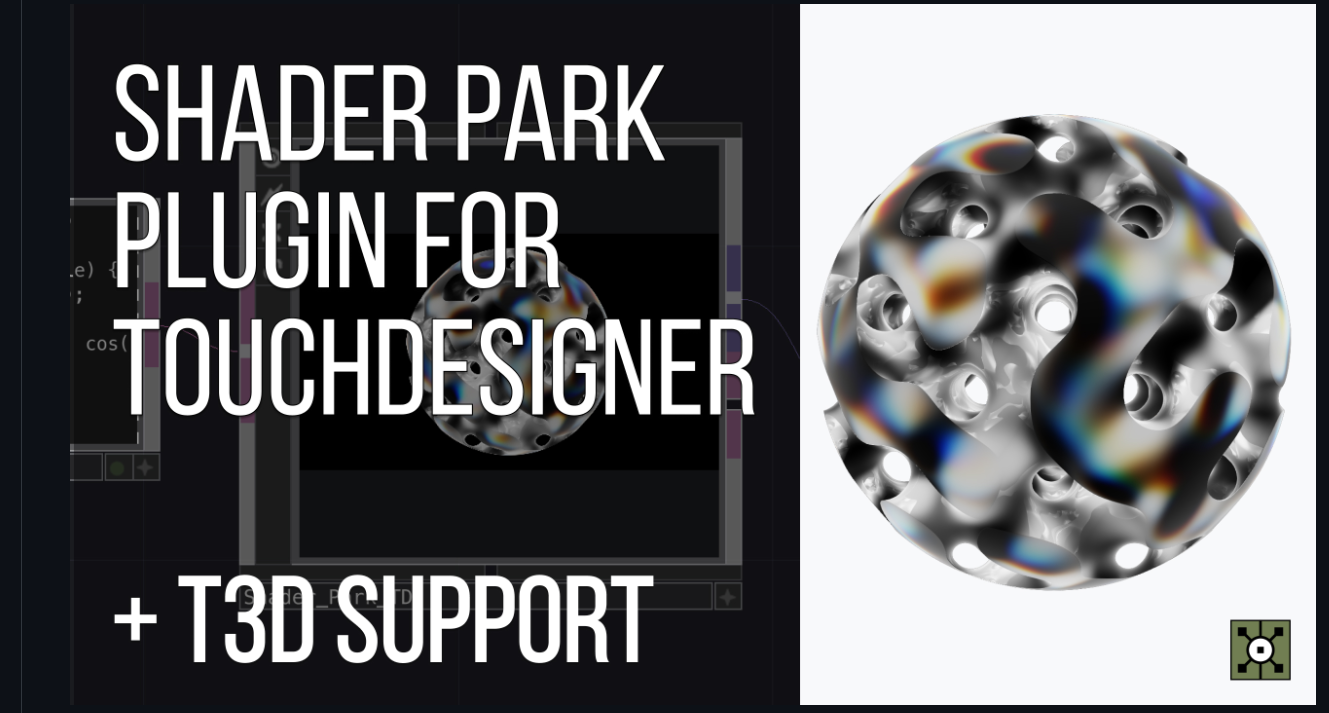




Discussion (0)