Audio-Reactive Visuals
Create and share audio-reactive visuals for free. Built for live performances. Runs all in your browser.
Community-Powered Music Visuals
Create, customize, and share real-time music visuals. Publish your Scenes and send them to anyone by URL.
Intuitive, accessible, and free live music visuals software
AVsync.LIVE is free to use, and more intuitive than expensive alternatives with intimidating controls.
Automate your performance with live audio analysis
Real-time audio analysis automates your visuals so you can perform music or livestream at the same time.
Mix live cameras, videos, and images into your visuals
Create multi-camera visuals that synchronize to music and motion tracking. Customize with your own media.
Performing Live Visuals Has Never Been Easier.
Choose from dozens of audio-reactive effects
Audio analysis and motion tracking blur the lines between your visuals and the music. Just pick an effect, set the range, and let the music take care of the rest.
Mix live cameras into your visuals
Create unique visuals using multiple cameras, images, and videos. Choose which camera to use for motion-tracking.
Create, browse, and customize Scenes Create complex effects with multiple layers and save them as a one-click Scene. Browse and customize any Scene published by the community.
Build automated Playlists tailored to each performance
Sequence your Scenes into Playlists to create entire sets. Make Playlists for each performer or each song.
Use mind-blowing transitions
Zoom, warp, and morph between your Scenes with transitions that synchronize to live audio.
Record and livestream every show
Built in 50 Mbps video recording means no perceptible compression artifacts. Go live with OBS in moments with a simple window capture.
Output to any screen
No special configuration required. Just open the popup output window and drag to any projector, TV, or display.
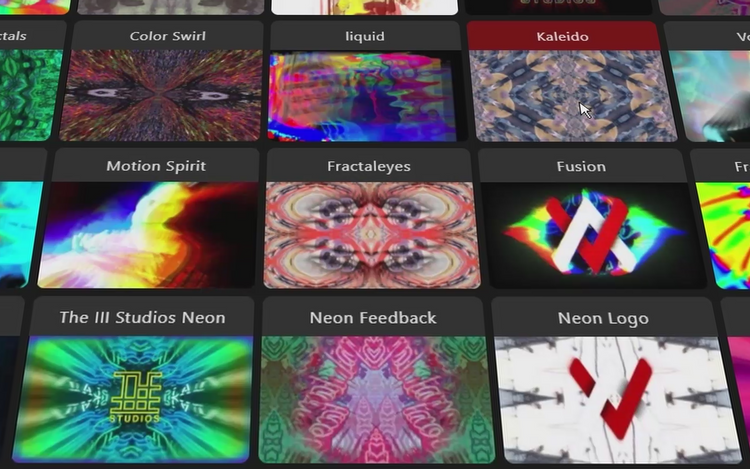





Discussion (0)