Some of us swear on shutting the laptop every single time. Some of us prefer to, sometimes, put it into sleep mode.
But what if you put your laptop to sleep, then inside a backpack, then commute - only to arrive and find out that the laptop is hot, the battery is drained and perhaps even bloated? There's a way to prevent that, that doesn't include shutting down.
Linus's Team had investigated this random issue and concluded it's a Windows bug. The cause: in case the laptop is going into sleep mode while connected to the power outlet it can still get updates - and that's what's causing the issue of it turning back on in your backpack.
The solution for now is to first unplug it from the power outlet and only then put it to sleep. This way it "knows" it's on battery and won't wake up for updates. Silly workaround but from the comments on the video it seems to be solving it.
The video's title seems like a clickbait, but I assure you the investigation is real. Start at TC 02:19 to skip the intro.
It happened to me and was random and frustrating, and I'm sure it happened to some of you that would love to know why and a solution to that.
Keep on creating, even while commuting, no one can stop us now ))
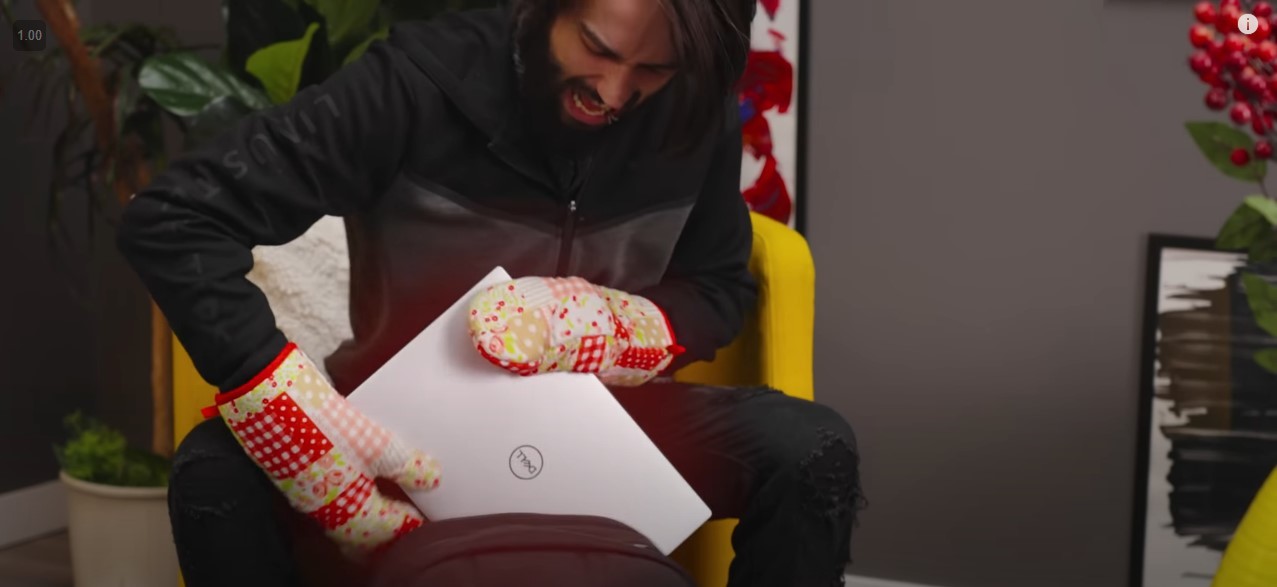



Discussion (0)