spxlAudioToMidi v11.5 (13 Sep 2022)
https://subpixels.com/processing/spxlAudioToMidi/
Latest version of my audio to MIDI app (made with Processing). Source code is provided.
Major enhancement: a menu to select an audio mixer. The list is populated based on the contents of a text file, with the first available match selected and activated on startup.
Note that you have to press F4 to activate the selected audio mixer.
The mixer-prefs.txt list shows the non-preferred mixers below it, so you have an idea of what to put in the text file. You can press F5 to reload/re-scan the mixer list without exiting the app.
There are downloads for win32, win64, win64 (with Java included), and source only.
I'm interested to hear from anyone who gets it working on macOS.
Cheers,
subpixel.
01 - meters and monitors 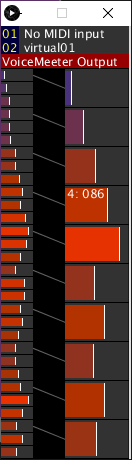
02 - output device menu 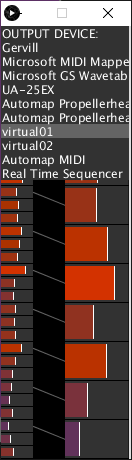
03 - output channel menu 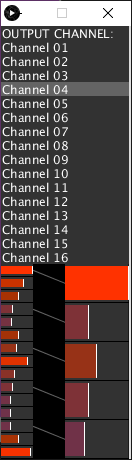
04 - mixer menu 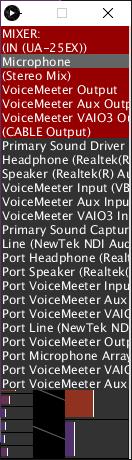
05 - random ranges 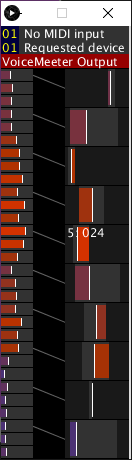
06 - manual set monitor link 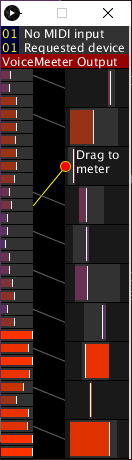
07 - random ranges and links 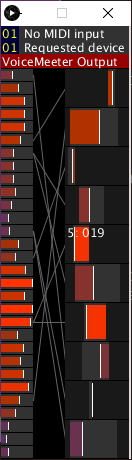
08 - flipped ranges 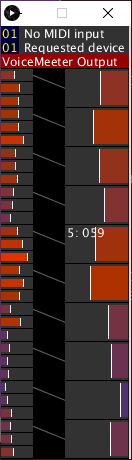
09 - status indicators MIDI mute, paused, muted 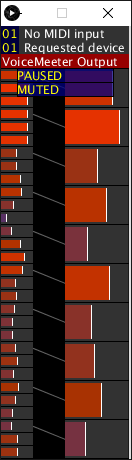
Demo videos in Resolume Arena. A "Bright.Contrast" effect is used on each of a few content layers with Brightness and Contrast parameters attached to Dashboard controls. I set the Dial Range to [0.5, 1.0] and the Dashboard dials have MIDI shortcuts applied.
Just a link for this one as YouTube isn't allowing embedding
https://www.youtube.com/watch?v=WDa_m4HARJY
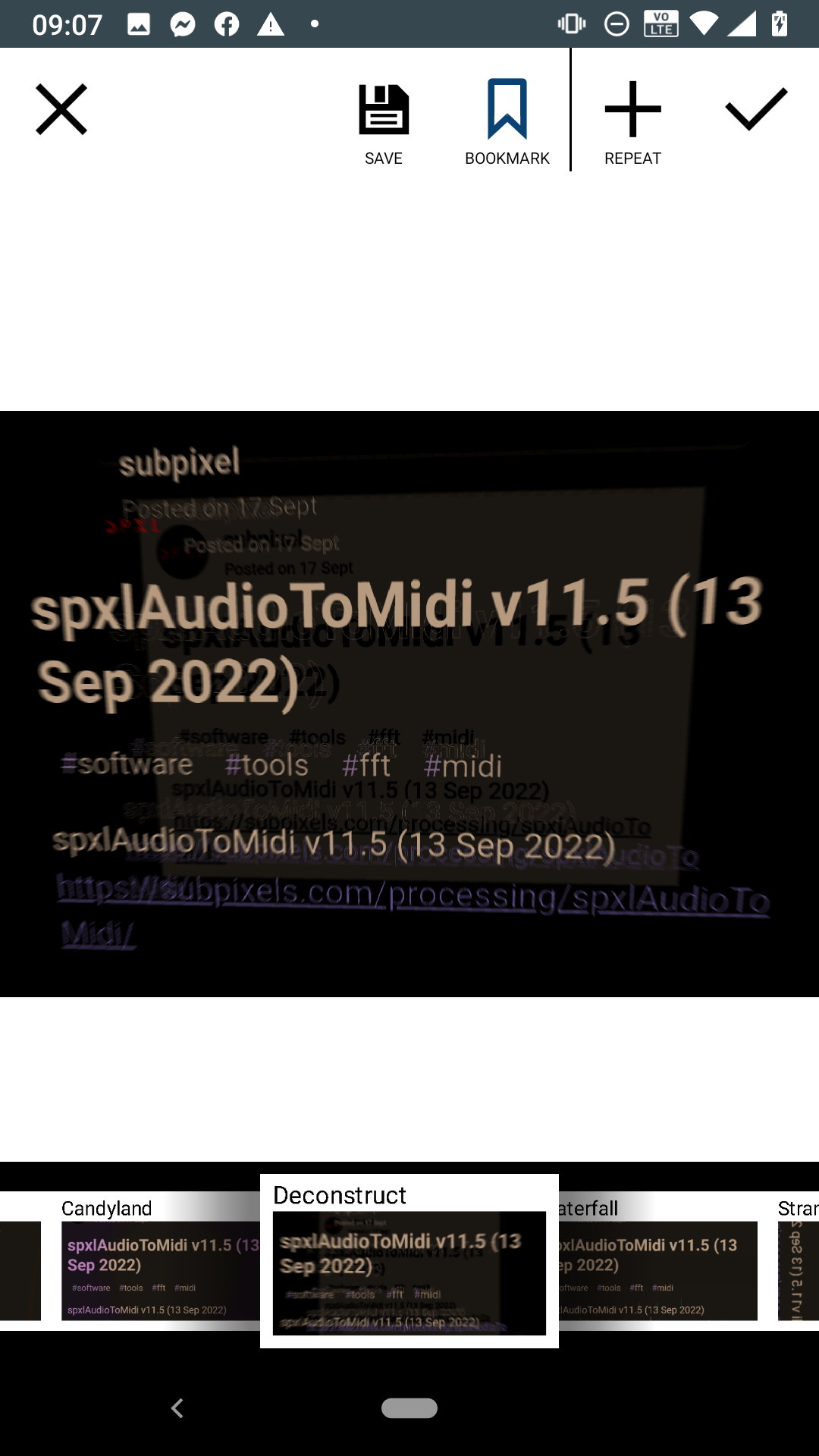





Discussion (0)