Talbot Tbot Simons ! reports
https://www.facebook.com/groups/vjunionsoftware/permalink/2087355894802906/
"Nvidia re-added DSR options for way more cards now.
Used to have the feature on all 10 series cards but it's taken them a while to re-work the feature for newer architectures.
But - once again you can force 2K or 4K to a 1080p monitor to extend your #Resolume (or other creative workspace)...
Simply go into Nvidia control panel - and set your DSR factors to 1.5x, 2x, whatever you desire under global 3D settings... then visit the windows display options and check out the new resolutions you have available to you!
Happy to have this back!"
Let's check this out :
What is DSR Technology?
https://www.nvidia.com/en-us/geforce/technologies/dsr/technology/
Our new Maxwell architecture introduces a raft of innovative, exciting technologies that make your games better in dramatic ways. Of these new features, Dynamic Super Resolution (DSR) will have largest impact, enhancing any game that supports resolutions above 1920x1080. What does DSR do? Simply put, it renders a game at a higher, more detailed resolution and intelligently shrinks the result back down to the resolution of your monitor, giving you 4K, 3840x2160-quality graphics on any screen.
How to Enable
Enabling DSR couldn't be easier: simply click 'Optimize' in GeForce Experience 2.1.2 when GeForce Driver 344.11 WHQL or newer is installed. Only games that lack UI scaling and/or support for resolutions over 1920x1080 are excluded from this feature. If you still wish to enable DSR in these games, perhaps for screenshot purposes, and in other games not supported by GeForce Experience, enter the NVIDIA Control Panel, select the DSR scaling factors you want to use, and select the corresponding DSR resolution in-game.
DSR is quite literally a game-changer. At 4K, detail is clearer, effects and shadows better, and overall image quality far superior. Simply click our GeForce Experience Optimize button and you'll instantly take your games to previously unseen levels of detail, immersing you in the experience like never before.
This same technology is also being used to enhance the Virtual Reality experience.
For more info check out: https://www.nvidia.com/en-us/geforce/technologies/dsr/technology/
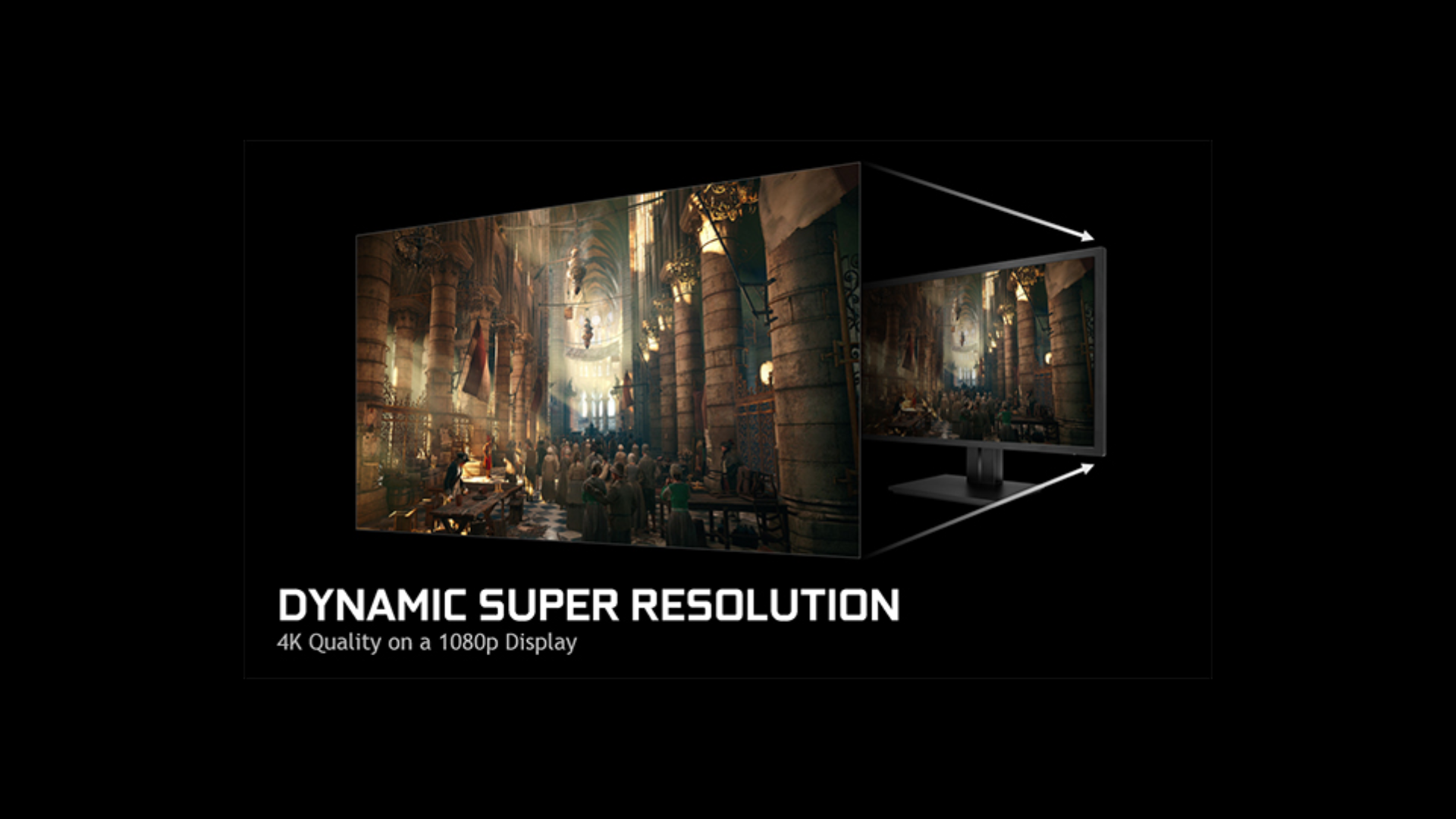
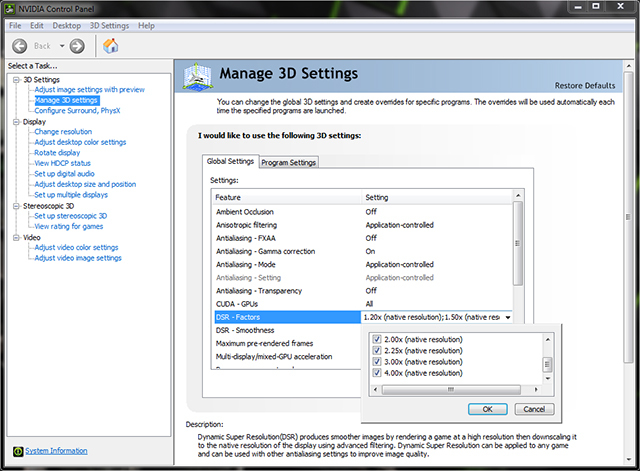





Discussion (0)