Babylon.js Editor v5 turns Babylon from a powerful WebGL/WebGPU engine into a creative workstation—import, light, animate, compose, and export without touching code, then extend with TypeScript when needed. This post walks through a modern Web-first workflow using the Editor v5 for interactive experiences, cinematic sequences, and live visual pipelines.
Why the Editor v5 matters
- Visual-first workflow: Build complete scenes with cameras, lights, materials, particle systems, post-processing, and timelines—all inside a non-destructive editor.
- Web-native output: Projects ship directly to the web, with WebGL/WebGPU backends, fast iteration, and deploy-ready export.
- Hybrid creativity: Start no-code (import + tweak), then add code for game logic, inputs, OSC/MIDI bridges, or data-driven visuals.
Core features at a glance
- Project workspace: Hierarchy, properties, assets, graph inspectors, and an integrated timeline for animation authoring.
- Import everything: Drag-and-drop GLB/GLTF, FBX, PNG/JPG/HDRI, audio clips, LUTs, and environment textures; the Editor handles conversions and optimizations.
- Materials and nodes: Author PBR materials and use node-based material graphs to craft custom looks and generative shading without writing GLSL by hand.
- Post FX and color: Add bloom, depth of field, vignette, and tone mapping; bake consistent looks for interactive and cinematic outputs.
- Animation tools: Keyframe transforms, materials, lights, and post settings; sequence shots, cameras, and events on a timeline.
- Extensions and scripting: Add scripts for interactivity, triggers, state machines, and data-driven visuals using TypeScript.
A creator’s workflow: concept to export
-
Pre-production
- Gather references and color scripts (mood boards, LUTs).
- Define the “hero” moment: camera path, focal object, key lighting beat, and a 10–30s loop if targeting live visuals.
-
Scene setup
- Create or import an HDRI for environment lighting and reflections.
- Add physically plausible lights first (directional + fill rim), then layer stylized effects (volumetrics, bloom).
- Establish an “A” camera for hero shots and a “B” camera for coverage and alt edits.
-
Asset ingestion and organization
- Import GLB/FBX; auto-generate KTX2 compressed textures to reduce memory and bandwidth.
- Group scene elements into collections by function (characters, props, FX, UI planes).
- Apply PBR materials with consistent scale and IOR; normalize exposure across assets.
-
Look development
- Use node materials to introduce controlled randomness—noise masks, time-based offsets, UV warps—for “live” generative feel.
- Introduce post-processing sparingly; bloom and DOF carry cinematic weight but can obscure motion readability on stage screens.
- Create variant material presets for a quick “palette switch” during performance.
-
Animation and timing
- Animate transform tracks with easing; anchor timing to beats or bar counts if output is music-synced.
- Keyframe post-process intensity and color grading for scene “acts”; keep transitions fast and decisive for stage use.
- Use timeline events to trigger camera cuts, particle bursts, and material swaps.
-
Interactivity hooks
- Add scripts for keyboard/MIDI/OSC mapping; expose parameters like noise amplitude, bloom threshold, and camera blends.
- Create a “control surface” panel (Editor UI) for live tweaking: sliders for color temp, toggles for FX, and scene presets.
-
Performance and profiling
- Target 60 FPS on mid-tier GPUs; profile draw calls, texture VRAM, and overdraw.
- Prefer KTX2 compressed textures, mesh LODs, and instancing for repeated props.
- Test WebGPU fallback to WebGL; ensure graceful degradation of costly effects.
-
Export and integration
- Export a web build for deployment on static hosting or a Node server with HTTPS for WebGPU/WebXR.
- Package presets and input maps for performance scenarios; document parameter ranges for quick recall on stage.
- For hybrid pipelines, export ESM and integrate with a React/Three.js shell or a VJ host via an iframe or transparent window.
Tips for live visuals and VJ use
- Build “safe mode” looks: a no-post version that guarantees 60 FPS when the venue GPU is unknown.
- Design loop-friendly timelines: seamless 16–64 bar loops with punch-in “hit” layers triggered via keyboard/MIDI/OSC.
- Use color families: define three mood kits (cool, neutral, warm) and map to quick keys for instant vibe shifts.
- Keep a “reset” preset: returns exposure, bloom, and color grade to baseline after aggressive moments.
- Test at performance resolutions: 1920×1080 and 3840×1080 for dual-span LED walls; verify UI and DOF behavior at scale.
Editor v5 vs alternatives
- Unity/Unreal: Heavier runtime, richer ecosystems; slower for pure web deployment. Babylon Editor v5 is lighter and ships instantly to browsers.
- Vanilla Babylon + code: Maximum control; slower iteration for look-dev. Editor v5 accelerates layout/lighting/animation, then invites scripting where it matters.
- Three.js + custom tools: Flexible but DIY; Editor v5 gives an integrated, opinionated toolchain with less glue code.
Common pitfalls and how to avoid them
- Texture bloat: Always convert to KTX2 (BasisU) and cap resolution; mip-map properly for distant cameras.
- Post-process overuse: Bloom + DOF + SSAO can crush real-time performance; ramp effects during quiet sections, disable during fast action.
- Material complexity: Node graphs can balloon; consolidate logic, avoid per-pixel branchy noise if it’s not needed on every frame.
- Camera mismatch: Validate FOV and sensor settings; mismatched cameras cause disorienting cuts in live contexts.
Advanced ideas for power users
- Generative shaders: Use time-driven noise, UV displacement, and signed distance tricks in node materials for music-reactive looks.
- Multi-camera composers: Sequence A/B cameras with different grades to create “DJ-style” visual phrasing.
- Real-time data bridges: Feed OSC from DAWs (Ableton, Bitwig) to drive tempo-synced parameters (e.g., kick-to-bloom, hi-hat-to-shutter).
- WebXR stages: Build AR overlays for installations; align lighting via light estimation where supported.
- Asset streaming: Lazy-load high-frequency FX only when triggered to keep idle scenes lightweight.
Getting started fast
- Open the Editor, create a new project, add an HDRI skybox, import a GLB hero asset, and create a two-shot timeline with a push-in camera and a cross-dissolve.
- Add a node material with a simple noise mask to animate emission intensity on beats.
- Bind keyboard 1/2/3 to color grade presets; export and deploy to a static host for instant sharing with collaborators.
Who should use Editor v5
- Creative coders and VJs needing a visual-first pipeline with real-time control.
- Web developers shipping interactive brand scenes or microsites with cinematic polish.
- Teams that want a consistent, web-native authoring tool without heavy engine overhead.
Final thought
Babylon.js Editor v5 is a rare blend: an artist-friendly GUI, a production-minded optimizer, and a web-native exporter that respects performance realities. Start visually, wire interactivity where it counts, and ship to the browser or the stage with confidence.
Citations:
[1] What Is Babylon.js? A Complete Introduction https://blog.arashtad.com/blog/what-is-babylon-js-a-complete-introduction/
[2] The Very First Step | Babylon.js Documentation https://doc.babylonjs.com/journey/theFirstStep
[3] Lessons Learned While Making a Responsive UI in ... https://tech.flying-rat.studio/post/babylonJS-lessons.html
[4] Babylon.js Editor v5 : r/babylonjs https://www.reddit.com/r/babylonjs/comments/1n7qcve/babylonjs_editor_v5/
[5] Babylon.js 5.0: News Tools - Part 2 - Windows Developer Blog https://blogs.windows.com/windowsdeveloper/2022/05/13/babylon-js-5-0-news-tools-part-2/
[6] Secrets of Babylon.js - Tutorials and tips https://forum.babylonjs.com/t/secrets-of-babylon-js/27032
[7] Babylon JS Based 3D Modeling Solutions https://aristeksystems.com/blog/building-up-3d-models-with-babylon-js/
[8] Babylon.js Tutorial for Absolute Beginners https://waelyasmina.net/articles/babylon-js-tutorial-for-absolute-beginners/
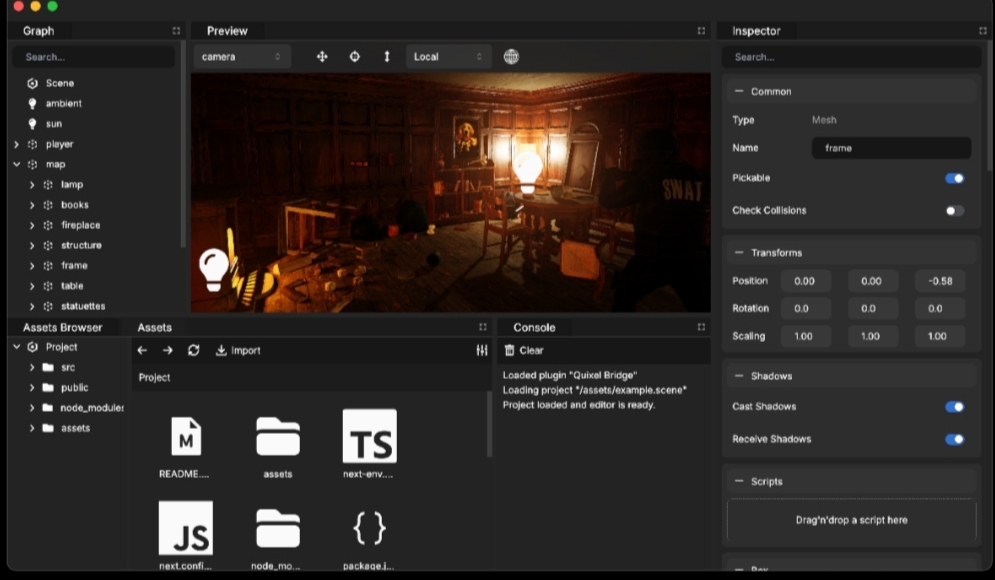




Discussion (0)