Discover the Magic of Video Conversion with Shutter Encoder
In our video-driven world, having the right tools to manage and convert video files is crucial. Whether you're a filmmaker, a content creator, or just someone who enjoys capturing moments on video, you'll want a reliable and efficient tool at your fingertips. That's where Shutter Encoder comes in—a fantastic, free software that simplifies the video conversion process and enhances your editing experience.
What is Shutter Encoder?
Shutter Encoder is a user-friendly, open-source video converter that caters to both newbies and seasoned pros. Built on the powerful FFmpeg library, it supports a wide range of video formats and codecs, making it an extremely versatile tool for all your editing needs.
Key Features
Easy to Use: One of the best things about Shutter Encoder is how straightforward it is. The interface is clean and easy to navigate, so you won’t feel lost, even if you’re not particularly tech-savvy.
Supports Many Formats: Whether you need to convert videos to MP4, AVI, MOV, or other formats, Shutter Encoder has got you covered. This flexibility means you can prepare your videos for any platform or device without hassle.
Batch Processing: If you have a lot of videos to convert, you’ll love the batch processing feature. This lets you convert multiple files at once, saving you tons of time—perfect for anyone managing a large collection of videos.
Customizable Settings: For those who like to dive deeper, Shutter Encoder offers advanced settings. You can adjust things like bitrate, resolution, and audio quality to get exactly what you need for your project.
Seamless Integration: The software works well with other editing tools, making it easy to switch between encoding and editing without a hitch. This integration helps keep your workflow smooth and efficient.
Why Use Shutter Encoder?
Shutter Encoder shines in a crowded market thanks to its blend of power and simplicity. Best of all, it’s completely free, making it an excellent choice for freelancers and small businesses that need to stick to a budget. Plus, as an open-source project, it’s continuously updated and improved by a passionate community of developers.
In Conclusion
In a time where video content is becoming increasingly important, having a solid video conversion tool is essential. Shutter Encoder not only makes the encoding process easier but also provides you with the flexibility and control you need to produce great-quality videos. Whether you're preparing a video for YouTube, editing a short film, or simply archiving family memories, Shutter Encoder is a fantastic tool to have. Check it out at Shutter Encoder and take your video editing to the next level!


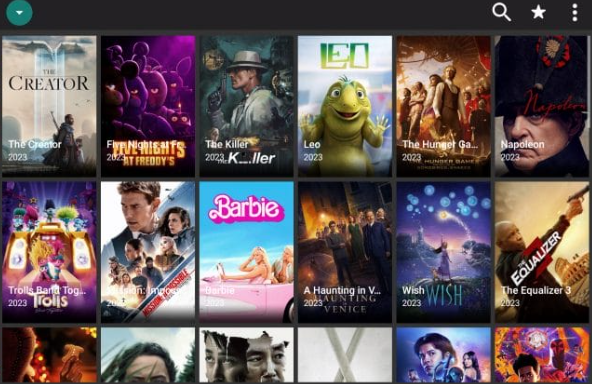
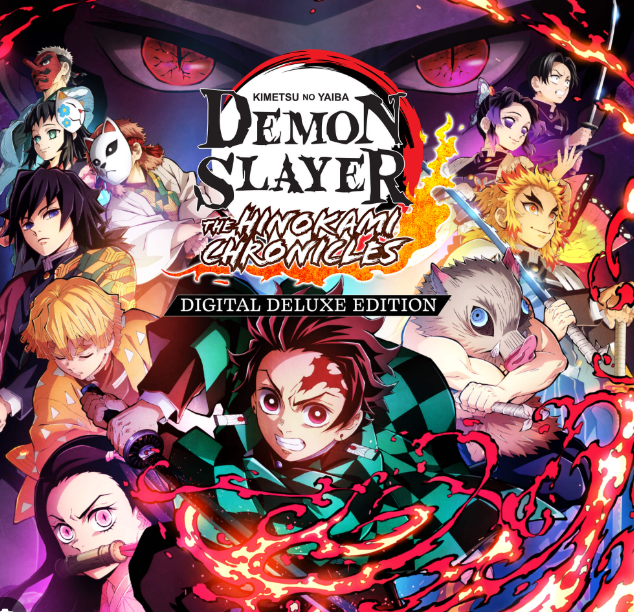


Discussion (4)
❤️💚💙
That looks great, I like to try it to next, some as a Resolume user, so I miss only DXV among the V-codexes, but this is also a very special one and if the converter basically supports QT, it can even be that DXV even through the previous one ResolumeInstallation under Qt-Select as format choice DXV so also shows in a submenu like in other programs.
&
I'm still looking for a free screen recorder to create tutorial videos (for YT or divers), which maybe supports several monitors in which I can arrange them myself on a screen (which is the recorded result), everything including audio recording & s mic in. Can someone give me a tip (link)??
🙏🙏Thanks for that poast.
I use this all the time - its brilliant!
Good to know that it's worth something. thanks for your comment.
That's look good, shutter encoder is a user friendly and easy for use.