Tahoma2D
Free and powerful software for 2D and stop motion animators.
Tahoma2D's unique features:
- The simplified workspace
- Style Set management
- Easier project management
- Implicit holds - images automatically hold their display until the next image, until the hold is ended, or until the scene ends
- Perspective Grid Tool - for precision drawing
- Symmetry Tool
- Referenced fills - fill while referencing other layers as part of the fill boundaries
- Live Clipping Masks
- Timeline/Xsheet Folders
- Rhubarb Lip Sync integration for automatic lip syncing
- A status bar with helpful hints for new users
- No additional libraries needed to export in common formats like mp4 and gif
- Support for DSLR cameras on macOS, Linux and, Windows
- And many more small quality of life improvements
New Features
- Organize related levels into folders.
- Nest folders as needed.
- Quickly Show/Hide contents of folders using folder's visibly settings.
- Change opacity or apply filder color for folder contents with the folder's settings.
New Relative Drawing Onion Skin mode.
- Right-click the onion skin area and switch to the onion skin mode you wish to use.
- In this mode, the onion skin markers shows the drawing X drawings away from the current regardless of what frame it's on.
- For example, enabling the onion skin marker 2 positions away from the main marker shows the 2nd drawing away from the current drawing . Right-click any onion skin marker to change opacity of that onion skin.
New Dockable Panels
Customize or create new rooms with these new or newly dockable panels:
- Output/Preview Settings
- Fx Browser (Allows drop/drop to Schematic! Fx room updated)
- Locator
- Align and Distribute (New Vector utility!)
Other Helpful Additions
- No more tiny drag bars! Easily move cells and columns by just click-dragging.
- New Viewer toolbar buttons to easily toggle Symmetry and Perspective Grids on/off. Loop animation backwards and forwards with the new Ping Pong play mode. Flip between previous and next drawings with the new Inbetween Flip command.
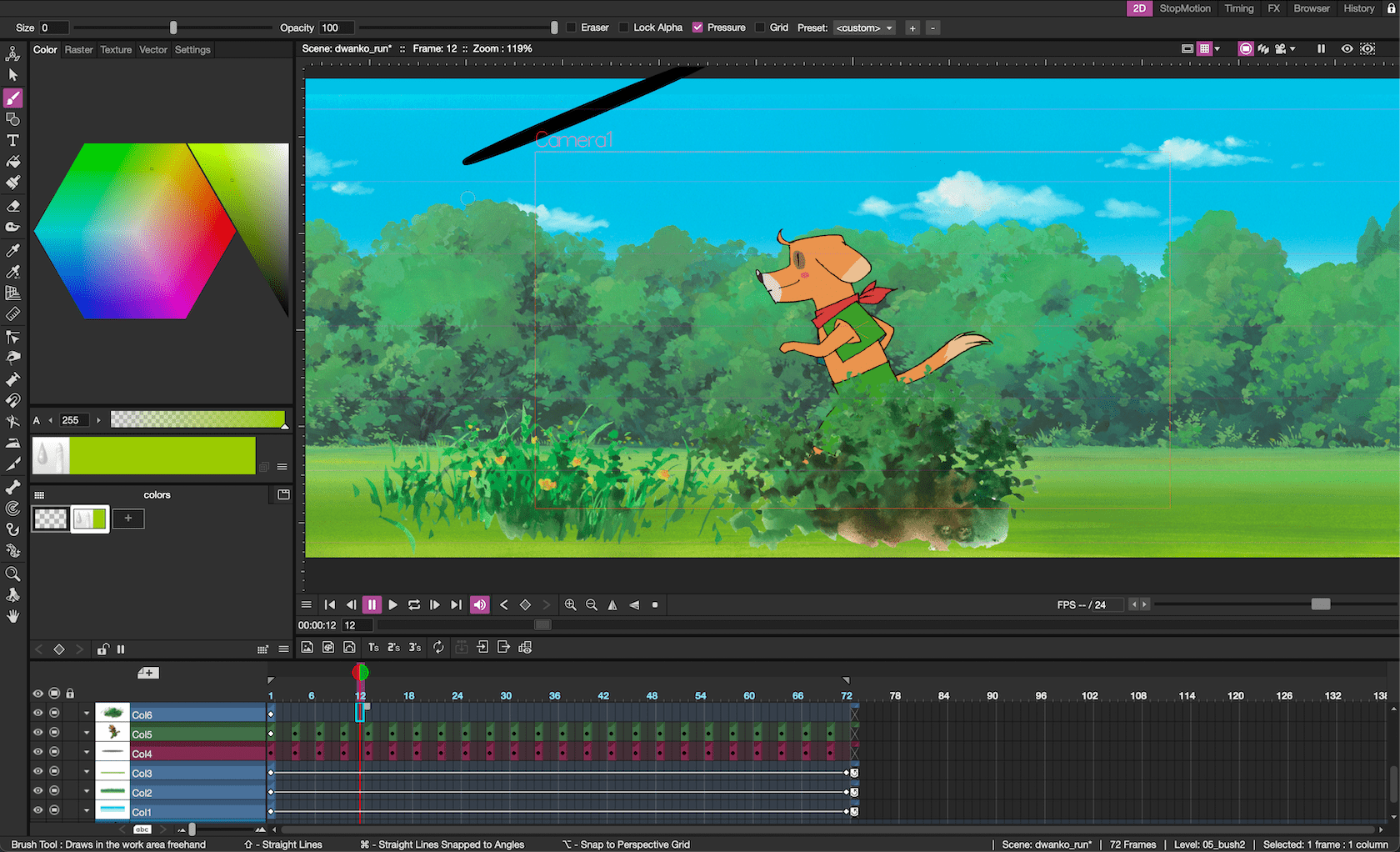
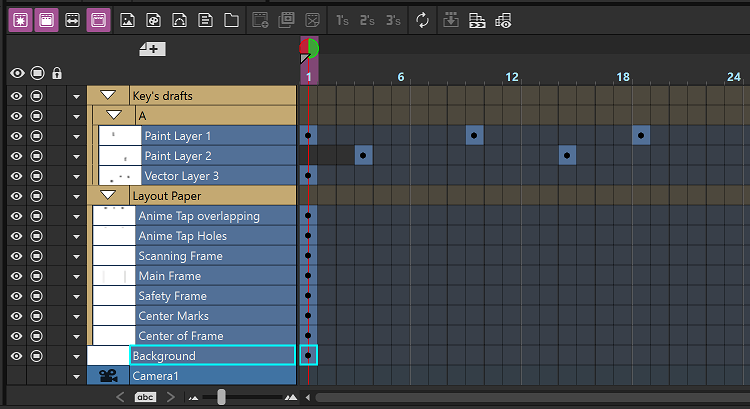
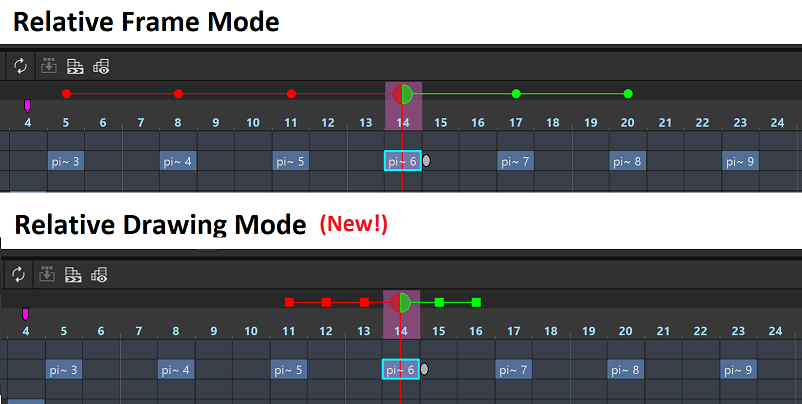
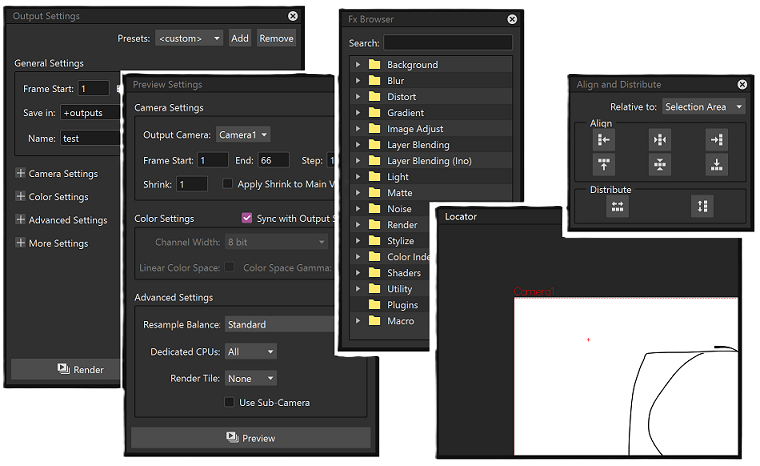
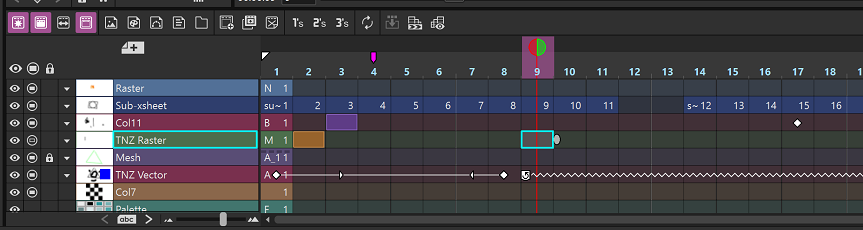


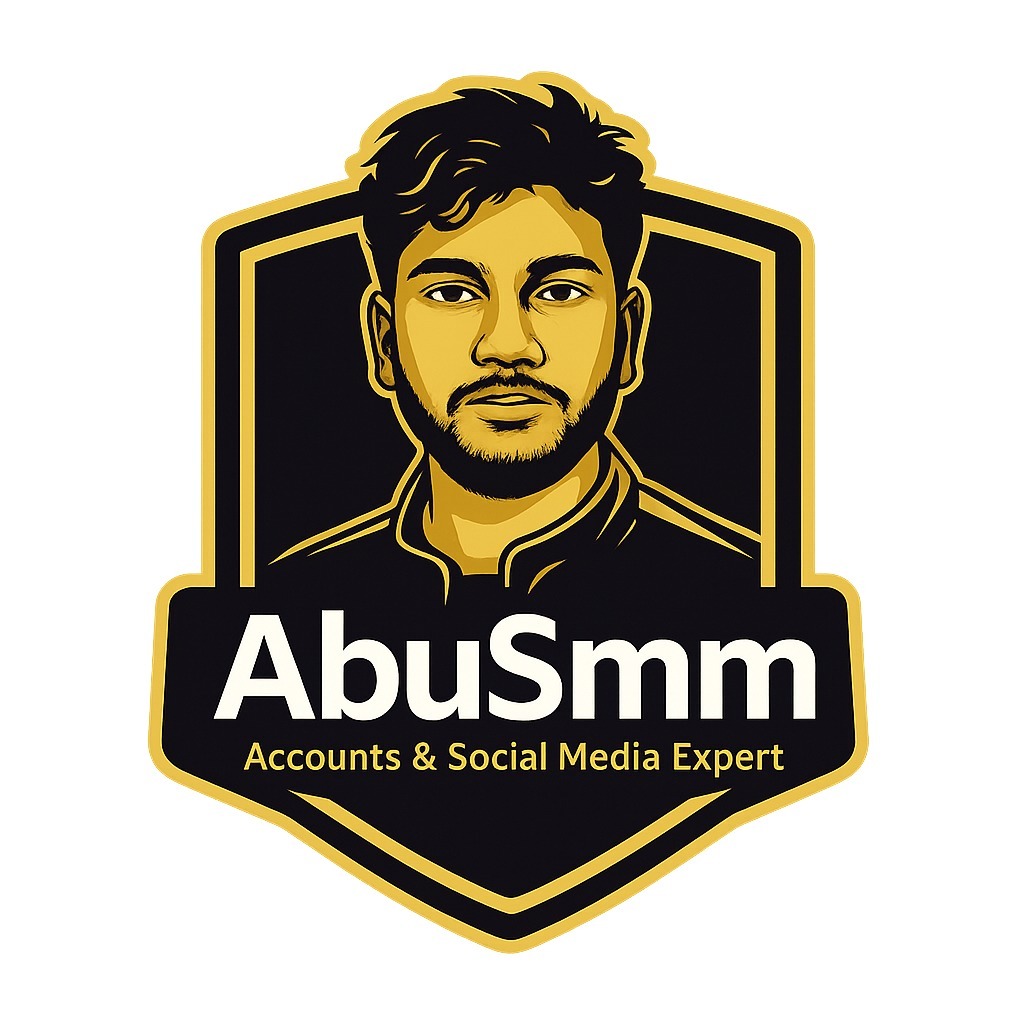

Discussion (0)