"threejs is one of the most exciting visuals creation framework toolkits of today - vdmo"
Remember the early days of the internet? When 3D meant a clunky, slow-loading VRML plugin or a Flash animation that hijacked your CPU? We’ve come a long, long way. Today, incredibly rich, interactive, and performant 3D experiences run smoothly right inside your web browser. At the heart of this revolution is a single, powerful library: Three.js.
But Three.js isn't just a piece of code. It's the sun in a vibrant solar system of tools, software, and workflows that empower developers, designers, and artists to create breathtaking visuals. This post is your guide to that ecosystem. We'll explore the essential tools that complement Three.js and show how they work together, from initial creation to live production.
Most importantly, we'll touch on the philosophical magic of it all: when your canvas is the browser, your gallery is the entire world.
The Foundation: What is Three.js?
First, a quick primer. WebGL (Web Graphics Library) is the native browser API that allows for GPU-accelerated graphics rendering. It's incredibly powerful, but also notoriously complex to work with directly.
Three.js is a JavaScript library that massively simplifies WebGL. It gives you a sensible, high-level API to create and manage everything you need for a 3D scene: cameras, lights, materials, geometry, and the renderer that draws it all to the screen. Think of it as the "jQuery of WebGL"—it handles the boilerplate and lets you focus on the creative part.
But Three.js is a rendering library, not an all-in-one game engine or 3D modeling suite. To build truly stunning experiences, you need a toolkit.
A Scan of the Ecosystem: Your Creative Toolkit
Creating a web-based 3D visual is a multi-stage process. Here’s a breakdown of the best-in-class tools for each stage and how they slot into a professional workflow.
1. 3D Modeling & Asset Creation (The Sculptors)
Your 3D scene needs objects. These tools are where you build them.
- Blender: The undisputed open-source champion. Blender is a complete 3D creation suite that can handle modeling, sculpting, animation, and rendering. For web developers, its most crucial feature is its robust glTF exporter. glTF is the "JPEG of 3D"—an efficient, standardized format designed for the web, and Blender is the best way to create assets for it.
- Spline: A game-changer for designers. Spline is a browser-based, collaborative 3D design tool that feels more like Figma than a traditional 3D program. Its killer feature is the ability to export directly to a Three.js scene (via its React Three Fiber integration), making the transition from design to code almost seamless. It’s perfect for interactive web elements, 3D icons, and product showcases.
- Cinema 4D / Maya / 3ds Max: These are the industry-standard commercial tools used in film, VFX, and games. They are powerhouses of functionality, and while more complex, they are often used to create the high-fidelity assets you see in top-tier web experiences. They all have plugins or native support for exporting to glTF.
How they complement Three.js: These tools create the raw ingredients (.glb or .gltf files) that Three.js loads and renders.
2. Texturing & Materials (The Painters)
A 3D model without textures is a grey, lifeless shell. These tools breathe life into your assets with color, texture, and realistic surface properties.
- Adobe Substance Painter: The industry standard for PBR (Physically Based Rendering) texturing. PBR is a methodology that simulates how light interacts with real-world materials. With Substance Painter, you can "paint" materials like rust, leather, and plastic directly onto your 3D model, and it generates the necessary texture maps (color, roughness, metalness, normals) that Three.js uses to render them realistically.
- Quixel Mixer: A powerful and often free (with an Epic Games account) alternative to Substance. It has a massive library of high-quality scanned materials (Megascans) and is fantastic for creating realistic environmental textures.
- Photoshop / Krita / GIMP: Don't forget the classics! For more stylized or hand-painted looks, creating your textures in a 2D image editor is still a perfectly valid and powerful workflow.
How they complement Three.js: They create the image files (PNGs, JPEGs) that are mapped onto your 3D models using Three.js materials to give them their appearance.
3. Development Frameworks & Helpers (The Engineers)
Writing raw Three.js can be verbose. These frameworks provide modern, component-based structures that make building complex, interactive scenes much more manageable, especially for live production.
- React Three Fiber (R3F): This is arguably the most significant development in the Three.js ecosystem. R3F lets you build your Three.js scene declaratively using React components. Instead of a long script of
scene.add(mesh), you write<mesh>. This makes your code reusable, state management (with tools like Zustand or Jotai) a breeze, and integrates your 3D scene seamlessly into a React application. - Drei: The essential sidekick to R3F. Drei is a vast collection of useful helpers and abstractions for R3F. Need orbit controls, environment maps, text, or pre-built shaders? Drei has a component for it, saving you hundreds of lines of code.
- Threlte (for Svelte) & TresJS (for Vue): The declarative, component-based approach is so good that it’s been adopted by other frameworks. Threlte and TresJS bring the R3F philosophy to the Svelte and Vue ecosystems, respectively.
How they complement Three.js: They don't replace Three.js; they provide a more organized and powerful way to use it. This is critical for live visuals where you need to manage complex state changes in real-time.
4. Live Production & Interactivity (The Conductors)
How do you control your visuals live? Or connect them to other software?
- Node-Based Editors (e.g., Cables.gl): Cables.gl is a browser-based visual programming environment that outputs Three.js scenes. Instead of writing code, you connect nodes ("ops") together to build complex visual logic. It's incredibly intuitive for artists and designers and is built for real-time performance. You can embed its output directly into websites.
- OSC & WebSockets: For live shows, you often need to trigger visuals from other software (like Ableton Live for music, TouchDesigner for video processing, or a custom lighting controller). OSC (Open Sound Control) and WebSockets are the communication protocols that bridge this gap. You can run a small Node.js server that listens for OSC messages from your show control software and forwards them via WebSockets to your Three.js application in the browser. This allows you to sync your web visuals perfectly with music, lighting, and other media.
- GUI Controllers (e.g., lil-gui): For development and live tweaking, a simple GUI is invaluable. A library like
lil-guilets you quickly add sliders, toggles, and buttons to your webpage that directly control parameters in your Three.js scene (like color, light intensity, or animation speed).
The Ultimate Benefit: The Universal Canvas
This brings us to the most profound advantage of this entire ecosystem. When you build with Three.js, your final product isn't a .exe file or an app store download. It's a URL.
Anyone with a modern web browser and an internet connection can access your creation.
Think about the implications:
- No Installation Barrier: Users don't need to download gigabytes of data or go through a complex setup. They just click a link. This is monumental for product configurators, marketing experiences, and educational tools.
- Platform Agnostic: It works on a Windows PC, a MacBook, a Linux machine, a Chromebook, and even most modern smartphones. Your reach is maximized by default.
- Democratized Access: An interactive art piece, a complex data visualization, or an architectural walkthrough is no longer confined to a gallery or a powerful workstation. It can be shared and experienced by anyone, anywhere.
- Seamless Integration: Your 3D visual isn't a separate, boxed-in experience. It's part of the webpage. It can interact with HTML elements, respond to CSS, and be driven by the same data that powers the rest of your application.
A Final Thought
Three.js provides the engine, but its true power is unlocked by the ecosystem that surrounds it. By combining the modeling power of Blender, the texturing artistry of Substance Painter, and the modern development structure of React Three Fiber, you can create visuals that rival native applications.
And by deploying them to the web, you're not just creating a cool graphic—you're contributing to a more open, accessible, and interactive digital world. So go ahead, pick up the tools, and start painting on the universal canvas. The world is waiting to see what you create.
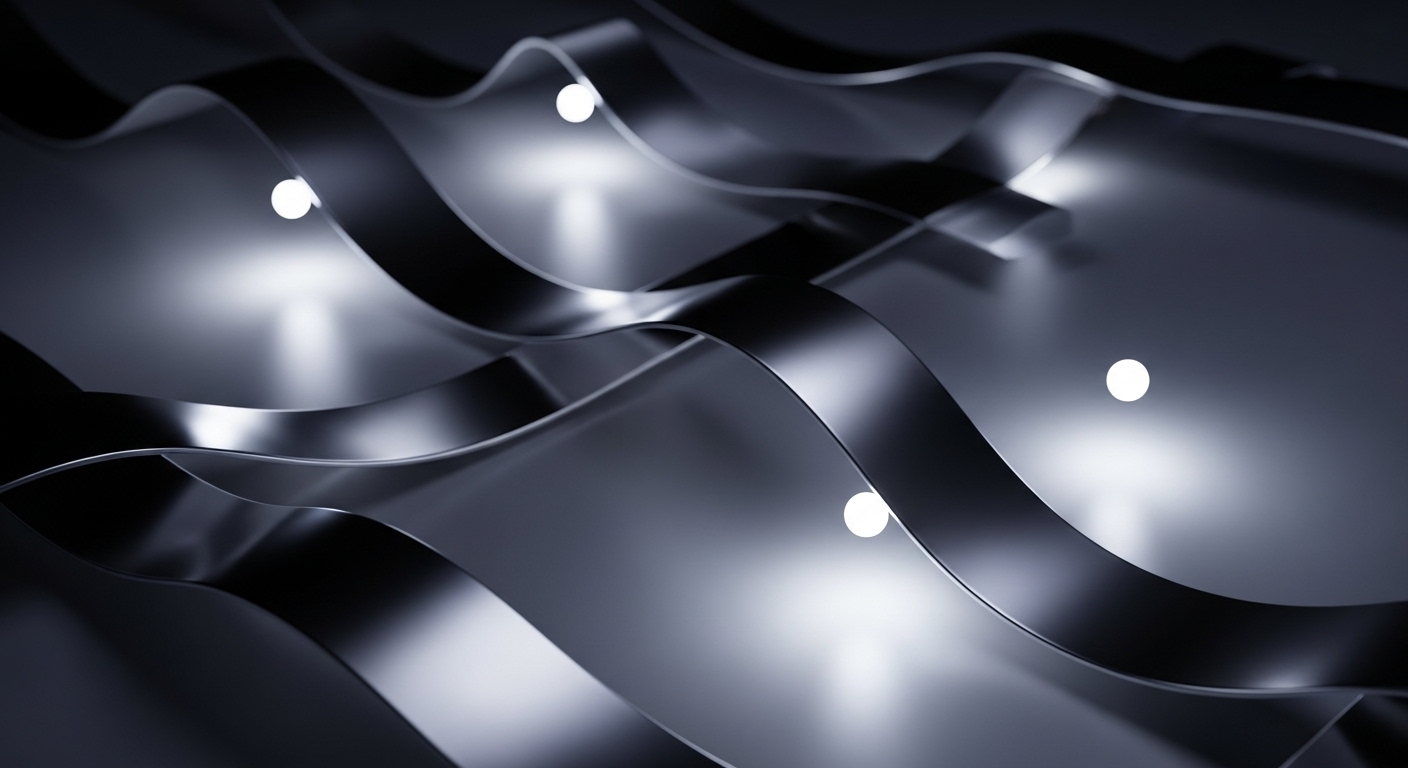
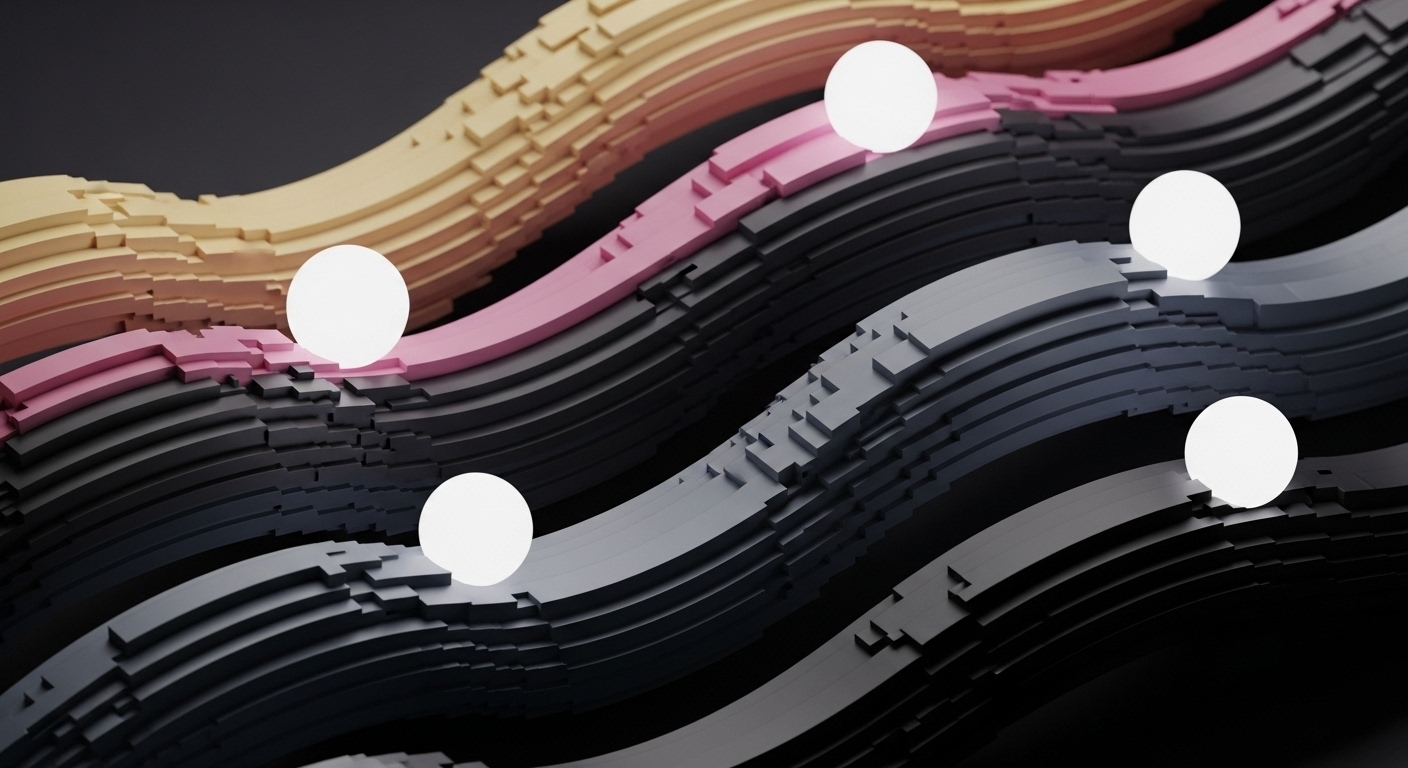
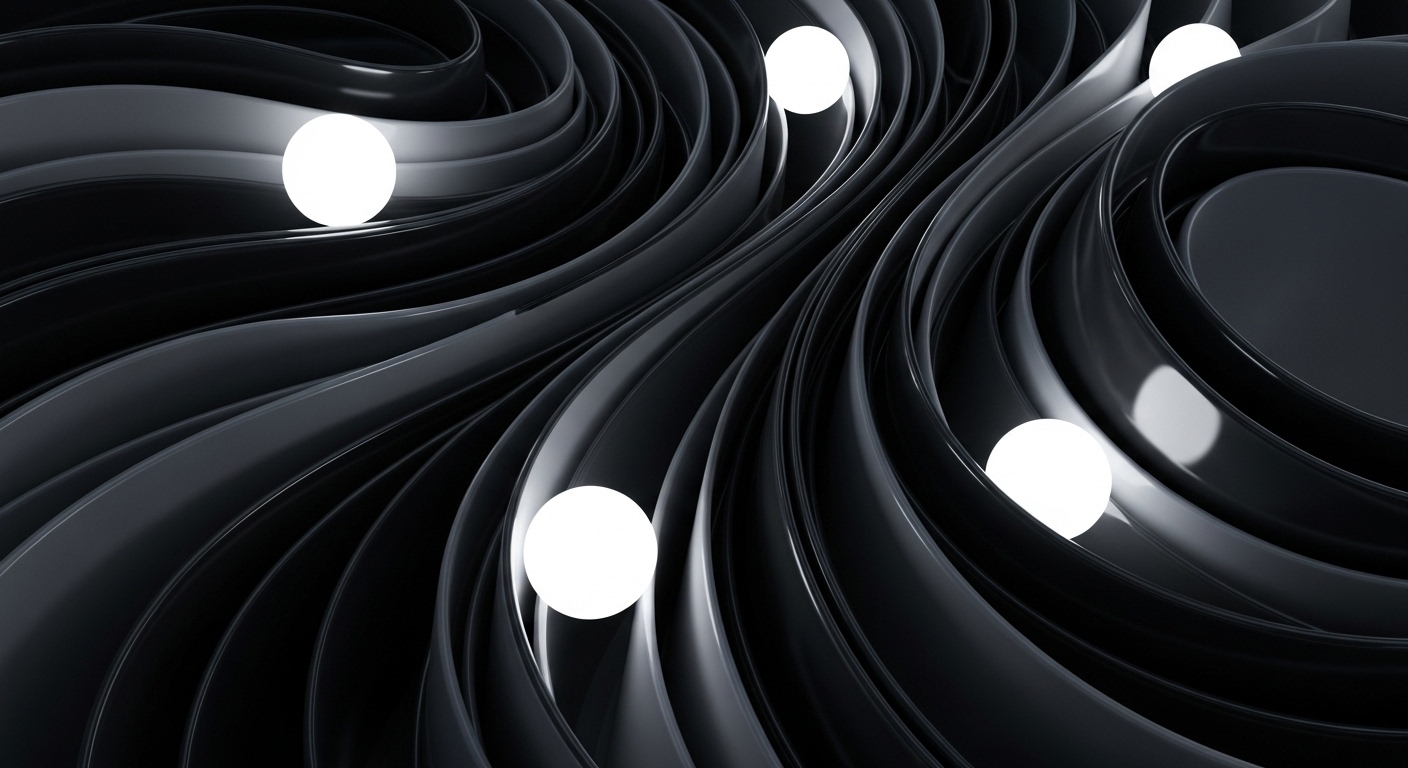





Discussion (1)
vjun.io/vdmo/vdmoisf-texture-for-t...