greeting...sorry for a shouty message..but i'm a bit panicky...
my G-VJ's parameter panels have just disappeared (ie the space they should be is just white) ... i've reebooted, re-installed, did a web search for help, and even messaged off to Arkaos help support.....
any ideas please...
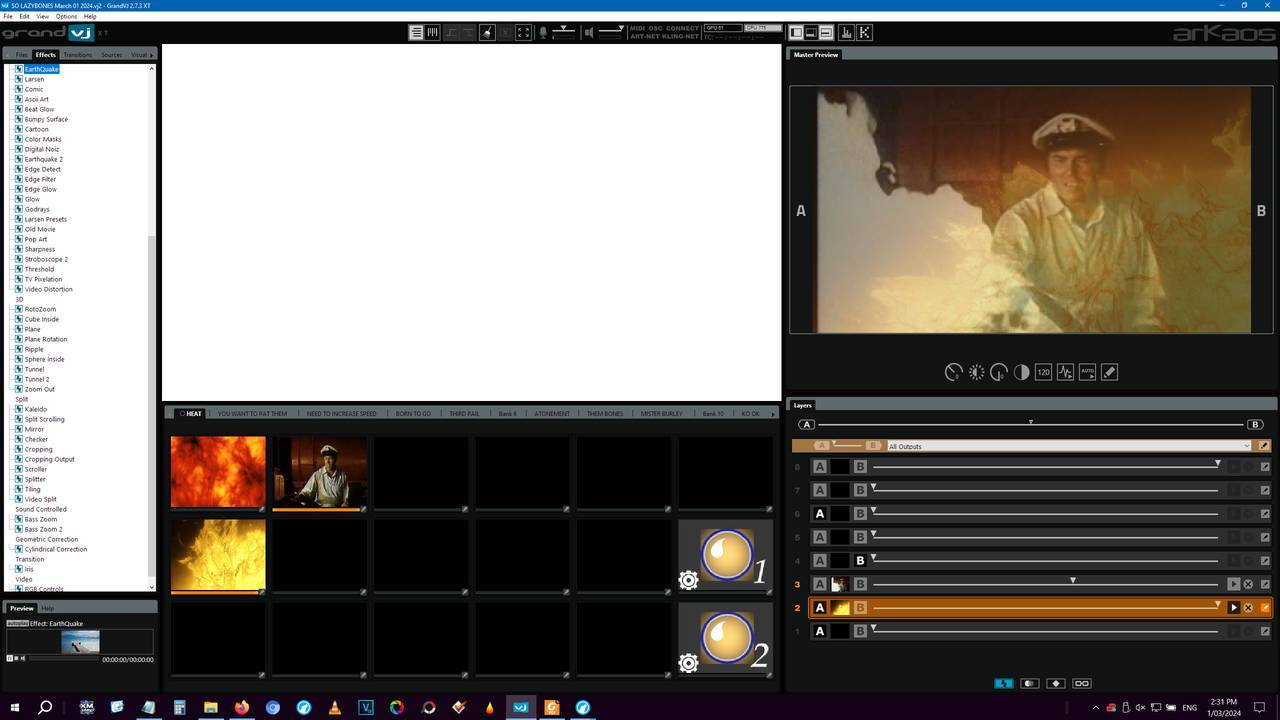
For further actions, you may consider blocking this person and/or reporting abuse




Discussion (1)
in case anyone has this problem again...Arkaos wrote back:
"These problems can be caused by corrupted Preferences files.
Most of the time, deleting the software Preferences files is enough
to fix the issue, the software will create new, clean Preferences files at the next start.
To find and delete your ArKaos software Preferences files, first quit the software, then
browse to:
C: \Users\"YourUserName"\AppData\Roaming\GrandVJ2
Then delete the following files:
GrandVJ_preferences.xml
GrandVJ_settings.xml
Note: Relpace "YourUserName" in the path by Windows account user name.
Then launch the software again.
Now all your setting should be in default status."
there you go then...