Download Pack
This pack contains 50 VJ loops (81 GB)
https://www.patreon.com/posts/90146878
Behind the Scenes
Call up Frankenstein! Build your own face. Each of the videos in this pack include an alpha channel so you can collage the eyes, ears, mouth, security camera, and brain together to create the weirdest faces you can imagine. The only videos that don't include alpha are the laser videos since they look so much better when you use the screen blend mode anyways.
I started off by finding a high quality human eye 3D model and then recreating the shaders in Maya/Redshift. I was careful to choose a model which had the pupils animated as a blendshape. But due to the way that the iris poly was constructed it gave me some trouble since I didn't want the iris to be reflective, yet needed the eye whites to have strong specular highlights and have highlights visible on top of the iris area. Eventually I realized I needed another poly that was slightly bigger and apply the specular highlights everywhere. I find the often strange shortcuts in 3D animation to be fascinating.
I found some teeth and gums that I modified to look like dentures. Curating through the available models on TurboSquid was challenging because there are a bunch of options that are just too realistic and yet the quick previews are sometimes not ideal, but I wanted something in the middle ground between real and stylized. Recreating the shaders using Redshift was tricky since the teeth really need subsurface scattering to make it feel like teeth. From there I realized that adding a tongue would be amazing but I wasn't thrilled about rigging and animating a tentacle-like rig. But then realized that I could use a bunch of Maya deformers to achieve exactly what I had in mind. I found that a human tongue wasn't quite right for what I had in mind and instead ended up using a dog tongue 3D model.
After learning some new things about subsurface scattering in Redshift, I thought it would be interesting to animate an ear that were illuminated with a bright light source. So I found a model set that contained both a typical human ear and also a ear with had large gauges. The subsurface scattering was again tricky to setup but worth the effort. And again Maya deformers were used for rigging. If you need a right ear then just flip the X axis.
I had gone back and forth whether including a human brain was a good fit, but now I felt confident I could really nail a translucent bubble gum shader with everything that I had learned about subsurface scattering. It ended up being the most delicate to set up since I needed it to have specular highlights and also deep subsurface scattering. I got more experimental with the Maya deformers on this model because it was just asking for wacky distortions.
I experimented with some slitscan experiments and they looked amazing on the teeth renders, yet I ran into a unique issue. Since the Time Displacement effect in After Effects looks smoothest when given 240fps footage, I typically take my 60fps footage into Topaz and interpolate it to 240fps. Yet Topaz doesn't support alpha channels, which I very much need in this pack! So instead I rendered out the video with a greenscreen background, processed it in Topaz to 240fps, and then did the slitscan FX and keyed out the green background. Messy workflow but it worked pretty well.
After some failed experiments in trying to create a 3D human head made out of circuit boards, I realized that I could use Stable Diffusion. First in Photoshop I created a rough sketch of a circuit board in the shape of a face with a hot pink background and then I applied it to SD IMG2IMG to generate 10,000 images. From there I curated the best 600 images and used After Effects to key out the hot pink and render it out at 5fps so that it would feel like stop motion. Uprezzed to 2k using Topaz. Then I brought this video into Maya and had the challenge of making it appear that each frame was a unique 3D model. I applied the video as a texture deformer onto a plane, along with another plane that was placed slighter closer to the camera and applied a black hole shader (aka holdout shader) so that the black background would be cutout.
And just when I thought that it was done, I had one more crazy idea... I found a 3D model of a realistic potato and then animated it to make it feel like a head bobbling to the beat. Stop making that big face!
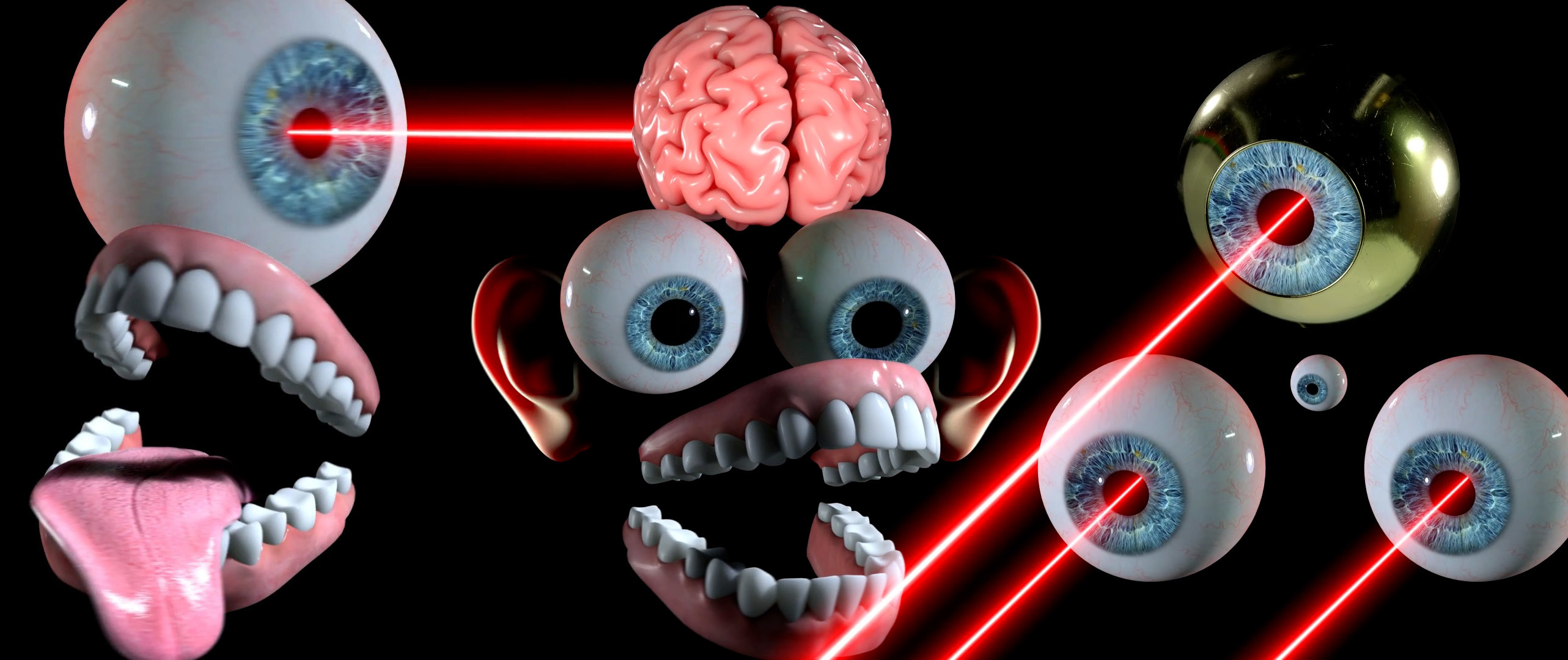


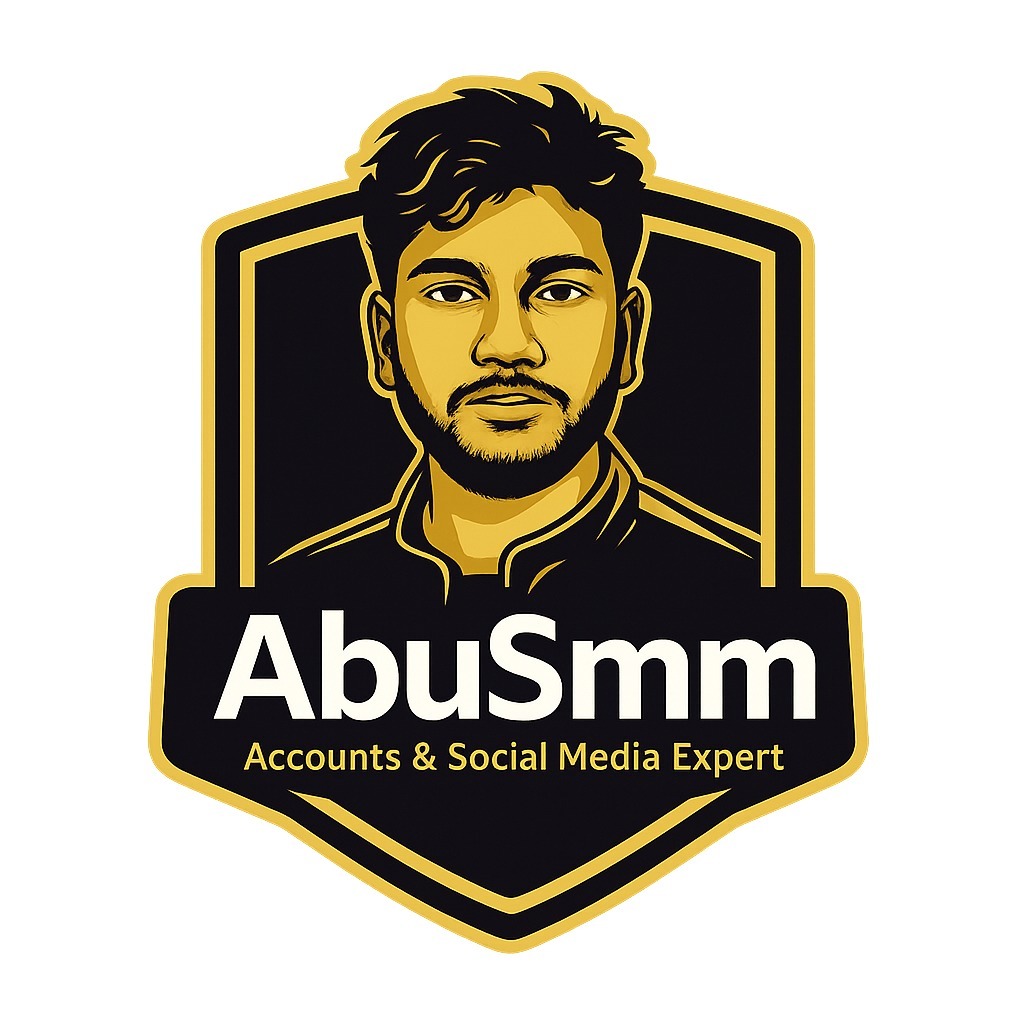


Discussion (0)