Introducing Auto Mask Pro: Elevate Your Visual Effects Game in Resolume
Hello fellow forum members! I'm excited to introduce you to my latest creation, Auto Mask Pro – a handy plugin designed exclusively for Resolume, built using the powerful Wire graphic programming environment. This plugin is here to simplify your masking tasks, open up creative possibilities, and make your Resolume experience even more dynamic.
Auto Mask Pro: Making Color Masking a Breeze in Resolume
Have you ever struggled with precise color or grayscale masking in your Resolume projects? Auto Mask Pro changes the game by treating every color, including blacks, whites, and grays, as unique elements. No more overlooking those subtle shades. Let's take a closer look at what this plugin can do:
Easy Masking: Use the 'Mask' parameter to select the RGB value you want to mask, with tools like the eyedropper, color picker, or HSV/RGB sliders.
Control Your Range: The 'Range' parameter gives you control over the range of similar colors that will be masked around your selection. Lower values for precision, higher values for broader masking.
Smooth Edges: 'Softness' lets you adjust the mask's edge for seamless blending with your Resolume footage.
Saturation Matters: 'Sat. Range' and 'Softness' work the same way but for saturation levels, not colors themselves.
Perfect Edges: The 'Edge Blur' parameter lets you blur the mask's edges for a polished finish.
Flexibility is Key: 'Invert Mask' flips the mask, keeping your chosen color while removing the rest.
'Invert Mode' offers multiple options for isolating colors or grayscale values.
'Sample Mode' ensures you have control over when color data is sampled.Preview and Background: 'Only Show Mask' lets you view the black-and-white (grayscale) mask.
'Background On/Off' toggles a solid color background behind the masked area.
'Background Color' allows you to pick your background color to match your Resolume composition.
Using Auto Mask Pro in Resolume: A Quick Guide
Getting started with Auto Mask Pro in Resolume is a breeze! Add the plugin to a layer and follow these steps:
Use the 'Color to Mask' parameter to select the color or grayscale value you want to mask, using tools like the eyedropper, color picker, or HSV/RGB sliders.
Customize your effect by adjusting the other parameters:
- Widen or narrow the masked range with 'Color Range.'
- Adjust the mask's edge with 'Mask Softness.'
- Explore saturation masking with 'Sat. Range' and 'Softness.'
- Smooth edges with 'Edge Blur.'
- Toggle the background on/off and choose your preferred color with 'Background On/Off' and 'Background Color.'
Unleash Your Creativity in Resolume
Auto Mask Pro is here to unlock your creative potential in Resolume. Here are some practical applications to inspire your imagination:
Subject Isolation: Easily separate your subject from the background by masking out the background color, making your subject pop in your Resolume projects.
High-Contrast Black & White: Create striking black-and-white visuals by masking out gray values, leaving only crisp blacks and whites.
Creative Color Effects: Experiment with color masking to achieve unique effects, from day-to-night transitions to dynamic background replacements.
In conclusion, Auto Mask Pro is the tool you need to level up your visual effects game in Resolume. Built with Wire in Resolume, this plugin offers advanced color masking capabilities and a user-friendly interface to elevate your video projects. So, dive in, get creative, and enjoy exploring the potential of Auto Mask Pro in your Resolume compositions. Download it today and start enhancing your visual storytelling with ease!

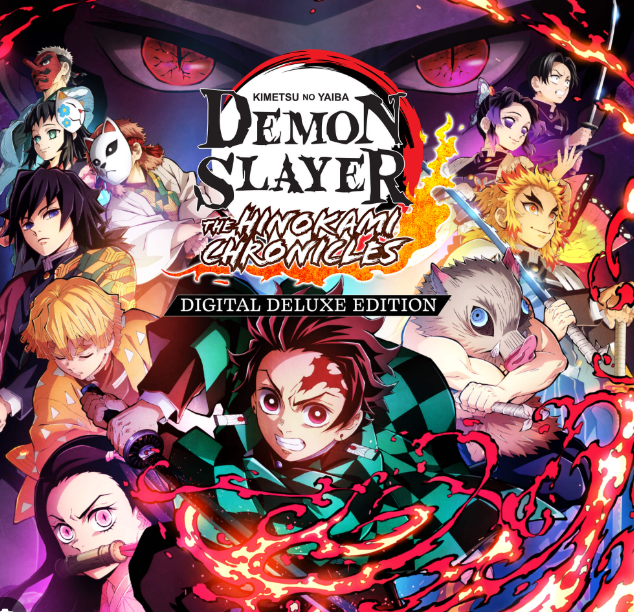




Discussion (4)
Yes, it looks and sounds fantastic!
But actually it should have come from Resolume with a regular update by now. I couldn't get similar fragment shaders to work because the color recognition seems to be handled strangely in Resolume. You can see this very clearly with the Chromakey node in Wire, where you cannot simply filter the color using a color picker, as has been the case in all grafic or video programs for many years. That's not possible in this wire-node and in general I would say that this node is more like a lumakey than a chromakey, you can define colors but the color angle width, edge, and edge as well as edge runout are missing or are strange to use, very inefficient.
Now you seem to have found a clean solution, maybe you can convince Resolume to buy the plugin and integrate it into a regular update. I can hardly pay for something that is part of the basic features of a program and is missing there as such a long time.
You're in Amsterdam not far from Resolume at home, so drive by and check it out.
I think this Jucebar is a horrible thing anyway, VJ's should exchange such things with each other for free and not sell them, and resolume also earns money from it.
👍🎗️
Your work is undeniably great, I can't say anything at first glance and is therefore certainly very valuable, but does it always have to include money and seven leeches (PayPal or similar, credit card providers, credit card issuers, Interbank and Resolume)?
You can also find my absolutely free 78 resolume Arena-Plugins here:
mywix3.wixsite.com/bennoh/post/50-...
With just best regards, bennoH.🐼
Thanks for your reply. Yes, it was some thing that I was also missing so that's why I made one. But I gave you a little secret. This one is also using the standard chroma key effect from wire, not in the normal way, and with quite a bit of extras but the basis is still that effect. And I will ask the guys of resolume ;)
Thank you i hope U find a community friendly way with "resolume B.V.".
& by the way thx for u replay bennoH.🐼
@noodledesign Saw you posting it on res slack. Cheers for sharing and posting