In this video tutorial, you'll learn how to create a cool line overlay effect in Resolume Wire. This effect allows you to select a specific brightness range from a video and fill it with customizable lines.
You'll start by creating a grid pattern to generate the lines, then use Resolume Wire's Nodes to extract the desired brightness range from an input video texture. The tutorial covers masking techniques to apply the lines only to the selected brightness areas while keeping the original video visible in the remaining areas.
Along the way, you'll discover how to control various parameters of the effect, such as:
- Line thickness
- Minimum and maximum brightness thresholds
- Number of lines
- Line color
- Line rotation
- Background color
- Edge blur amount
The tutorial also provides tips on optimizing your Resolume Wire patches for better performance by bypassing unused nodes.
By the end of this video, you'll have a fully functional Resolume Wire patch that creates a stylish line overlay effect with numerous customization options. The patch file is available for download here:
https://resolume.com/forum/viewtopic.php?t=23985
Whether you're a motion graphics artist, VJ, or just exploring Resolume Wire, this tutorial will help you expand your skills and create unique visuals.
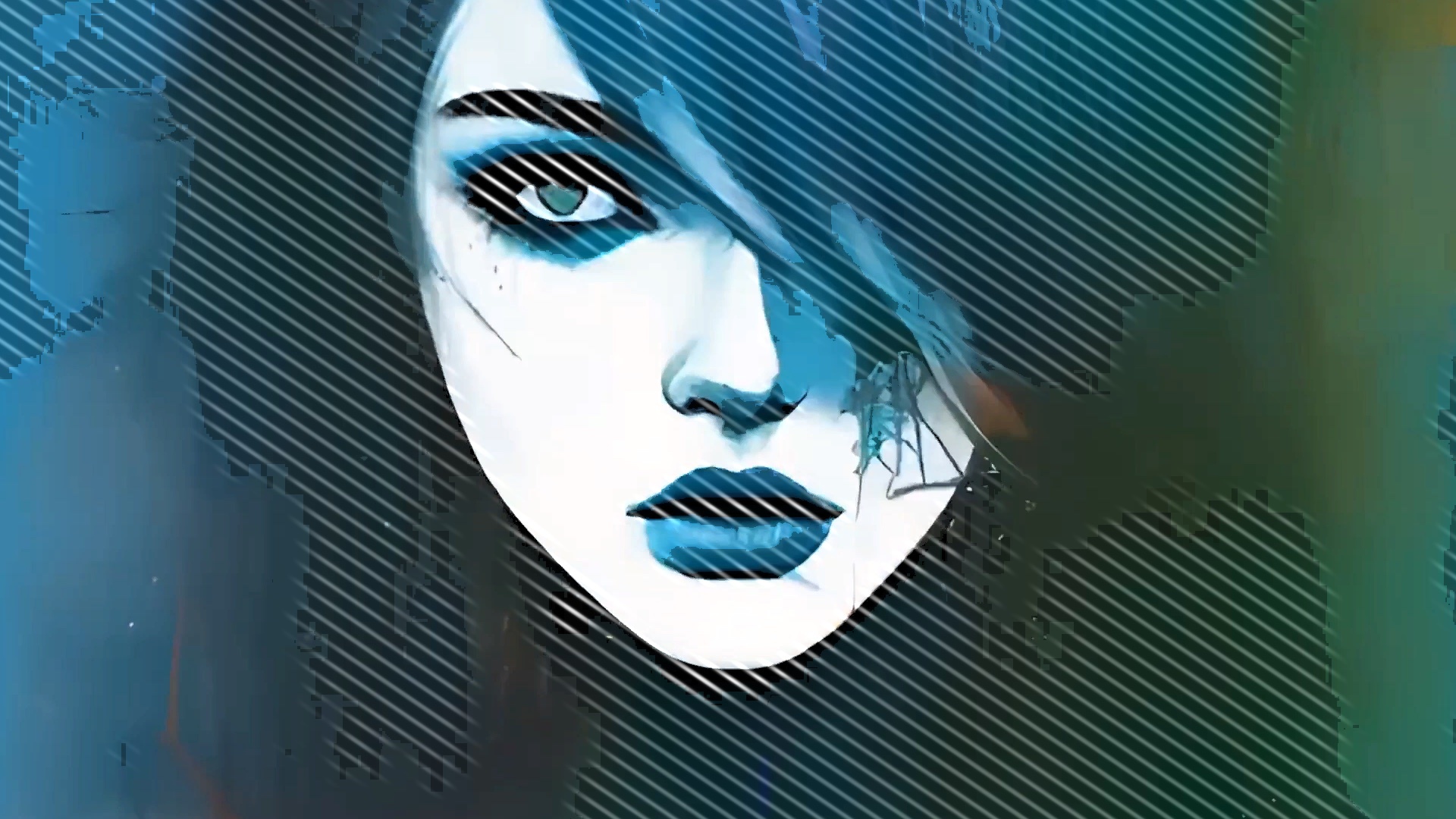
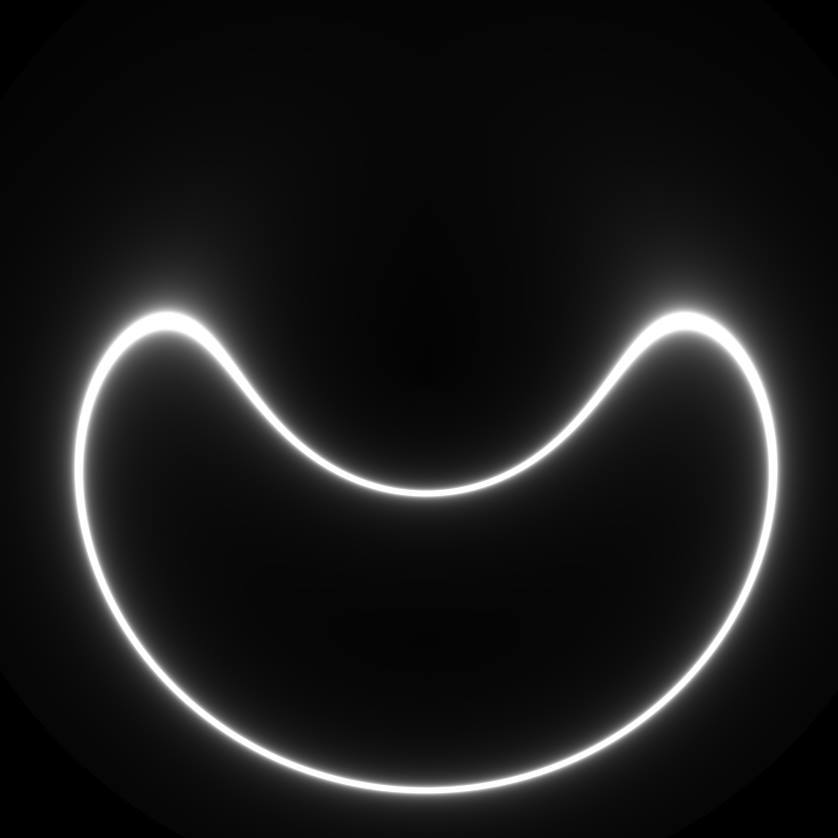


Discussion (1)
Great post @noodledesign 👏