Record your Show on the fly - Oh See
Set your recording preferences, and let OSC See capture it on the fly!
Seamlessly designed to integrate with Resolume Software.
Forget the Render
With OSC See, the days of arduous editing and composition are a thing of the past.
You can now enjoy the freedom to make real-time changes and adjustments, resulting in a seamless and dynamic show without any delays.
This means you can maintain the CUE and modify your content on the fly, eliminating the need to wait for rendering processes.
This enhances the efficiency and flexibility of your production.
Sync your Show with a Realtime Timeline Editor
In essence, OSC See is a timeline-based editor for OSC commands, providing essential functionality for editing, recording, adding, and deleting keyframes within a time-based sequence.
This sequence, known as a Track, can be controlled by three different sources:
SMPTE LTC, an Audio File, or it can run independently in a Free mode without any external source.
Once a Track is created, you have the flexibility to change its source at any time. This means that for each track, you can dynamically switch the source and maintain synchronization.
Powered by the Smpte LTC Timecode and OSC Protocol, OSC See enables you to achieve perfect synchronization effortlessly. Whether you're working with your favorite Media Server, such as Resolume Arena, VDMX or Madmapper for example, also live consoles like Grand MA 3 or Laser softwares as Beyond with OSC protocol.
Say goodbye to tedious editing hours on composition or classic editing softwares and say hello to real-time synchronization with
OSC See.
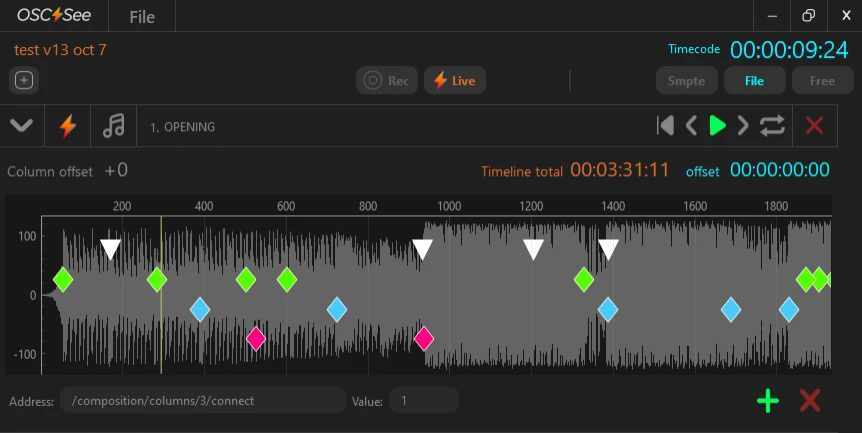
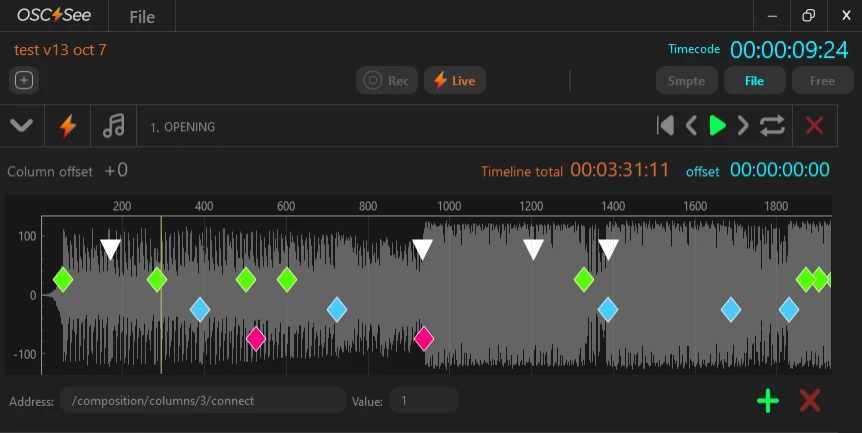



Discussion (1)
I love this Grig!! It's partially what I have been doing using midi in Ableton to control Resolume, but now possible to use OSC as well. Nice that you can perform in Resolume and record the OSC in OSCSee, which also means if Ableton is used to trigger Resolume that in-turn would be recorded as OSC in OSCSee. Look forward to seeing where this software goes!