Clip Time Remaining Panel
One of the most requested features on the forum is to show the clip time remaining much bigger in the interface. So we have created a dedicated panel for the clip time remaining where you can decide what playing clips to see the time of and you can show the current system time. You can make this panel very big and the text will scale along with it so that the entire FOH can read it from a distance 👀. This is super handy for tightly scripted shows where everybody needs to get their timing right.
SMPTE Input Panel
The SMPTE inputs on the toolbar in Arena were a bit small and not very readable from a distance. We have now moved the SMPTE inputs from the toolbar to a panel so you can make it a big as you like, just like the clip time panel.
Slice Fader
You can now fade the opacity of each slice individually in the Slice Transform effect. Map the slice opacity to your MIDI controller or even animate it to the beat.
Slice Scaling
In the Slice Transform effect you can now also set a different scaling for each slice, so you're not limited to Fit, Fill, Stretch or Mask for all your slices anymore. There is also a new Inverted Mask mode to actually show the pixels outside a slice and not inside.
Multiple Wire Slice Inputs
You can now create multiple slice inputs for your Wire patches. This is nice for creating more complex Wire slice effects like applying different effects to groups of slices.
- + buttons on all parameters
Making small adjustments to any parameter is now much quicker because every parameter has - + buttons next to the slider. Handy!
Shift Click to Fold/Unfold All
Hold down Shift on your keyboard and then click on the fold arrow of an effect and it will fold (or unfold) all effects below it. This also works on the folding arrow for slices in the Slice Transform effect.
Auto Node Layout Improvements
The auto node layout feature that we introduced in beta in the previous version is now improved further and out of beta. This has become an essential tool for us to maintain our sanity in bigger patches.
Find Node
With the Find node you can find the position of the first or last occurrence of a substring in a string. Finding a needle in a haystack is actually very easy now.
Download
Select "Check for Updates.." in the Avenue or Arena menu and it will self-update, including Wire. Or checkout the downloads page.
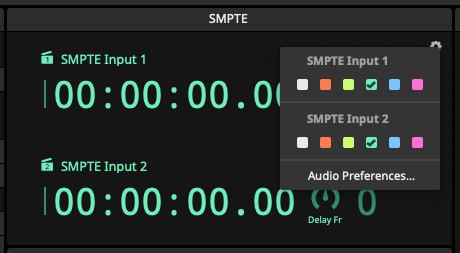
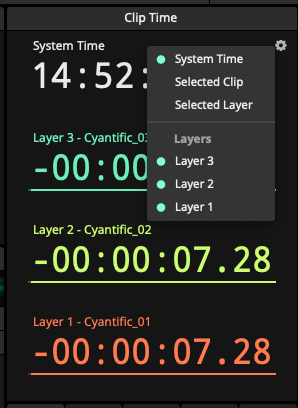
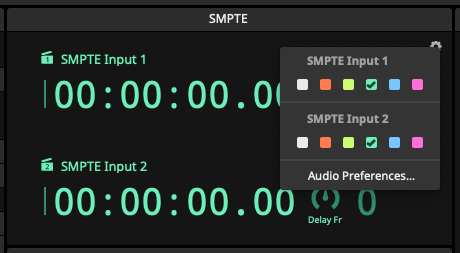
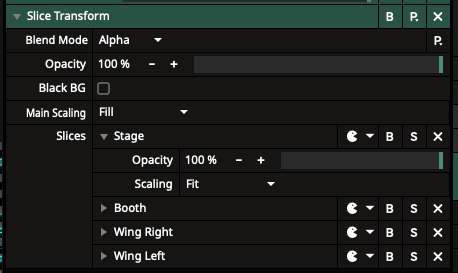




Discussion (0)