Some light entertainment.
SpoutWallpaper 1 shows any any Spout enabled application as a live desktop wallpaper. External applications do the work instead of the wallpaper application itself. For example, SpoutSlideshow has been updated to enable a slideshow background.
https://github.com/leadedge/SpoutWallpaper/
Videos and images can also be displayed, as well as the Bing daily wallpaper without having to install anything.
Before starting, you need to download FFmpeg and that is detailed in the release. After that, have fun.
Developed with Windows 10 and it might work on Windows 11 but has not been tested. There are no guarantees that it’s faultless but sharing anyway.
 leadedge
/
SpoutWallpaper
leadedge
/
SpoutWallpaper
A system tray application for Spout Senders or video files as live desktop wallpaper or show the Bing daily wallpaper.
SpoutWallpaper
A system tray application for Spout Senders or video files as live desktop wallpaper or show the Bing daily wallpaper.
Spout receiver
If a Spout sender is running, it will be displayed immediately.
If not running, a sender will be detected as soon as it starts.
For images or video, the senders are not displayed but can be selected.
To select a sender :
- Find SpoutWallPaper in the TaskBar tray area
- Right mouse click to select the sender
Video player
- Select "Video" from the menu and choose the video file.
Image
- Select "Image" from the menu and choose the image file
Daily wallpaper
- Select "Daily" from the menu.
Slideshow
- Select "Slideshow" from the menu and choose image folder, slide duration and "random" if required
"About" for details.
At program close there is an option to keep the new wallpaper or restore the original.
FFmpeg
SpoutWallpaper uses FFmpeg to play…
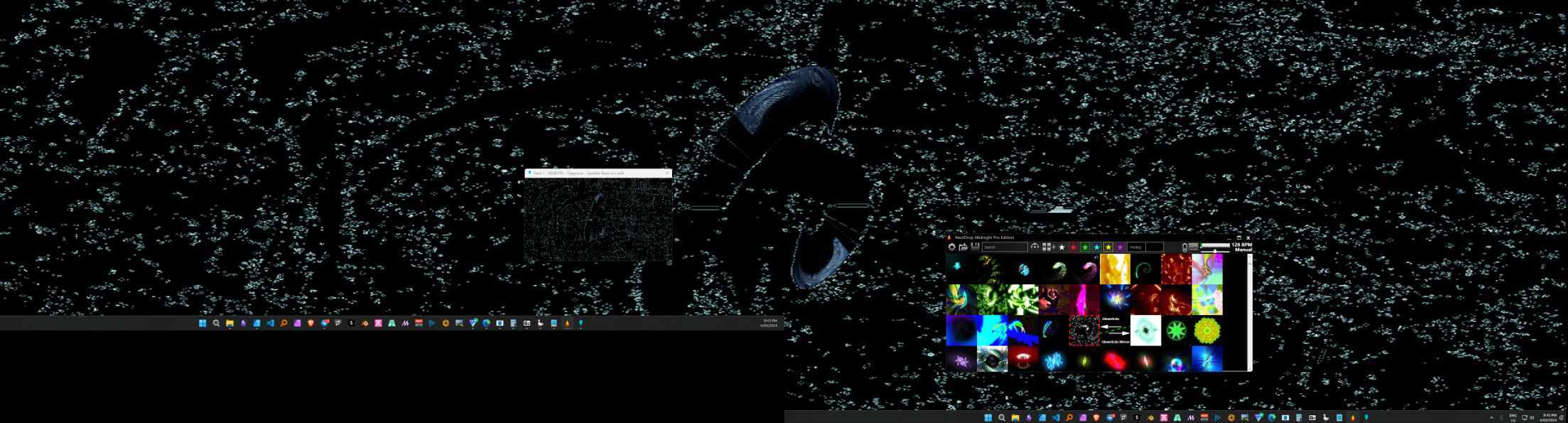
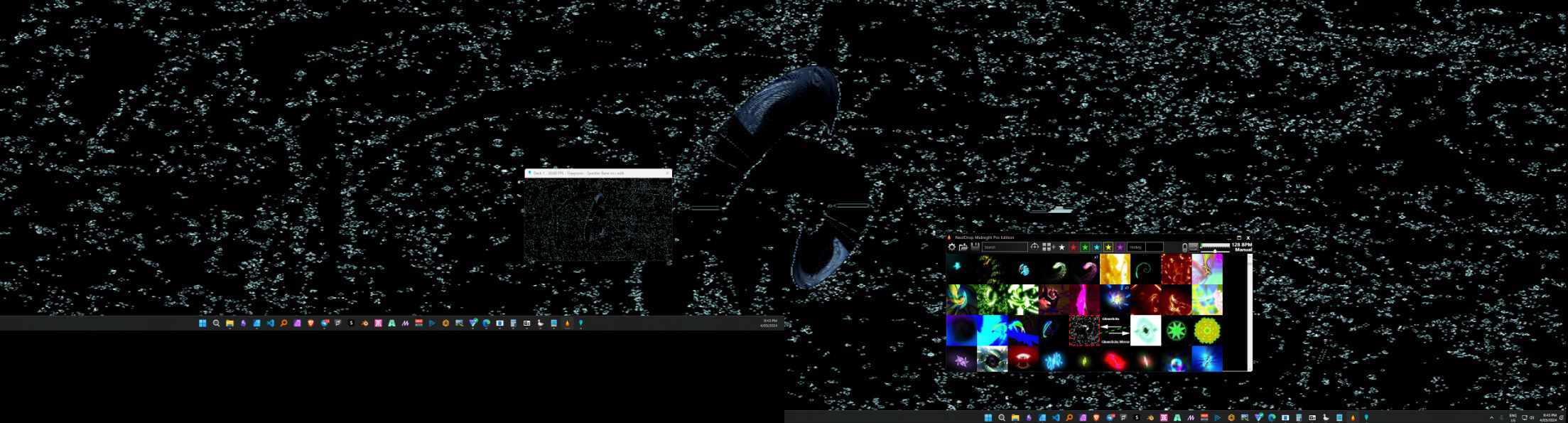


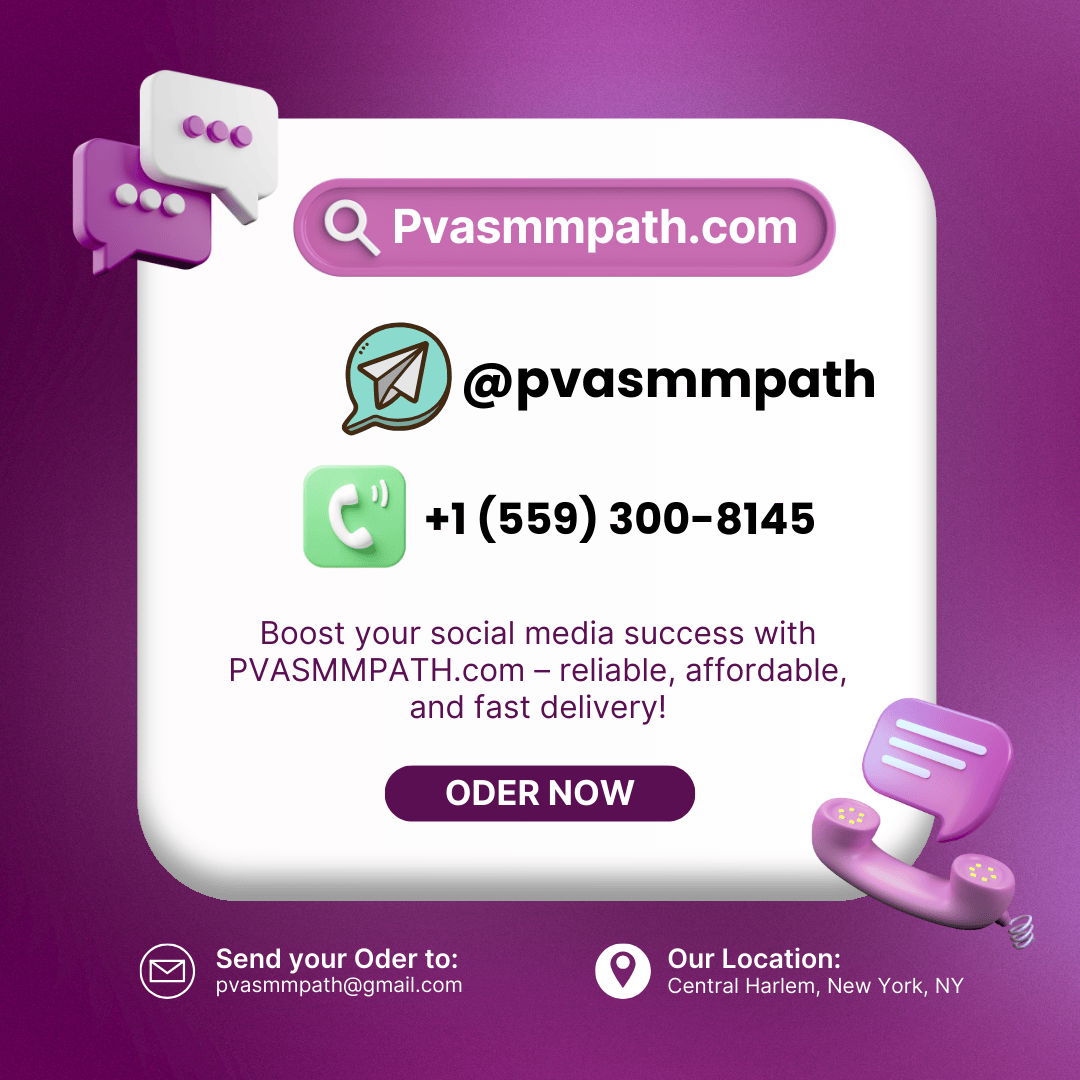

Discussion (3)
Quick update
github.com/leadedge/SpoutWallpaper...
Works on Win 11 :)
Cool & nicy toy if you just want to relax.
🙏😁
THX VDMO and best greetings to the other side of the world, by bennoH.🐼