In this Master Class we will learn about starting off with Resolume, from Zero to intermediate. This is a complete guide to start a wide range of real-time live visual manipulation that helps u to do creative experiential musical VJ-ing for band or DJ or operate visuals for corporate branding events like a pro.
ENROL NOW
Resolume is one of the most popular software, That mixes videos, cameras or various sources in real time. Add effects, show in various interesting displays. And allows control to manipulate different visual attributes on the fly. Resolume is commonly used in clubs, festivals, and concerts. For past few years, Resolume is one of the most trustworthy media servers, used to control and run corporate shows as well. Flawlessly, because of its versatility that we are gonna master and conquer!
Resolume has two versions, Resolume Arena and Resolume Avenue. Both of the softwares are almost identical. Yet the arena is made for bigger applications. Because it has capability to work with advanced display outputs, work with Timecode, or communicate with Lighting desks. On the other hand, Avenue is just fine if you want to push your creativity with a simpler yet strong approach. Though, in this series, we will be using Resolume Arena, and will be covering the features available in both Arena and Avenue.
Created By: Zunayed Sabbir Ahmed
Visit : www.zunayed.com
Using Resolume since 2013. Involved in live performance and event production industry since 2006. Training professionals and visual enthusiasts since 2022.
** FOR 10% Promo- http://wa.link/w3tkwo **
Production By: Studio Z
Visit : www.studio-z.ca
What you will learn :
What is Resolume and what is it used for.
Understanding Resolume interface and various layout, with example.
Understanding various ways to arrange clips, with example.
Intermedia panel and parameter in - depth.
Understanding working with effects, various controls, with example.
Understanding working with generator sources, various controls, with example.
Understanding BPM synchronization and change visual speed on the fly.
Extra!
You will get links of free stock VJ loop bank to start working.
You will also have Premium discount for advance modules.
Access to our watsapp community.

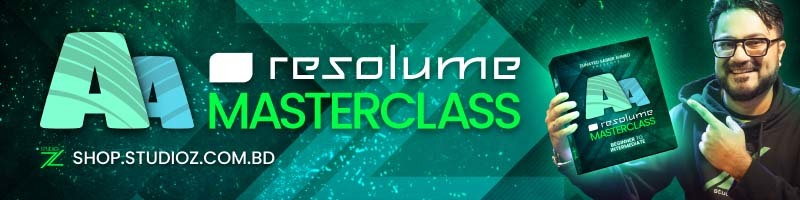






Discussion (0)