Google AI Studio
https://aistudio.google.com/live
Exploring the Exciting Features of Google AI Studio for 3D Design
There are some recent fantastic insights into the latest tech innovation from Google: Google AI Studio. This groundbreaking tool combines the power of AI with 3D design software, offering a seamless and interactive experience for users. Let’s dive into some of its most impressive features!
Interactive Screen Sharing
One of the standout features of Google AI Studio is its screen-sharing capability. You can share your screen, allowing the AI to visually assist you while you work. This means you can receive real-time guidance on your projects without interruptions. Whether you’re navigating through complex software like Blender or tackling challenging tasks, the AI is there to help!
Real-Time Assistance with Blender
During a recent demonstration, you can see how AI interacts with Blender, a popular 3D modeling software. The AI can answer specific questions, such as how to create a UV sphere or how to adjust the appearance of your model. This allows for a more intuitive workflow, as you can get immediate answers rather than sifting through endless online resources.
Customizable Guidance
Another impressive feature is the AI's ability to adapt to your unique setup. For example, if your hotkeys differ from Blender’s standard settings, the AI can tailor its responses accordingly. This ensures that you receive accurate instructions that fit your specific needs, enhancing your learning experience.
Enhanced Modeling Techniques
The AI can also guide you through advanced modeling techniques. For instance, if you want to make your UV sphere look smoother, it can walk you through steps like using the shade smooth option or applying a subdivision surface modifier. These step-by-step instructions are invaluable, especially for users who are new to 3D design or those looking to refine their skills.
Material Properties Made Easy
Creating realistic textures is crucial in 3D modeling, and the AI excels in this area as well. It can instruct you on how to adjust material properties to achieve a metallic look. From setting the metallic value to tweaking the roughness, the AI provides clear guidance to help you achieve the desired effect on your models.
A Game-Changer for Learning
The overall experience of using Google AI Studio is nothing short of revolutionary. It transforms how users interact with 3D software by providing on-the-spot assistance. This is particularly beneficial for those who may struggle with traditional learning methods or are seeking quick solutions without diving into extensive searches online.
Conclusion
In conclusion, Google AI Studio is a remarkable tool that enhances the 3D design experience through its interactive AI capabilities. As we continue to explore the potential of AI in creative fields, it will be exciting to see how this technology evolves. What do you think about these innovative features? Share your thoughts in the comments below, and let’s keep the conversation going!
Google AI Studio
https://aistudio.google.com/live
Controlling Blender with my voice using LLM
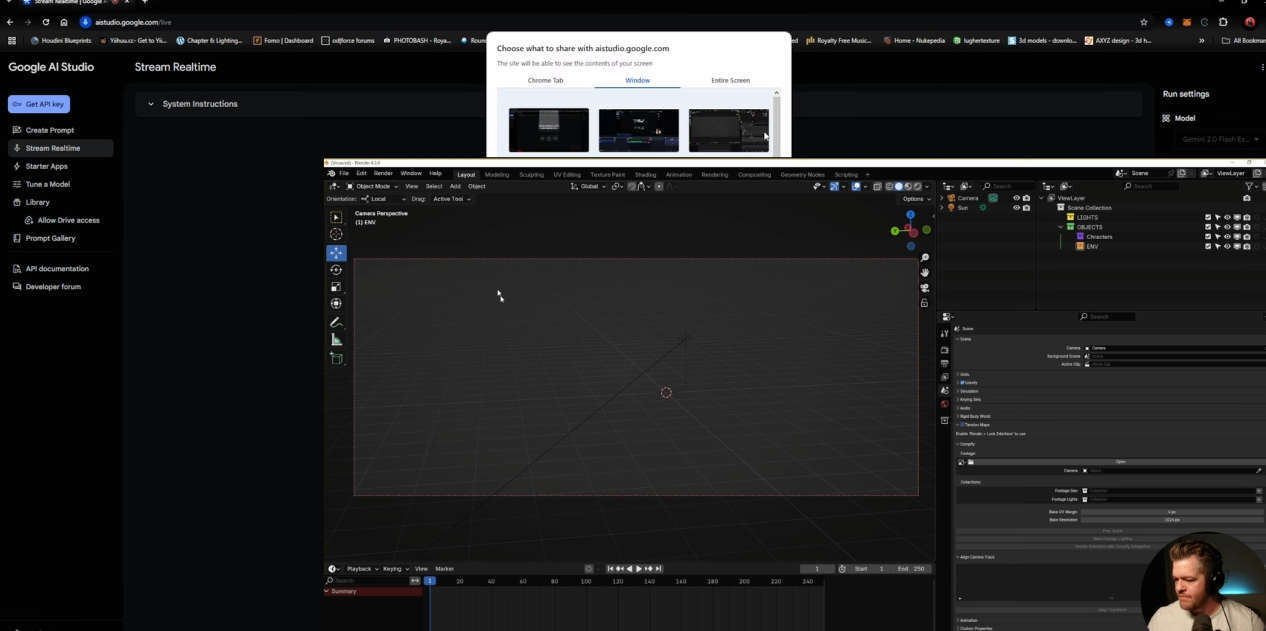




Discussion (0)