In the ever-evolving world of creative software, accessibility and ease-of-use are becoming more important than ever. That’s why the introduction of Mad AI, the groundbreaking new feature in MadMapper, is generating a lot of excitement among artists, VJs, and projection mappers.
Mad AI is not just another AI tool — it's a revolutionary way to create complex 3D materials without needing to write a single line of code. Whether you're a seasoned pro or a complete beginner, Mad AI opens up a whole new world of possibilities by allowing users to generate custom shaders and materials using simple text prompts.
What is Mad AI?
Mad AI is an integrated AI-powered assistant within MadMapper, the popular projection mapping software developed by GarageCube. This new feature enables users to describe what they want in natural language, and the system generates the corresponding GLSL shader code behind the scenes. It uses advanced artificial intelligence models hosted on MadMapper’s servers to interpret user requests and convert them into functional, parametric materials that can be tweaked and animated directly inside MadMapper.
How Does It Work?
Using Mad AI is surprisingly intuitive:
- In the Media Bin, under the Material section, click the plus button to create a new material.
- Name your material and activate the Mad AI Code Editor.
- Choose between Fast Mode (for quick results) or High Quality Mode (for more accurate and detailed responses).
- Type in your request — for example, "create a static rounded cube in 3D with lighting."
- Click Send, and watch as MadMapper’s servers process your request and return a fully working material.
Once generated, all parameters — such as roundness, ambient lighting, light position, color, camera settings, and even fog effects — become editable from within the interface. No need to dive into the code unless you're curious or want to tweak things further.
Real-World Example
Let’s say you want to create a rounded 3D cube with lighting. With Mad AI, you simply type that in and hit send. The system returns a full shader with all relevant controls exposed. You can then adjust the cube’s roundness, change colors, or modify lighting positions — all in real time.
Want to go further? Ask Mad AI to add camera controls like field of view, rotation, and distance. Then try requesting infinite cubes by repeating the space along all axes. Even advanced effects like depth-based fog can be added by typing something like "add fog based on distance from the camera."
Each prompt builds upon the previous one, and all changes are saved in a history log, allowing you to revert to earlier versions or refine your material step-by-step.
Why Is This Important?
Traditionally, creating custom shaders required knowledge of programming languages like GLSL or HLSL. For many creatives, this was a barrier to entry. Now, with Mad AI, anyone can experiment with visual programming using plain English. It democratizes access to powerful tools and empowers artists to focus on creativity rather than syntax.
Moreover, Mad AI serves as a learning aid. Users who want to understand how shaders work can toggle between the AI-generated interface and the actual code, observing how each parameter translates into GLSL.
Practical Benefits
- ✅ No coding required – Create advanced materials with natural language.
- ✅ Parametric controls – All properties are adjustable after generation.
- ✅ Iterative refinement – Build on previous prompts to enhance complexity.
- ✅ Real-time editing – Change parameters while the AI processes new requests.
- ✅ History tracking – Revert or explore different versions easily.
- ✅ Learning tool – See how AI-generated descriptions translate into shader code.
Final Thoughts
Mad AI represents a major leap forward in making complex visual programming accessible to everyone. By integrating AI into the creative workflow, MadMapper has once again set the standard for innovation in the world of projection mapping and live visuals.
Whether you're building immersive installations, VJing at festivals, or experimenting with generative art, Mad AI gives you the power to bring your ideas to life faster and more intuitively than ever before.
So, if you're ready to push the boundaries of what's possible in MadMapper, give Mad AI a try — and don’t forget to bookmark this exciting new feature for future use!
Have you tried Mad AI yet? Share your creations and experiences in the comments below!
And remember — the future of creative tools is now powered by AI. 🚀
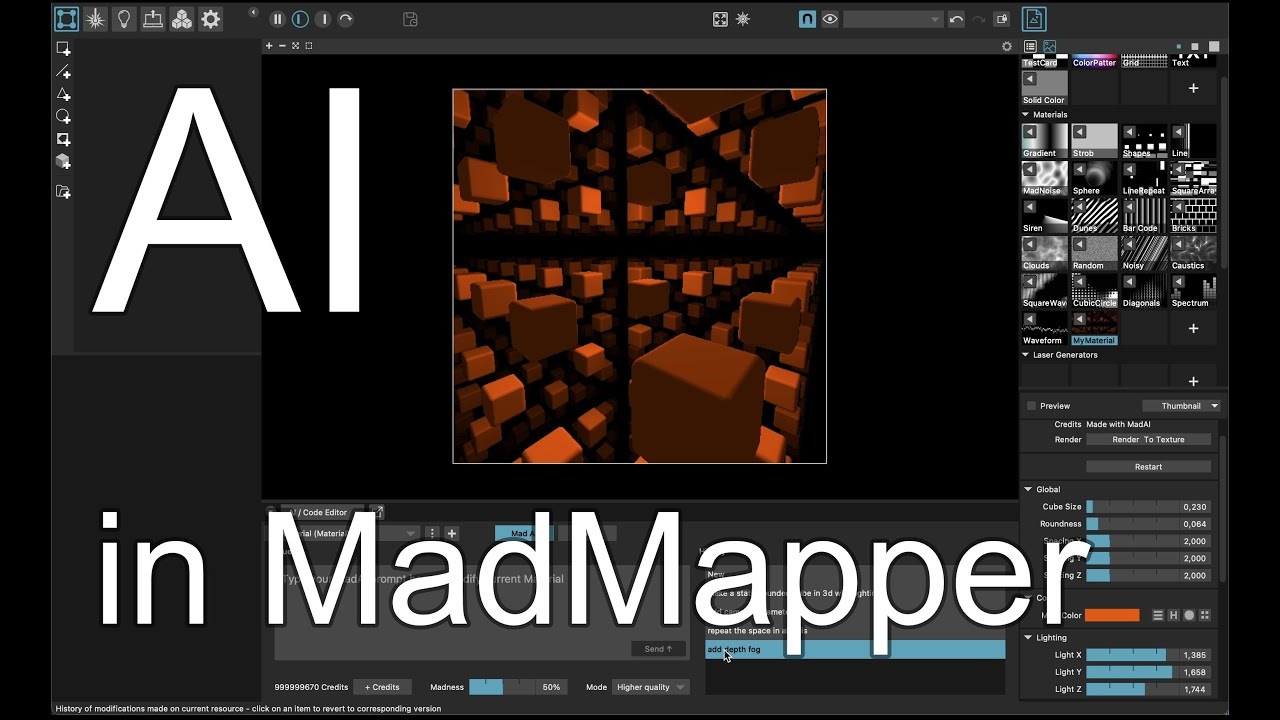



Discussion (0)