This release brings awaited features: audio tracks on sequences, mastering opacity, shaders on groups and a slice selector for players. A new project saving system also makes file management and transfer easier. Other novelties, various fixes and improvements are in store. https://www.heavym.net/heavym-2-8-update/
Slice it ! Crop it ! Move it !
HeavyM’s players are evolving significantly with this new update! Now you have a powerful cutting tool at your disposal.
Basically you can now crop your content directly in the software. No need to do it before! This makes experimenting faster. You can now face all situations and requests from your customers even at the last moment with unoptimised media.
With the “slice selector” module, you can also use a large video and cut out the parts you’re interested in to map to the right places. This works perfectly well for abstract content.
Finally, this new feature is very useful to perfectly adjust a video made from a 2D or 3D model. Very often, there are differences between the basic model and the real set. The warping of the player can help, but for more precision, it is possible to cut the media in small pieces to warp it more efficiently locally ! 🙂
Full control of groups : opacity, shaders, rendering, ...
New look for groups management with new creation and control options.
When you click on a group, a “properties” panel opens in the lower left corner. Here you now have control over :
The blend mode with other groups (introduced with HeavyM 2.6)
The opacity
The addition of shaders !!!
The general visual rendering
More specifically, the possibility to add different shaders on the different groups is a huge change awaited from the community! The graphic possibilities increase considerably and will allow to create new animations.
Easily transfer the entire project to another computer
We have revised the whole save management with HeavyM 2.8. Now, when saving, you can select the “collect and save” option.
When you do this, the backup creates a folder that contains not only the .hm but also all the media included in the project. Thus, you get a complete folder that gathers in one place all the elements necessary for the proper functioning of the project.
In addition to allowing a better organization, it becomes very simple to share your project with someone else for a collaborative work.
Finally, it also facilitates the transfer of projects between a work computer and the on-site computer for example.
Add sound to your sequences
In addition to being able to play the sound of one of your media, you can now add an audio file (.mp3 and .wav) to each of your sequences. Set the duration of the sequence to match the music and you’re done!
It is also possible to load a single audio file for all the sequences.
Import your content directly at the right ratio
Now, when you drag and drop media into the working canva, a player with the correct ratio is created. This is a huge time saver for your work and you keep the flow in your creation.
Many more options for colors
The color palette gets a facelift! You have more settings and more slots to store your favorites ones. You can now choose colors using HSV, RGB or HEX values.
Turn everything black!
HeavyM 2.8 now includes a general opacity button to perform a fade to black, for example. You have full control as the button is controllable by mouse, keyboard, MIDI, OSC and DMX.
Full release notes
New features
- Added a new project saving system. Use “File -> Collect Media Files & Save” to gather all your external media files in a project folder when saving to make sure HeavyM always finds them at reload, even when switching computers!
- Added the possibility to locate missing external media files in a project
- Added the possibility to import one audio track (.mp3 or .wav) on the sequencer timeline
- Added the possibility to import one audio track (.mp3 or .wav) on each sequence
- Added a “Master Opacity” slider and blackout button in the main toolbar (can be triggered by Controls)
- Added an “Opacity” slider on groups (can be triggered by Controls)
- Added the possibility to use postprocessing shader effects on groups
- Added a “Slice selector” for players. This allows you to crop the input in a non-destructive way and select which precise rectangular area of the content to display in a player
- Added different default aspect ratios for player shapes (1:1, 4:3, 16:9)
- When drag & dropping a media file directly in the Canvas, the newly created player takes the media’s aspect ratio (or the first media in the case of a Playlist)
- Added the possibility to invert the limits of audio variators on parameters
- Added an option to toggle the display of the control outlines of shapes in the Canvas (“View -> Show Geometry”)
- Added an option to toggle the display of the control outlines of shapes in the projection (“Output -> Show Canvas Geometry”)
- Added an option to toggle a highlight in the projection when hovering or selecting shapes (“Output -> Show Selection Highlight”)
- Added RGB sliders in the color picker. You can now choose colors using HSV, RGB or HEX values
- Added 5 empty slots to saved colors (20 in total now)
- Reworked the “clip overflow” settings. You can now choose a default setting for each type of effect in the Preferences and overwrite it for individual objects (on sequences for shaders and transitions, on groups for shaders and group effects)
- Added a “Resolution” setting on generative shaders (only in Solo Sources)
- Added a “Resolution” setting on Live Cam medias (by default the closest to 720p is selected)
- Added [Alt] + click shortcut to quickly expand/collapse all groups at once (use it on the expand/collapse arrow of any group)
- Added an option in the Preferences to toggle the automatic check for updates at startup
- Added an option in the Preferences to toggle the automatic warning at next startup if HeavyM has closed unexpectedly
- Added an option in the Preferences to toggle the confirmation dialog when quitting
- The number of consecutive days without an internet connection is now set to 90 (you’ll have to re-register a license if the deadline has passed)
- Added an MSAA property on groups that enables you to choose between fast or accurate rendering
Bug fixes
- Fixed a crash that occurred when pasting a sequence containing a shape that had been deleted after the copy
- Fixed a crash with undo that occurred if the order of sequences had been changed
- Fixed a crash that occurred when using undo/redo & the magnet tool
- Fixed a crash that occurred when deleting a color in “Random Color” before enabling the effect
- Fixed a crash at close up if “Random Color” had been enabled
- Fixed a crash that could occur when changing the input key rapidly while adding a keyboard assignment
- Fixed a possible crash when using the “Select” right-click submenu on a multiselection
- Fixed a possible crash at step 4 of the in-app tutorial
- Fixed a possible crash that occurred when adding a first shape
- Fixed a bug that could cause videos to stop looping
- Fixed a bug that could cause “ghost” handles to appear on points
- Fixed a bug that caused a wrong calculation of a “Destination”’s resolution when the zoom isn’t at 100% on Windows
- Fixed a bug with Logitech Live Cams
- Fixed a bug that caused the use of [Delete/Backspace] on a sequence while in a learning mode to delete the sequence instead of the assignment
- Fixed a few compatibility and stability issues on imported shaders
- Fixed “Center” uniform value in “Chroma Zoom.fs”
- Fixed “Tangent Motion Blur.fs” transition load
- Fixed a glitch on “Corner” effect
- Fixed a bug that caused OSC and MIDI assignments to malfunction at reload
- Fixed a bug that prevented the addition of assignments on sequences if they were OFF
- Fixed a bug that caused.JPG files to not be recognized from the finder on macOS
- Fixed a bug that caused multiselection with [Shift] to malfunction on hidden shapes in the Layers panel
- Fixed a bug that caused hidden shape to become visible when moved to another group
- Fixed a bug that could prevent shapes from being deselected
- Fixed a bug that caused warping points to be editable while outside of the warping mode
- Fixed a bug that messed up the order of shapes after drag & dropping a selection in the Layers panel
- Fixed a bug that messed up the order of shapes after undoing a group change
- Fixed a bug that could create a “ghost” point in Draw mode
- Fixed a bug that caused the Phase Offset of Border to be out of sync on newly added shapes after modifying the tempo
- Fixed a bug that caused a drag & drop in a playlist to affect the position of the selection in the canvas
- Fixed a bug that caused the playlist total duration to not be updated properly when changing video start and end cues
- Fixed an improper update of the Output Setup window after using Cancel
- Fixed a bug that caused the Effects panel to not be restored properly after undoing “Copy Group Effects to”
- Fixed a bug that caused “Paste” to appear in the right-click menu whereas there was nothing copied
- Fixed a bug that caused some shortcuts not to appear on some menu items
- Fixed a bug that could cause the settings button of shaders on sequences to become stuck
- Fixed a ui bug on sequence settings that occurred after deleting a shader
- Fixed some blinks in the Audio Analysis settings window on macOS
- Fixed a bug that caused a yellow outline to appear around the Layers panel when selecting dark gray as a group color
- Fixed a bug that caused media thumbnails to have an incorrect size when their name contains “@2x”
- New projects already had unsaved changes while untouched
- Improvements
- Removed the limit for max number of sequences in a project
- When deleting a shape, points from other shapes that were attached to it with the Magnet are not deleted anymore
- The expanded/collapsed state of groups is now saved in the project
- Improved the behavior when moving around in the Screens space of the Output Setup
- Added the possibility to move player warping points with arrow keys
- Improved the way Livecam streams are saved. If a selected stream is not live when reloading a project, the stream choice is still maintained in the Source and it will automatically become active again if the stream is turned back ON.
- Improved the detection of livecams when they are plugged in during a session
- Improved the behavior of toggles and push buttons with OSC (the “Toggle” setting can now be customized in OSC)
- Improved the antialiasing of shape outlines in the canvas for retina/highDPI displays
- Improved the antialiasing of the Stripes and Double Stripes effects
- Remove the automatic activation of the TestCard in the Output Setup
- Selection is not altered anymore when locking or hiding a subgroup
- Clicking on a group doesn’t select its shapes anymore and instead displays its Properties
- Added “Select Group Shapes” to the options menu of a group
- Added “New Group” to the “Move Group Shapes to” menu of a group
- Added the name of the selected object to the header of the Properties panel
- Added Ctrl+Shift+V shortcut to default shortcuts list
- Added support for files with .tif extension (.tiff already worked)
- Undo/redo menu items are now disabled if no action is possible
- The bounding box around a multiselection now doesn’t take hidden shapes into account
- Playback of a playlist is not altered anymore when media is added into it
- Added a dropdown to control the blend mode of a group from its Properties
Known issues
- A crash can happen on MacOS Catalina if a screen is plugged/unplugged while an output window is already open – Please update to Big Sur if possible!
- HeavyM 2 is not compatible with some integrated graphics cards – Please check the minimum requirements on the website.
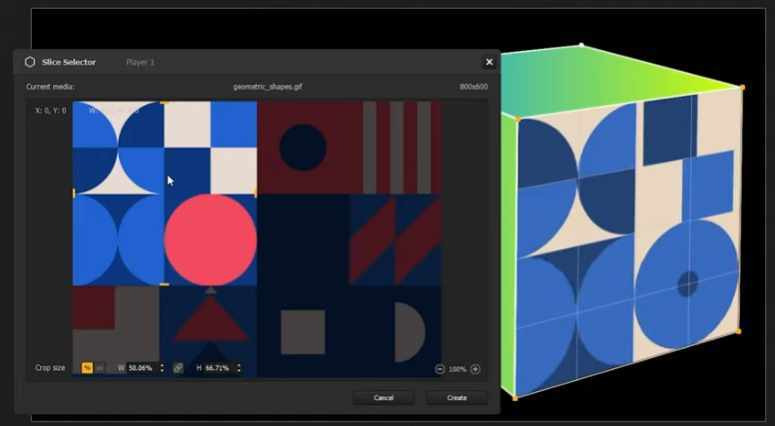
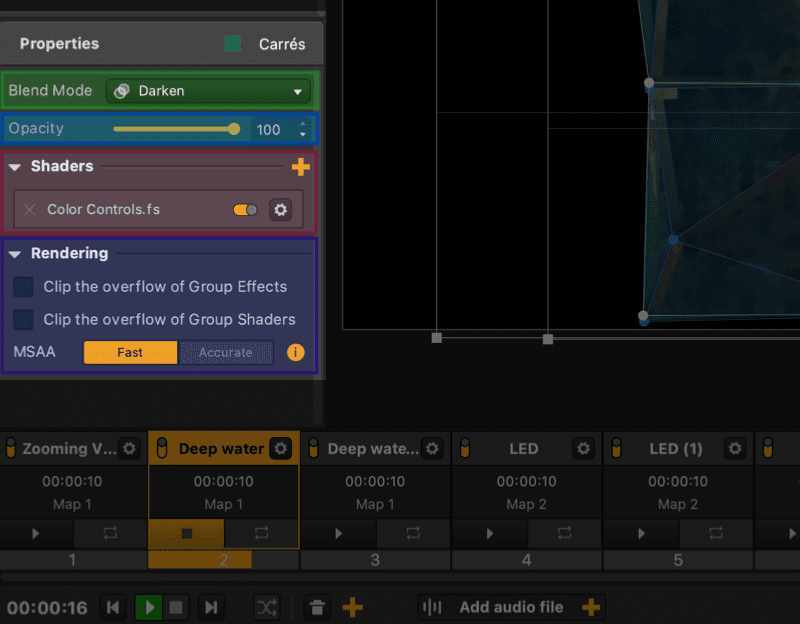
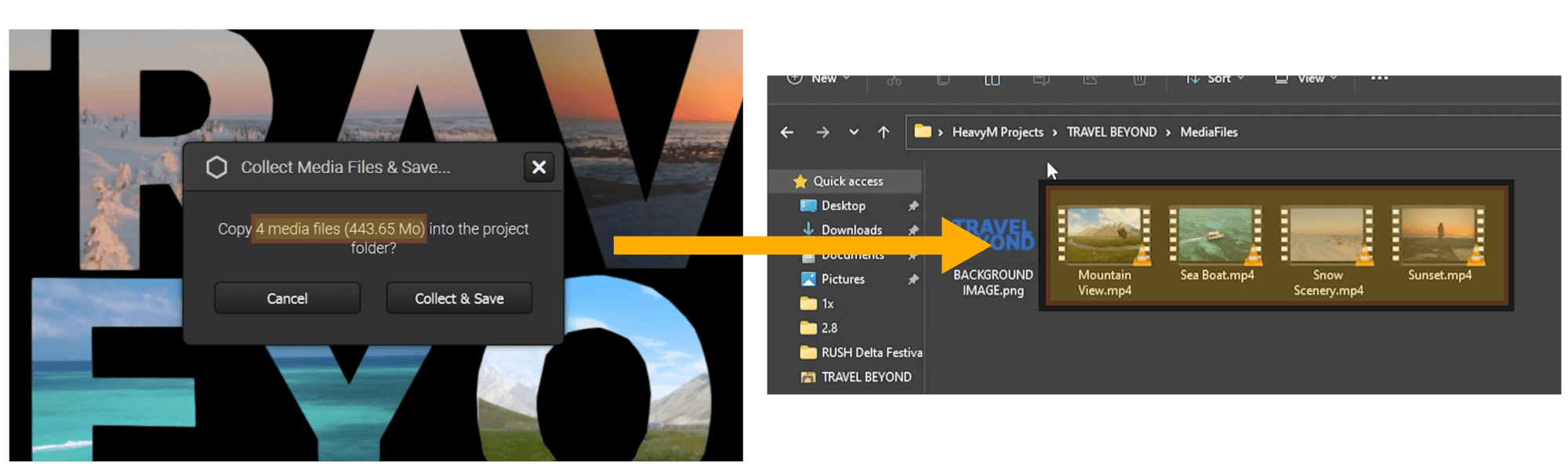



Discussion (0)