Recently, - jaw dropped brand new tutorial on adding GLTF 3D Models in VZX Artiste (Potted Plant in Carrot Cake version)
This tutorial teaches the basics of loading GLTF's found online, manipulating the matrix stack, adding post processing and automatic scaling transform. Requires VZX Artiste 0.9.4 or later.
Read more about VZX here: https://www.vzx-visualizer.com/
Those who may not be familiar with VZX ( long ago it was called vsxu), please check some of the features you can expect from it below:
VZX Artiste Features
https://www.vzx-visualizer.com/artiste-features.html
Basic Features
- 2D/3D unique user interface
- More than 350 modules for rendering, signal processing, maths and I/O
- SPOUT output support with alpha
- Animation system
- Full Screen mode with GUI on top to simplify editing
Physically Based Rendering Engine
Our new (as of 0.9.4) rendering engine supports the following features:
- GLTF loading
- Skinning / bones, shape keys, animations from GLTF
- GPU-accelerated skeletal animation (FK)
- Access to whole node structure in Artiste to manipulate objects. Rotations can be first controlled by the animation track and then extra rotated in Artiste
- Physically Based Rendering (PBR) Materials
- PBR materials (values and textures) can be either manipulated or overridden in Artiste using traditional OpenGL dynamic textures allowing for lots of rendering tricks
- Image Based Lighting (IBL) using equidirect HDR light probes as lighting
- Screen Space Ambient Occlusion (SSAO)
- Support for up to 1024 point lights per scene
- Shadow Mapping for up to 4 directional lights
- Screen Space Reflections
Legacy rendering pass: You can still render most traditional VZX modules on top of the new rendering engine. This is useful for particles, transparency, glowing stuff and more.
Access to output of legacy pass as a texture for post processing
To look at what modules are available, read the documentation online.
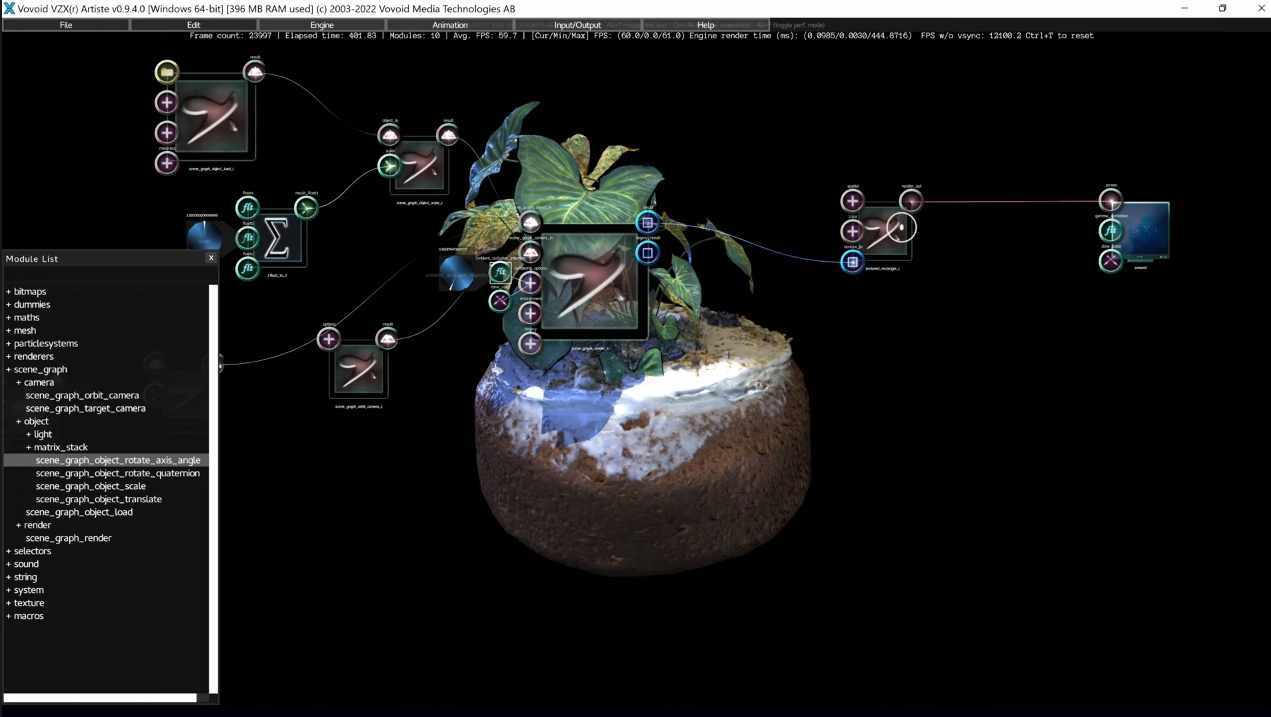
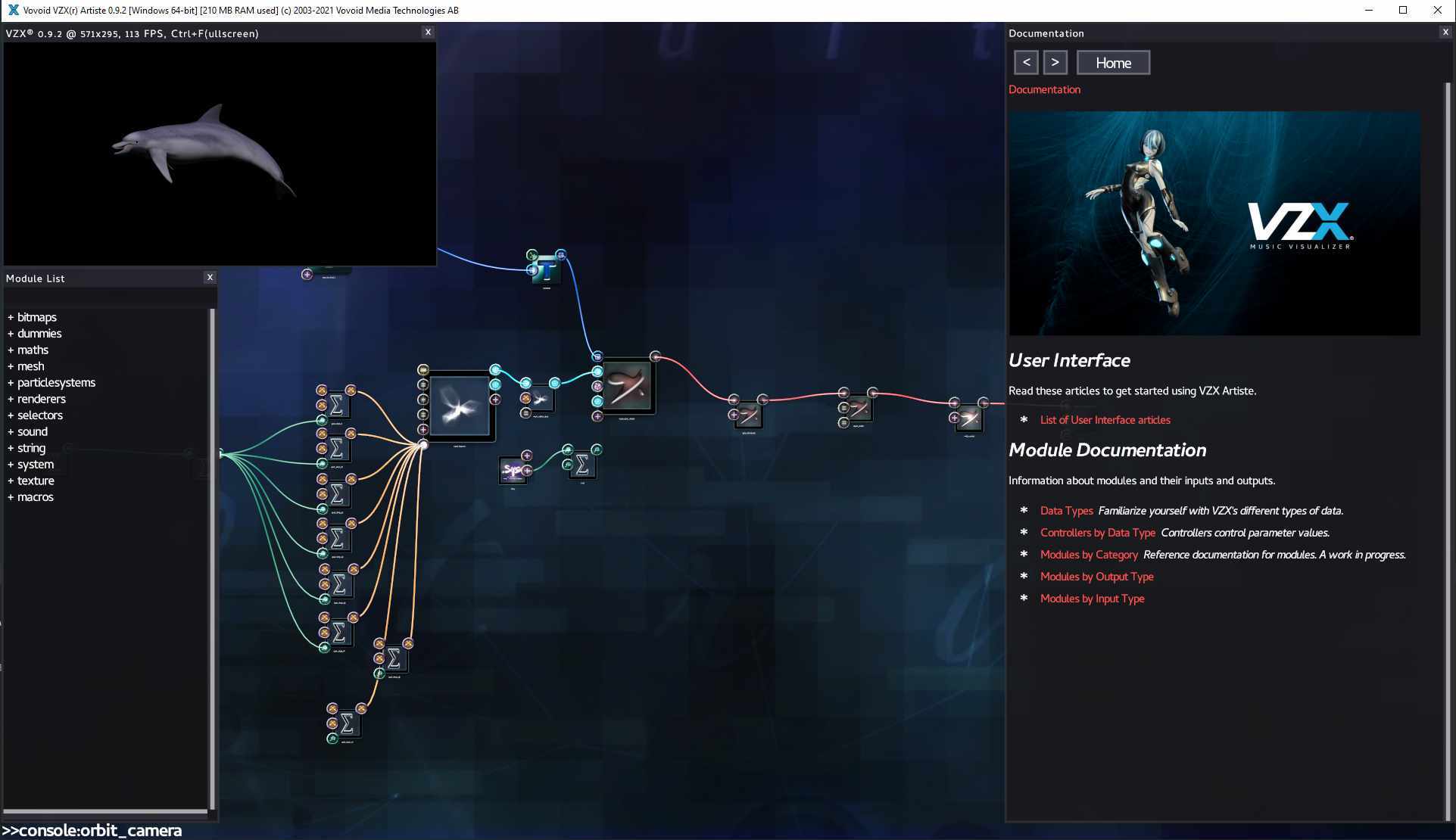
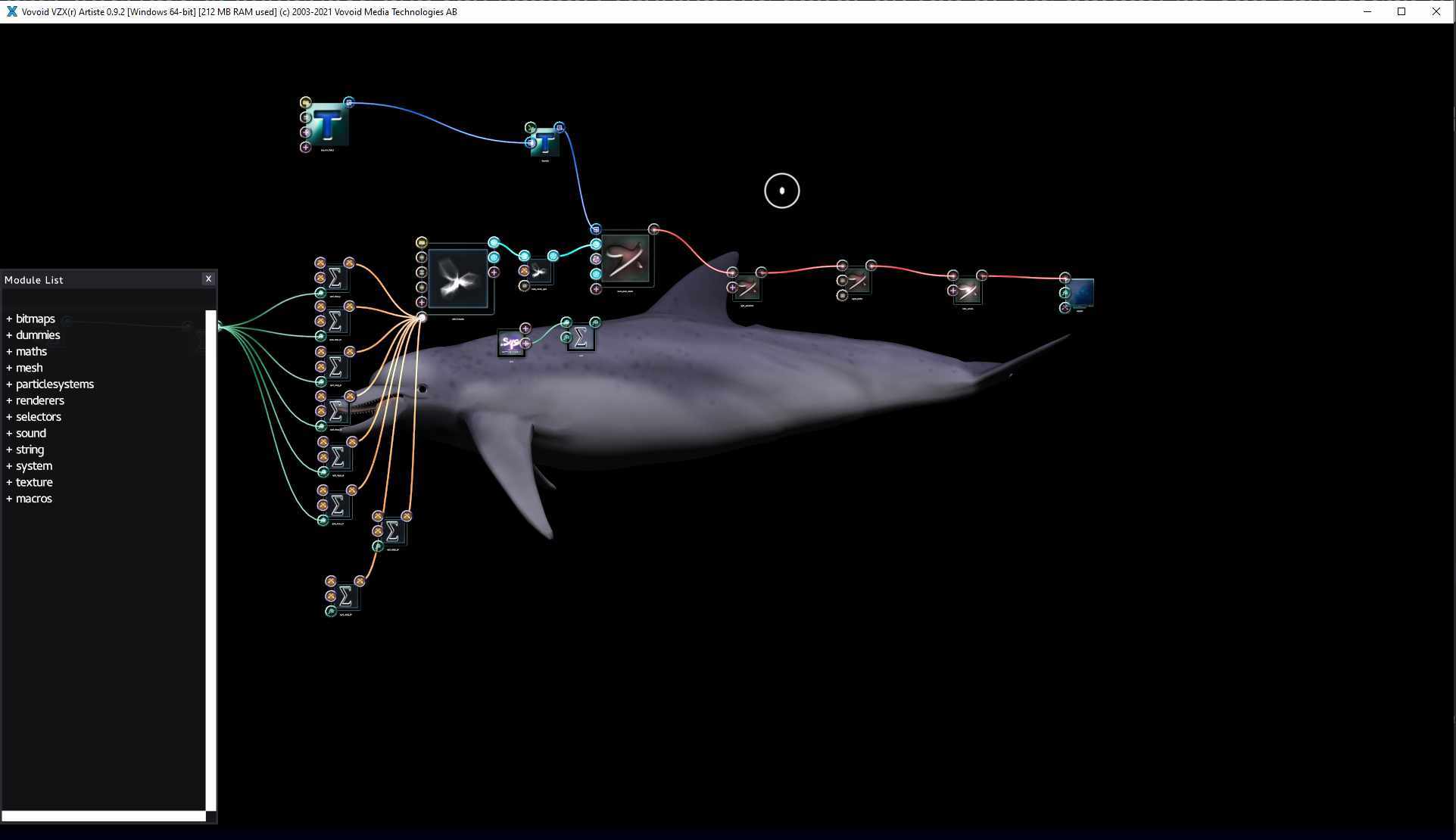



Discussion (0)