1. Install Wine
PlayOnLinux, Bottles, Q4Wine, Lutris, any Wine application should do.
This guide follows a Bottles installation using Flatpak - on distributions that do not come with
flatpak preinstalled (looking at you, Ubuntu) then you can follow the steps for your distro at
Flatpak Setup
2. Start a Wine prefix
I used the 'Gaming' preset in Bottles.
That environment installs Windows 10, DXVK, VKD3D, DX9 DLLs, Microsoft Line Services,
Arial Font and Times New Roman Font. Dotnet 6 will need to be installed as well.
3. Install .NET Dependency
Run dotnetcoredesktop6 from the Dependencies list, or download manually from
Download .NET 6 SDK and run the executable with the same prefix.
4. Download Tooll3
Download Tooll3
Download the .zip file and extract it into a VERY specific directory... it needs to go inside the
wine prefix. So, open Bottles and using the 3 dots at the top next to the shutdown icon and
select 'Browse Files' which will open up a file browser at the prefix (C Drive) location. I saved
the extracted tool3.8.1 directory in C/users/Documents just to make it easy to find later.
5. Run startT3.exe with Bottles
Select ‘Run Executable...’ and navigate to your wine prefix
(~/.var/app/com.usebottles.bottles/data/bottles/bottles) and navigate through to find the
startT3.exe file. You may need to show hidden files to find .var in your home directory.
OR
5(a). Run startT3.exe with the wine file browser.
This will take you straight to the C Drive and from there you can find the startT3.exe executable
and run it with a double click.
6. Add a desktop link
After successfully running T3, you can add it to your desktop by selecting the 3 dots next to the
launch button and click ‘Add Desktop Entry’.
Reference: https://github.com/tooll3/t3/wiki/help.InstallLinux



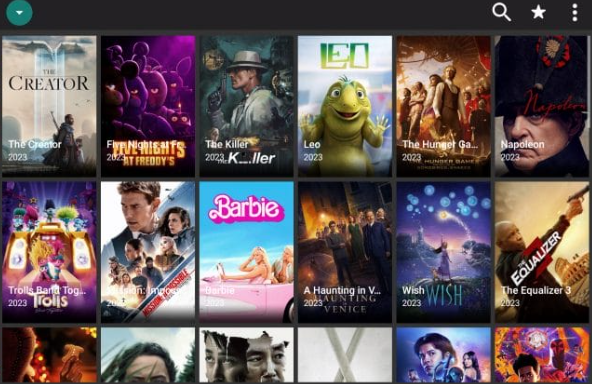


Discussion (0)