Few important releases related to OBS Spout and OBS NDI that you may need to update if you have recently upgraded to OBS 28.x
OBS Spout
Spout2 Plugin for OBS Studio (64bit)
This plugin enables the import and export of shared textures at high resolution to and from SPOUT2 compatible programs.
Download Latest version : https://github.com/Off-World-Live/obs-spout2-plugin/releases/tag/v1.6-beta
Why
Previously the only way to import shared textures from SPOUT was via the DirectShow SpoutCam interface or by screen-capturing the full-screen output of the SpoutReceiver program.
The SpoutCam is limited to standard webcam resolutions and capped at 1920x1080 and capturing the SpoutReceiver is both inefficient and limited by your current screen resolution.
Previously, there was no way of outputting Spout video textures from OBS.
This plugin implements the SPOUT2 SDK, creates an OBS Source from the SPOUT shared texture and a Spout output which sends the content of the OBS canvas to Spout.
Please see installation and usage guide here
OBS NDI plugin
obs-ndi 4.10.0 (OBS 28 Support) Latest
https://github.com/Palakis/obs-ndi/releases/tag/dummy-tag-4.10.0
This release is for OBS 28.0.0 or above. It is not a feature release, it simply provides updated binaries to support the changes made in OBS 28
The Ubuntu binaries are for OBS 28, but are compiled for Qt5 on Ubuntu 20.04. Binaries for 22.04 and Qt6 are not currently available.
The macOS binaries are for OBS 28 and Qt6, but you will likely not be able to use this version on ARM machines due to libndi 4 not providing support for ARM.
Windows
Using the installer (recommended) : download it, launch it and follow the instructions.
Using the obs-ndi-4.10.0-Qt6-Windows.zip archive:
Copy the contents of the archive to the root of your OBS Studio installation folder
Install the NDI 4.5 Windows runtime using the installer provided here: https://ndi.palakis.fr/runtime/ndi-runtime-4.5.1-Windows.exe
On Windows, you must reboot your computer to make a new or updated NDI Runtime installation effective
Ubuntu/Debian (Qt5)
Download libndi4_4.5.1-1_amd64.deb and obs-ndi-4.10.0-Ubuntu64.deb (both are provided below), and install them on your system.
macOS
Download and run obs-ndi-4.10.0-Qt6-macOS.pkg (provided below)
Install the NDI 4.5.1 macOS runtime using the installer provided here: https://ndi.palakis.fr/runtime/ndi-runtime-4.5.1-macOS.pkg
(P.S. Thanks to @DDRBoxman for the binaries here and getting us by for the time being while 5.x is in development!)
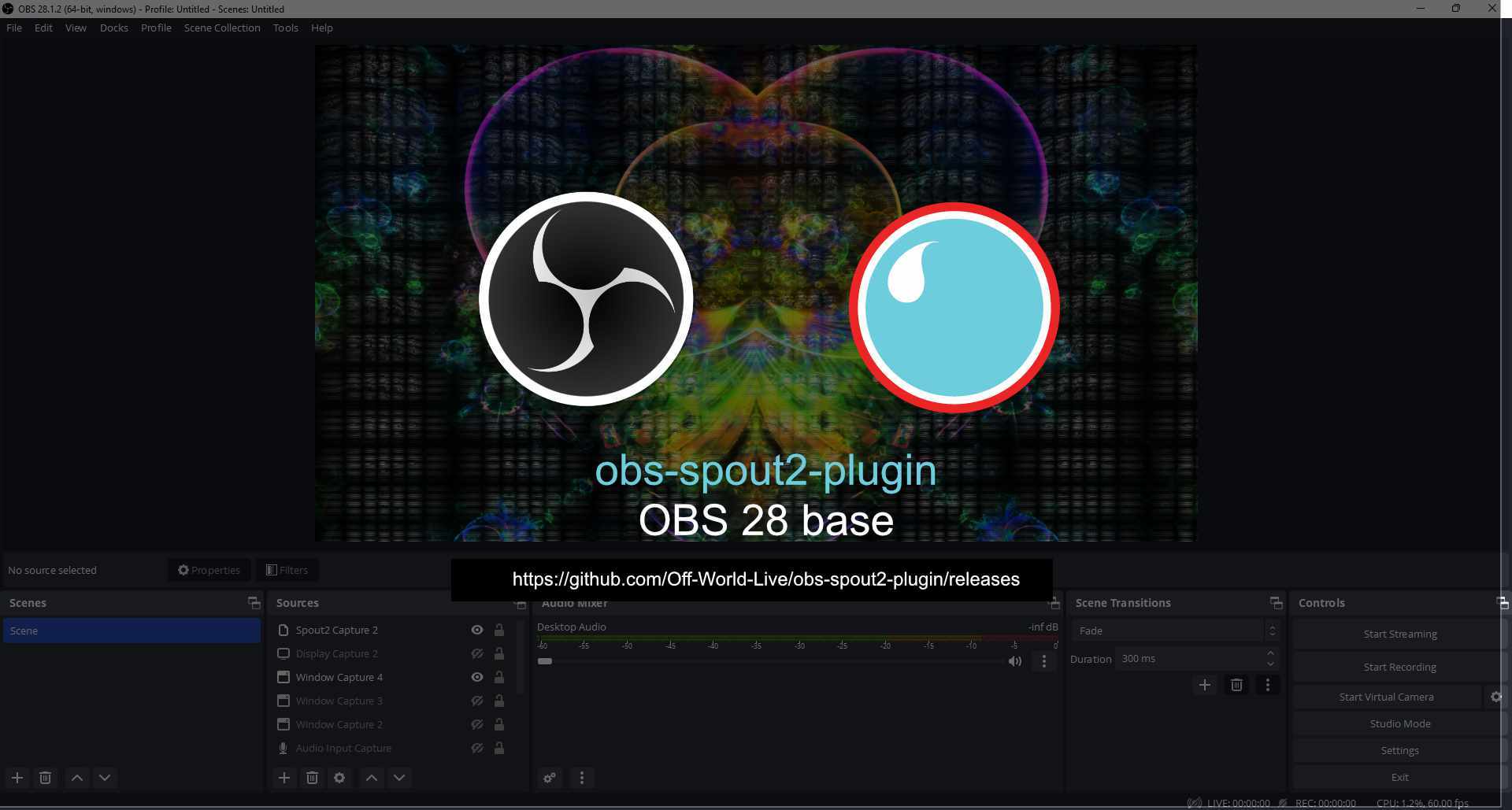
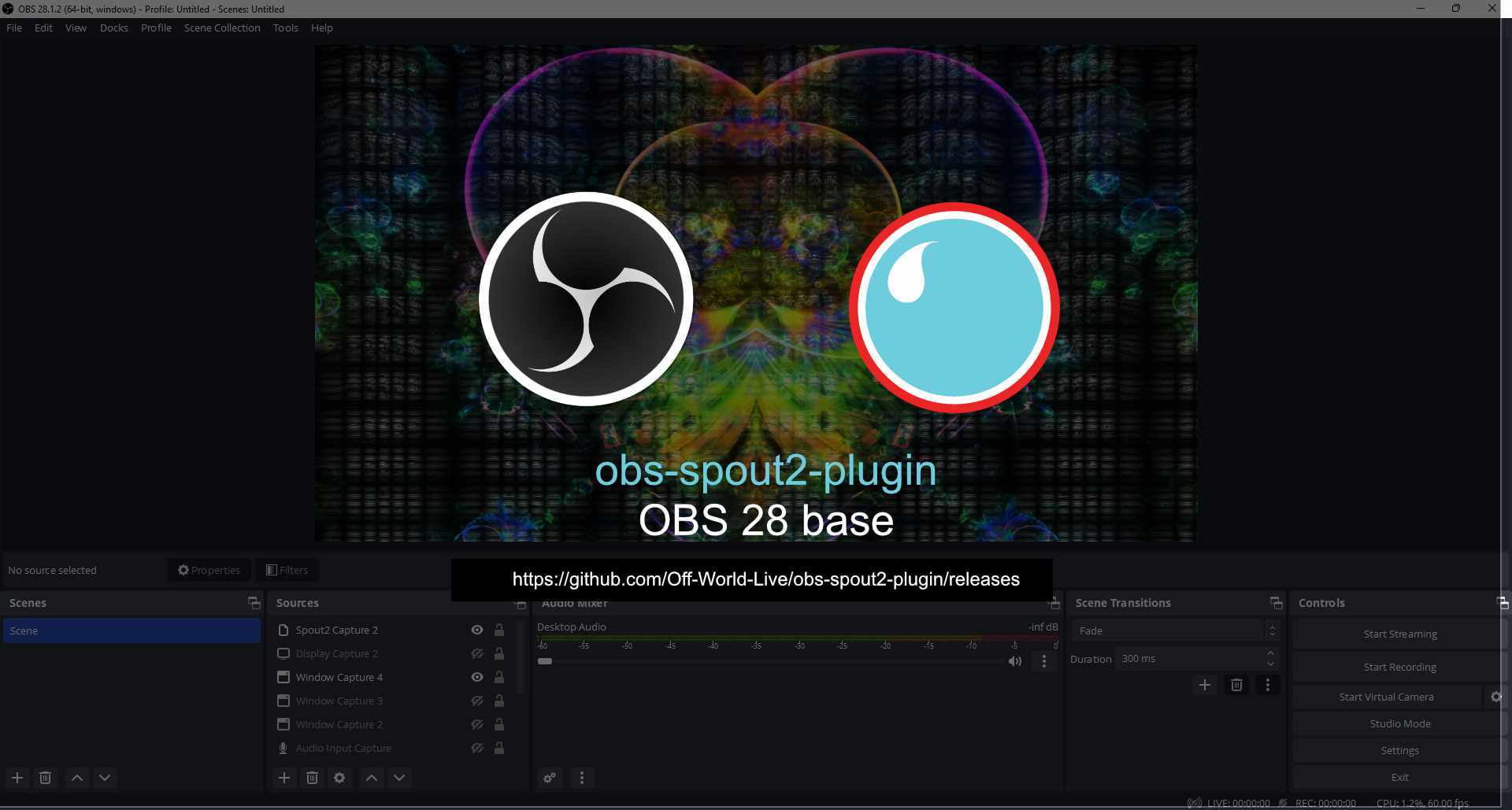
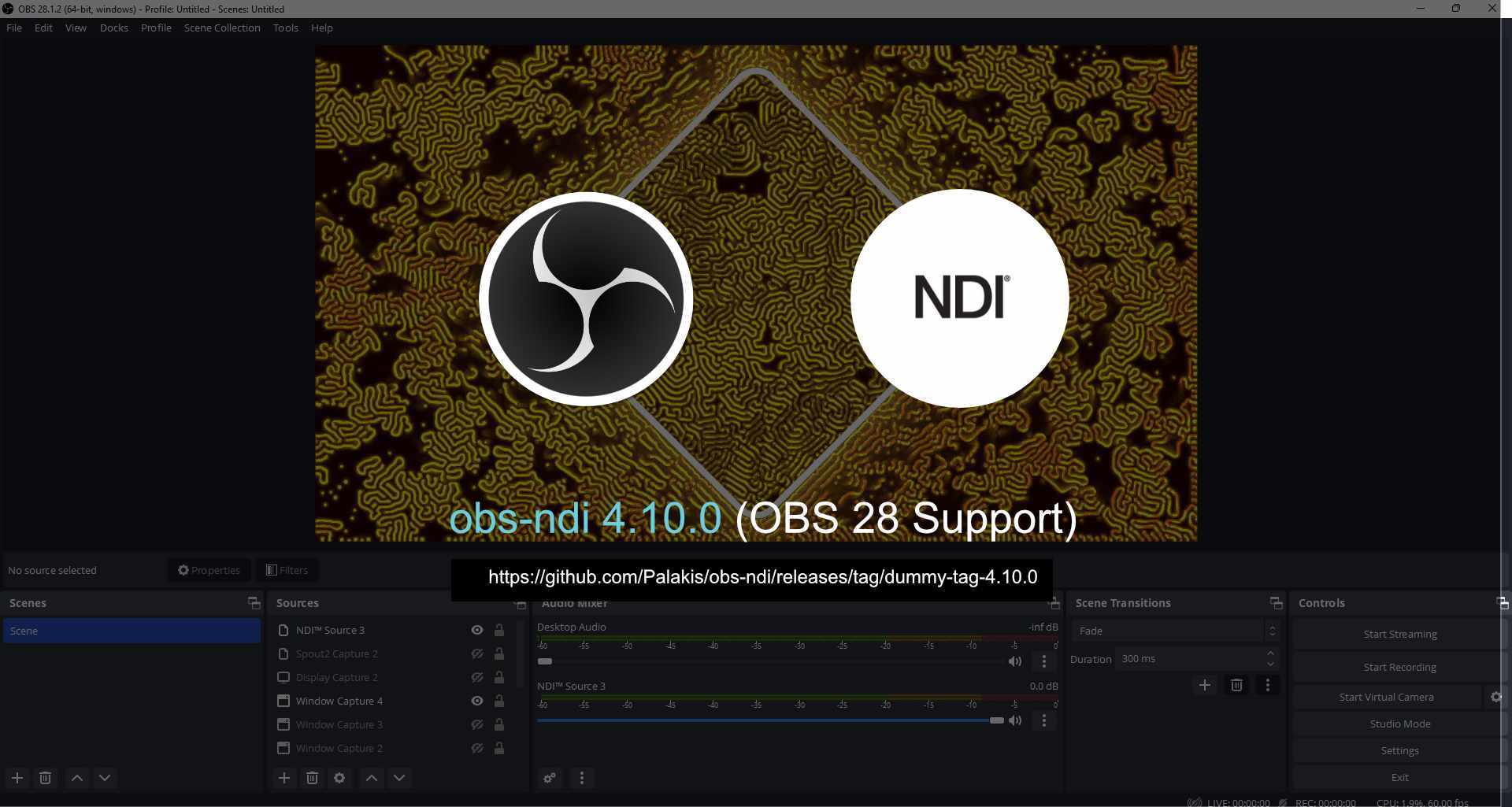
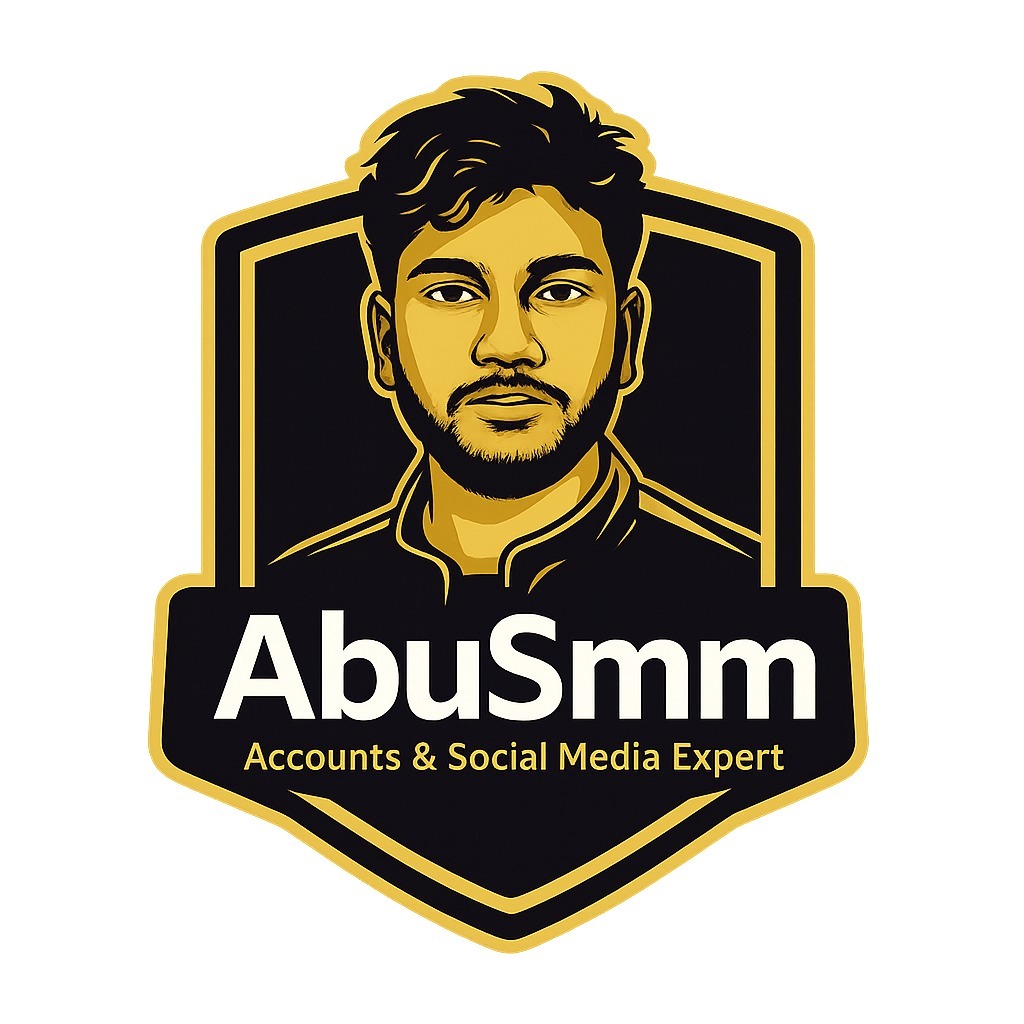



Discussion (0)