A simple application for sending OSC messages on a schedule popped up on a radar. Looks promising and has interesting potential for installations and like..
Download link
https://vjschool.gumroad.com/l/osctimer
Cost is set to $pay what you like, yet it's always nice to give something back. It's real love!!
What's inside?
Features:
You can manage your playlists. Create, delete, and edit tasks.
The time is in the format 00:00. Example: 01:05, 13:20, 21:21
Send the selected command to test it.
All changes will be automatically saved
Work in background. The application will automatically begin tracking tasks as soon as it is launched.
Works on a single PC. All commands are sent to localhost (127.0.0.1)
Install:
Unzip the archive.
Run OSCTimer.exe
Configure the OSC port 7000. Resolume example: in the settings, turn on OSC Input, set OSC Input port to 7000.
Share what you think about it in the comments below..
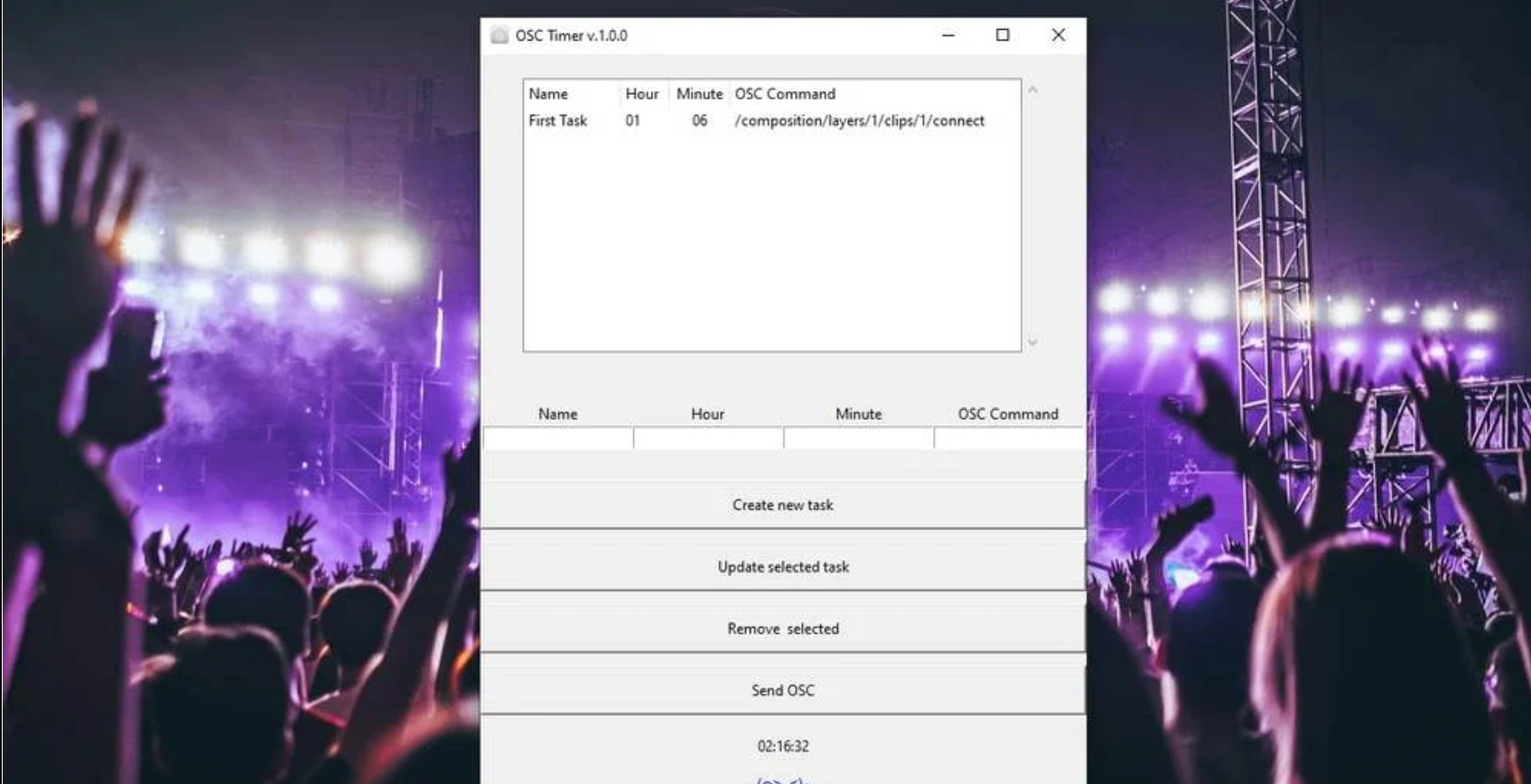




Discussion (0)