Lets get straight to it followed by reshare of resolume blog post on this.
Version 7.15 introduces Layer & Group folding, which is a huge space saver in large compositions with numerous layers. There are three new effects: Dilate, Sharpen, and Kuwahara (no, we're not referring to the Japanese BMX bikes here). With the new Notes panel in Arena & Avenue, you can quickly jot down text like a to-do list or a DJ lineup. In Wire, you can now enable node thumbnails, making it incredibly easy to see what each node does in your patch, and, it just looks exceptionally stylish. Lastly, you can now also delay signals in Wire, not just textures.
Layer & Group Folding
Almost eight years in the making, we created the first UI Photoshop mockup for layer folding in 2015 for Arena 4, even before it had groups. But we shelved it back then because compositions did not yet contain many layers... fast forward to 2023 and it's not uncommon to see compositions with over 20 layers that just don't fit on a laptop screen anymore. You can now fold a layer to be much smaller, and when you fold a group, it completely hides all containing layers, giving you back a lot of precious screen real estate. Now don't use this as an excuse to add even more layers to your composition! To fold (and unfold) a layer or group, simply double-click on its name or click on the new - and + icons that will appear when you hover over a layer or group name.
Notes Panel
In the new notes panel in Arena & Avenue, you can quickly jot down text, like a to-do list while you're preparing a show. Or the DJ lineup for that night. Or an explanation for your coworkers on how the MIDI controller is configured. And so on. You can color the text and make it really big so you can also use it to inform the Front of House that it's time for lunch. 😋 You'll find this nifty Notes panel in the View menu.
Dilate, Sharpen & Kuwahara Effects
Kuwahara is a Japanese company that makes BMX bikes used in the original E.T. movie (fun fact!) but it's also a filter originally developed by Michiyoshi Kuwahara in the 70s to denoise medical imagery. Check out this great video by Acerola to learn more about its history and a technical explanation. In Arena, Avenue & Wire, you can use Kuwahara to make your content look like an oil painting and, combined with edge detection, make it look more like a cartoon. The Dilate effect expands or thickens regions of an image, also giving it a cartoony look. You already know what a Sharpen effect does, and we're happy to have it in the Resolume toolbox now as well.
Node & Resource Thumbnails
With node thumbnails, you can quickly see exactly what each node is doing, and it makes your patch look very sexy ;-) Right-click a node and you'll see the new thumbnail option in the node menu.
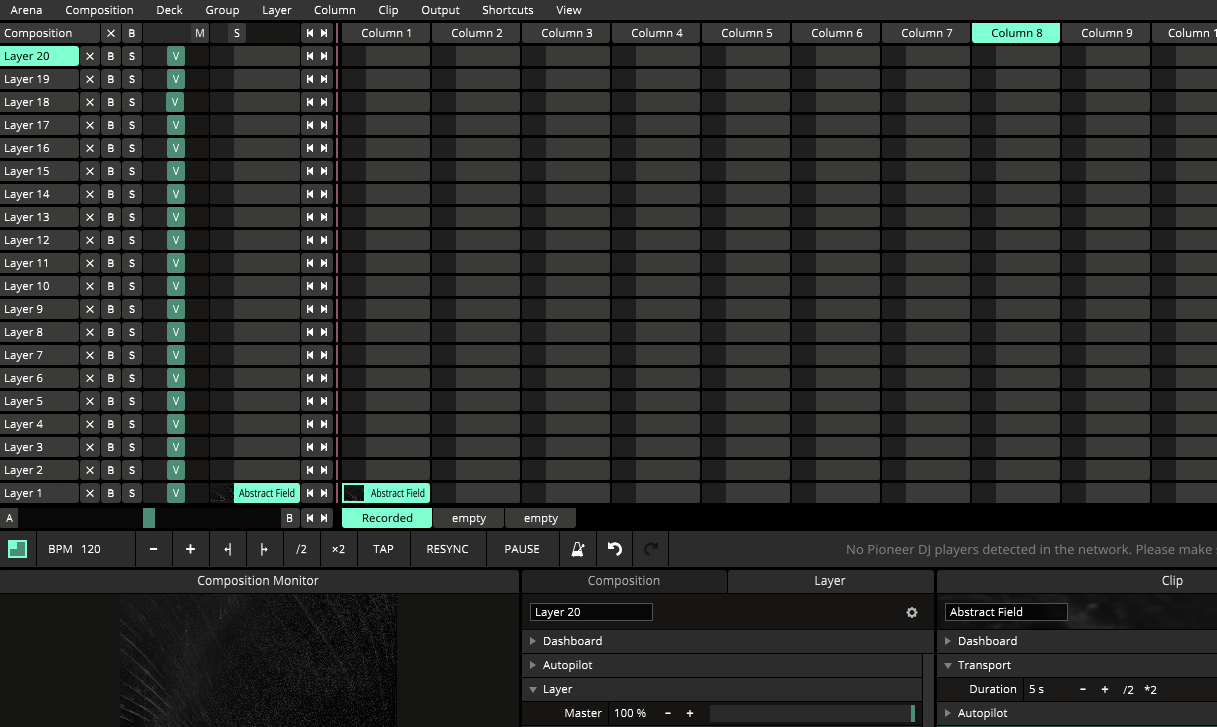





Discussion (0)