Synesthesia v1.20 is live!
v1.20 is a massive update that brings lots of new features, improved UI/UX, and faster performance. Here are some highlights:
Scene Library Updates - Browse your scenes easily with multiple scene folders, improved filtering, detailed scene cards, and faster performance for large scene libraries.
Preference Saving - All preferences are saved from your previous session. No more resetting your audio device!
Pane Resizing - Adjust the UI to suit your needs: expand the preview window and sidebar while working on scenes and presets, or hide it to save space while performing.
Improved Scene Builder - Configure your scenes without touching JSON using our new scene editing panel, and edit your shader code in our improved IDE.
FPS Customization - Change your FPS limit in settings to manage resources, and smoothly control the speed of a scene using an FPS Slider* (*Pro feature).
Complete OSC API* - Control Synesthesia with a fully-fledged OSC API and built-in address tooltip, including routes for controls, playlists, presets, media, and more (*Pro feature).
OSC Controls Output* - Output control updates and information over OSC, allowing complex 2-way integrations with OSC-enabled apps (*Pro feature).
Mouse Controls - Directly interact with the scene using your mouse, allowing intuitive interactions like drawing or camera control. Scene developers can learn more in our docs.
Control Group Actions - Each control group can be randomized, locked, or reset independently — a great way to explore scenes and build presets.
Screenshot Button - One click screenshots. Share your creations with the world, or update your scene thumbnail with a click.
And more! Check out the full 1.20 changelog here: https://www.synesthesia.live/public-release/changelog/1.20.0.66.html
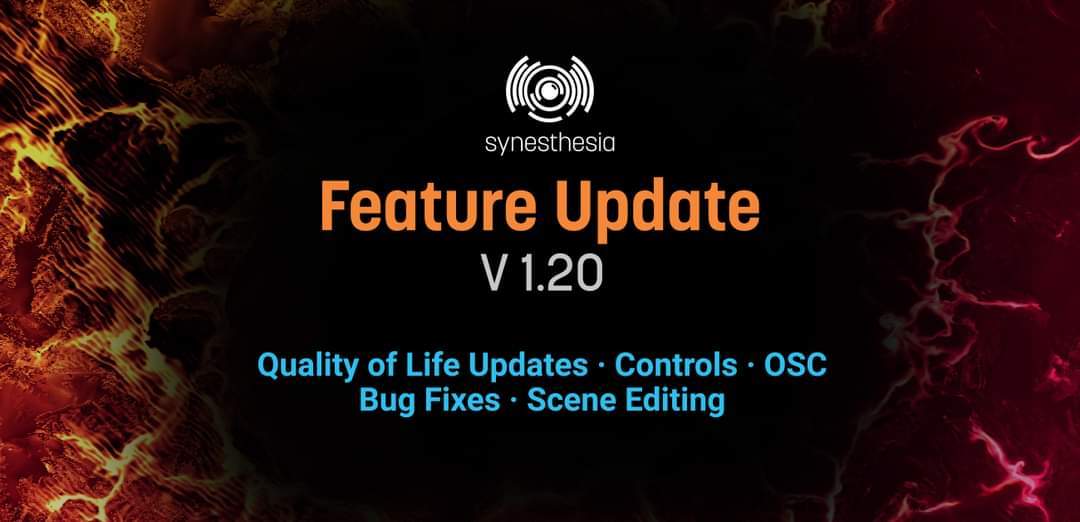



Discussion (0)