Speed, Stability, and QoL Updates
Much Faster App Startup
Everyone should see about a 10 second improvement in app startup speed as we reworked startup processes to be more efficient and removed some redundant checks
Users with many media folders should feel a massive improvement in startup time, as we overhauled the initial media load-in process
In last version, but not mentioned: app opens to the Scene Library instead of the Control Panel on launch, probably a more useful panel to start on (but let us know if this is not a welcome change and we can instead make it an option)
Faster Scene Switching
Launching a new scene should feel much faster across the board (for library, playlist, or while editing)
Synesthesia’s shader pre-compilation processes are now more efficient
Streamlining Media Loading + Quality of Life Features
When adding media folders (especially big ones) the app used to hang while it processed all the new media. You should now notice significantly less hangtime after adding a folder and be able to launch the new clips immediately
Refreshing your media folders is now much faster and, if a bunch of new media in your folders is detected, the refresh button will display as a loading icon while thumbnails for the new media are generated
New “generic media” thumbnail that is used when Synesthesia (for any reason) couldn’t generate a usable thumbnail for the media file. It doesn’t always mean “this media is broken”, as sometimes the clip will still play back fine, but it may be a sign that Synesthesia’s having a hard time opening it or the file is corrupted.
Media Shuffle: Added a new Shuffle option to the dropdown “auto play” menu, where a random clip will play after one finishes.
Added the “None” media tile to every media folder to make it easier to stop media when you're browsing your folders.
In this version, users who tell Synesthesia to load media folders that include lots of non-media files may see more of these files show up in the app (but they'll still be unplayable). These should be harmless, but feel free to let us know which unusable files continue to show up for you and we can add them to our filters for future versions.
New Feature: Library Organization Tags + Hiding Scenes
Favorites Tag (Gold Star)Now you can click on the star icon in any scene's tags to mark it as one of your "Favorites". This will make it stand out in the scene library as you’re scrolling, making your most reliable content more readily accessible and easy to find while you’re digging for content during a show.
Color Tags (Red, Orange, Green, Blue, Purple)Now you can also add “color tags” to your scenes. These 5 different color tags that can be used to mark any scene in your library to make it easy to find.
Now you can hide built-in scenes that you don't want to see in your library anymore. They'll still be available and you can always add them back in via a new menu in Settings. But this will let slim down your library so you don't have to scroll past any stuff you never want to use.
Filtering by Favorites + Color TagsYou can now easily filter the scene library to show only your favorites or only those scenes with a certain color tag by using the new filter options next to the Library search bar.
Now all scenes will show (instead of only part of your library) when you're sorting by recently edited or recently played
Added new icons to indicate whether a scene is a built-in scene, a marketplace scene, or a custom scene.
Now added a "currently playing" indicator to the scene library, so you know which scene is currently running
Stability + Crashes
Fixed a crash related to greyscale media
Fixed a “crash” where Bugsplat sometimes triggered after the app was closed, even though app shutdown went fine
Minor Windows Installer fixes and minor fixes to the add/remove programs experience for Windows
Updated many core libraries to more modern versions to keep up-to-date with macOS’s forced deprecations.
Just a little heads up for macOS users on older versions of macOS: While we didn't have to change build target for this version, we may soon be unable to release new versions for macOS 10.15 or lower. Hard to say exactly when, as it's up to Apple. However, newer OS users will be fine and as always, older versions of Synesthesia are always available for download on our website.
Miscellaneous Fixes
Fixed a few GUI annoyances that were eating up extra screen real estate and adding unnecessary scrolling
OSC Tooltip Style Improvements
Windows: Preview window used to resize itself many times during startup—this is now fixed
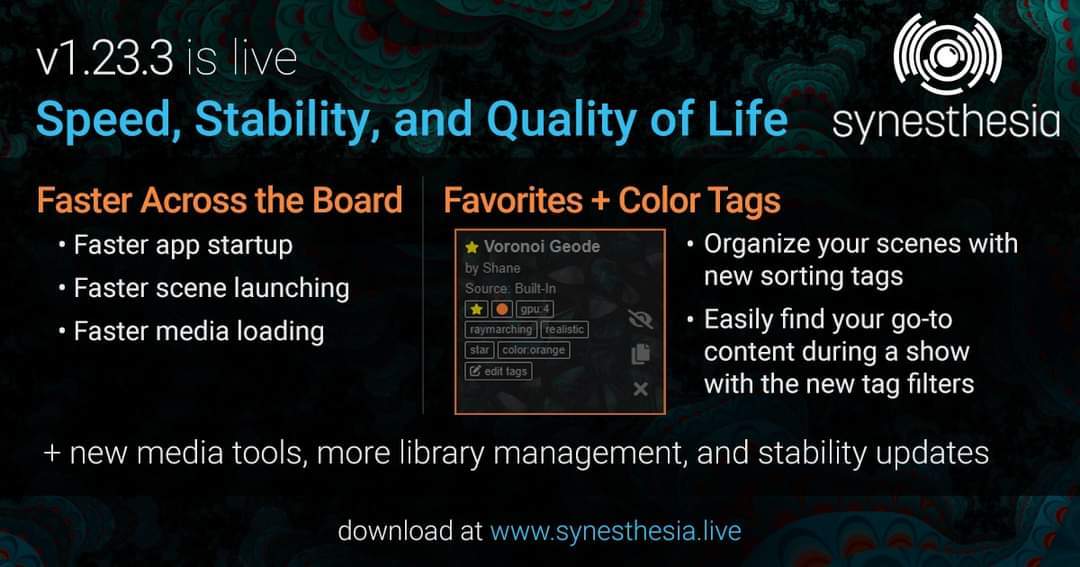




Discussion (1)
A great app for sure.
Hope them recodet the surcecode to Vulkan, this makes the most sense for acceleration & speedup.
Many of these developers in the real-time video sector are always coming up with new features and functions, but forget that the most important thing is the switch to Vulkan, which would bring immense advantages in terms of speed and capacity/power. But that is a lot of work and is difficult to sell to users as updates. "Money Money Money" It's just a shame!